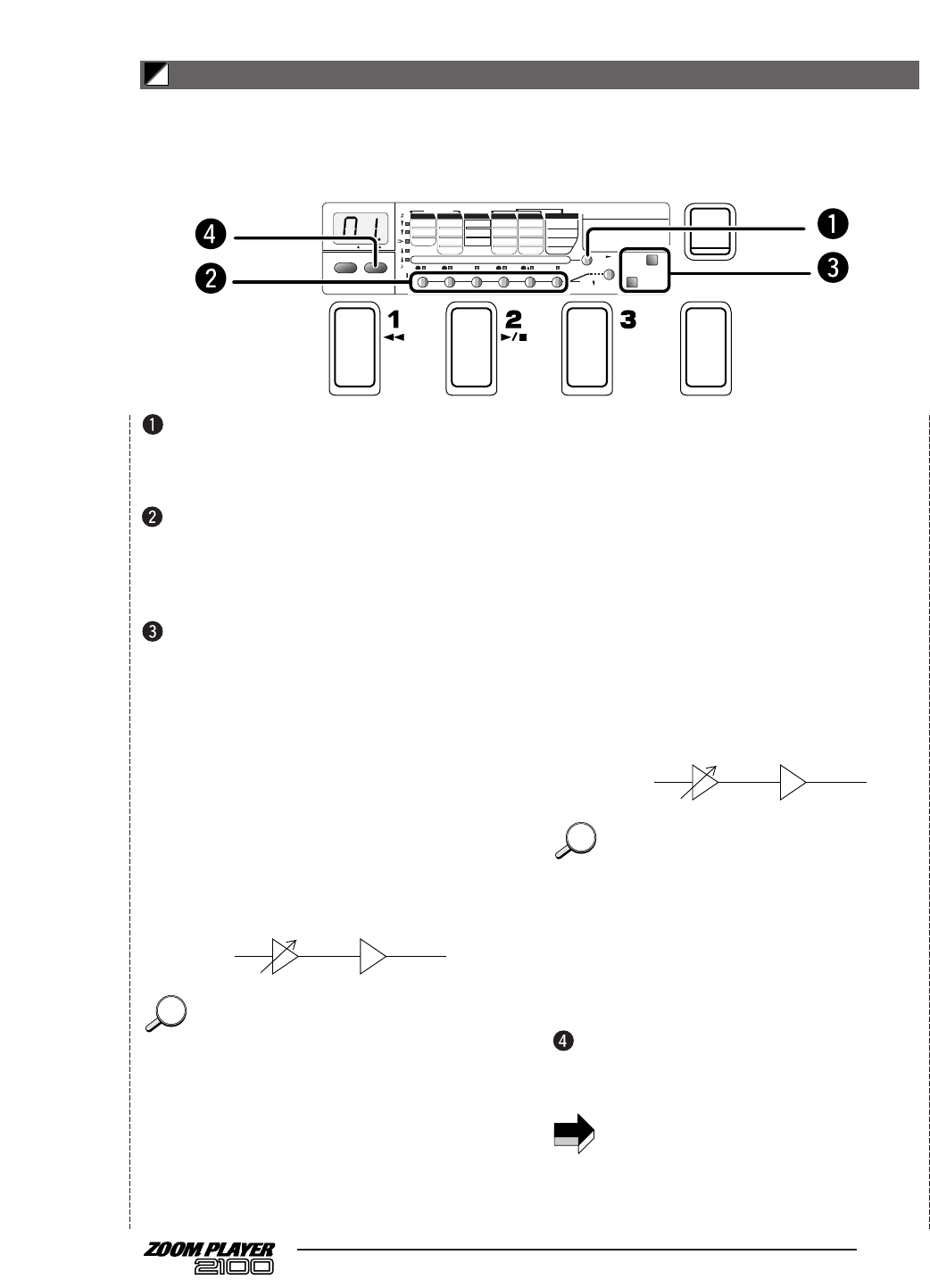5
Press the [UTILITY] key in Play mode.
The [UTlLITY] key is used to access the global
parameters that are shared by all patches.
Use the parameter select keys to choose
the desired global parameter.
The LED of the currently-selected global
parameter flashes.
Use the [VALUE +/–] key to edit the value.
The following parameters are adjustable in the
specific range:
■ Master Level
Enables you to set the final volume level of the
2100 in the range of 1 through 30.
■ Gain Trim
Enables you to set the intensity of distortion (the
input gain of the gain parameter) when you use a
distortion effect (type 2–6) for the DIST module.
This parameter is set to “7” when you turn on the
power to the unit.
Make fine adjustments according to the acoustic
environment and the guitar being used.
■ Presence
Enables you to adjust the tonal quality of the
presence in the range of –12 to +12.
■ Amp Sim (Amp Simulator)
You can apply the amp simulator effect (to
simulate the unique characteristics of a guitar
amplifier). Select from the following:
• oF (off): The amp simulator effect is turned off.
• Co (combo): This effect simulates the sound
produced by a 100W combo amplifier.
• bC (bright combo): This effect simulates the
bright sound produced by a 120W amplifier that
emphasizes the high range.
•St (stack): This effect simulates the sound
produced by a stack amplifier with four speakers
stacked up.
■ Rev Trim (Reverb Trim)
Enables you to set the input gain of the
reverberation (mix) of the effects used for the
REV/DLY module in the range of 1 through 10.
This parameter is set to “7” when you turn on the
power to the unit.
Adjust this parameter according to the acoustic
environment of the performance.
■ FUNCTION
(The function of the [FUNCTION] switch)
Enables you to assign a function to the
[FUNCTION] switch. Refer to page 8 for more
information on the assignable functions and the
operation of the [FUNCTION] switch.
When you finish setting the global
parameters, press the [GROUP/EXIT] key.
The 2100 enters Play mode.
The global parameter settings are not affected even if you
switch the patches. These parameters are reset when you
turn off the power to the 2100.
As an exception, however, you can store the “AmpSim”
and “FUNCTION” settings. To store these settings, select
the desired patch and follow the steps for the store
operation (see page 11).