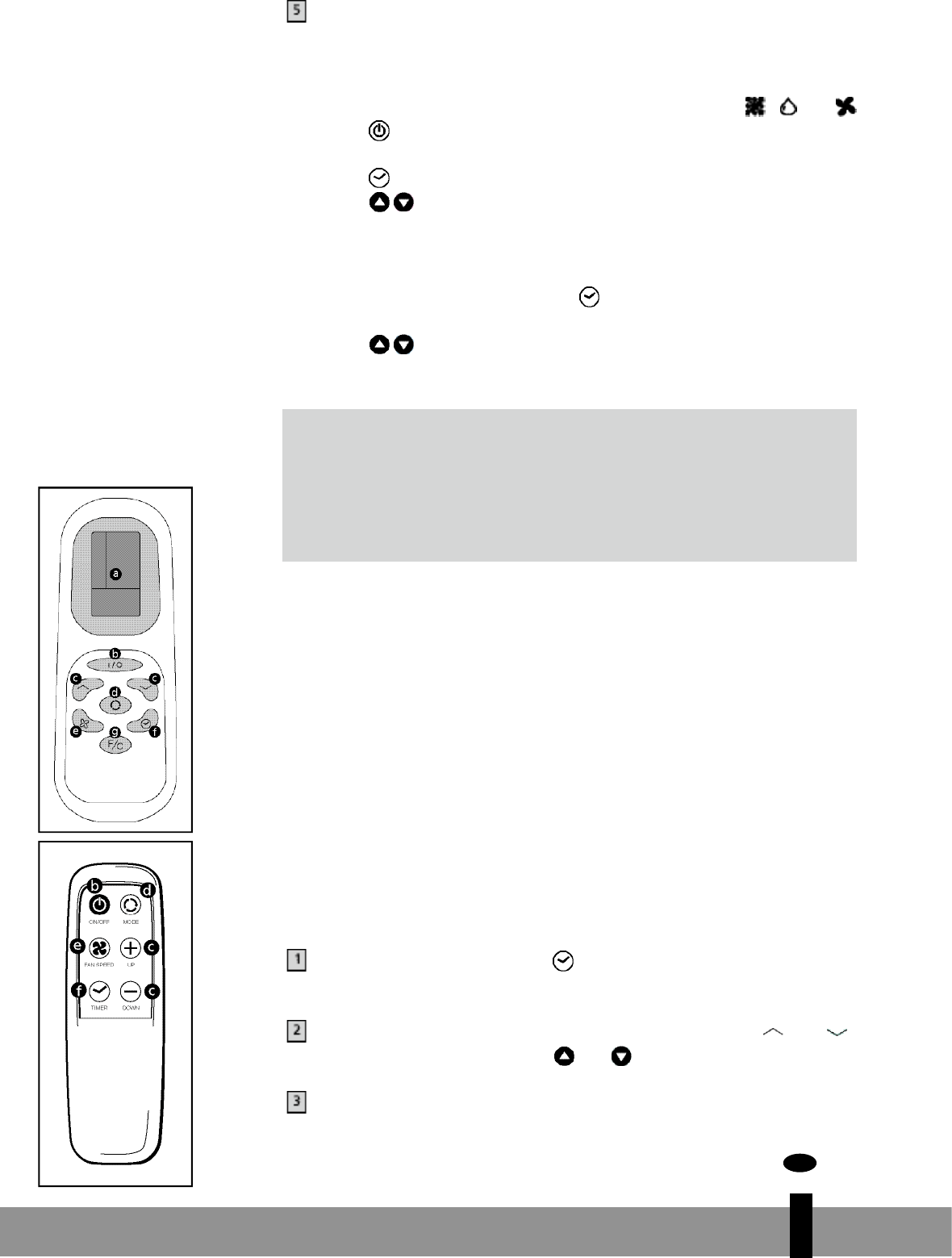105
ZAMANLAYICI
Timer fonksiyonu belli bir zamanda ünitenin aç›lma ve kapanmas›na izin verir.
• BELL‹ B‹R ZAMANDA ÜN‹TEY‹ DEVREYE ALMA
a. Ünitenin gerekli çal›flma konumuna ayarlanmas›n› sa¤lay›n: , veya
b. -dü¤mesine basarak üniteyi kapat›n.Fiflin duvar ç›k›fl›na düzgün
tak›lmas›n› sa¤lay›n.
c. -dü¤mesine bas›n. ‘Timer set” ›fl›¤› yan›p sönecektir.
d. -dü¤meleri kullanarak 1 ve 12 saat aras› bir zaman ayarlay›n.
e. Ayarlanan zaman doldu¤unda ünite devreye al›nacakt›r.
• BELL‹ B‹R ZAMANDA ÜN‹TEY‹ KAPATMA
a. Ünite gerekli konumda çal›fl›rken -dü¤mesine bas›n. “Timer set” ›fl›¤› yan›p
sönecektir.
b. -dü¤meleri kullanarak 1 ve 12 saat aras› bir zaman ayarlay›n.
c. Ayarlanan zaman doldu¤unda ünite devreye kapanacakt›r.
UZAKTAN KUMANDA
a. LCD ekran› (TP 25)
b. Güç açma/kapama dü¤mesi
c. Zamanlay›c› ve termostat ayar dü¤meleri
d. Konum dü¤mesi (A/C, Vantilatör veya nem giderme)
e. A/C Vantilatör devri dü¤mesi (Yüksek, Vasat, Düflük)
f. Zamanlay›c› açma/kapama dü¤mesi
g. Santigrad, Fahrenhayt seçici (TP 25)
Uzaktan kumanda kontrol panosuyla birlikte çal›fl›r. Uzaktan kontrolün ön ucunu k›rm › z ›
pencerede odaklay›n. Klimadan maksimum çal›flma uzakl›¤› yaklafl›k 5 metredir.
Kullanmadan önce AAA Pillerini yerlefltirin.
ZAMANLAYICI PROGRAMLAMASI
Zamanlay›c› program›na çevirmek için kumanda panosunda “Timer Setting”
dü¤mesine veya uzaktan kontrol üstündeki dü¤mesine bas›n.
‹stenilen kapatma periyodunu ayarlamak için uzaktan kumandada veya -
dü¤melerine veya kontol panosundaki v e y a - dü¤melerine bas›n.
Ayarlanan zaman doldu¤unda ünite kapanacakt›r.
N O T !
Kompresör kliman›n devreye al›nmas›ndan 3 dakika sonra çal›flmaya
bafllayacak flekilde ayarl›d›r. Oda s›cakl›¤› ayar s›cakl›¤›ndan daha düflük
olunca so¤utma kapanacakt›r. Ancak hava dolan›m› ayar seviyesinde çal›flmaya
devam edecektir. Oda s›cakl›¤› seçilen de¤eri afl›nca so¤utma yeniden
çal›flacakt›r.
T R