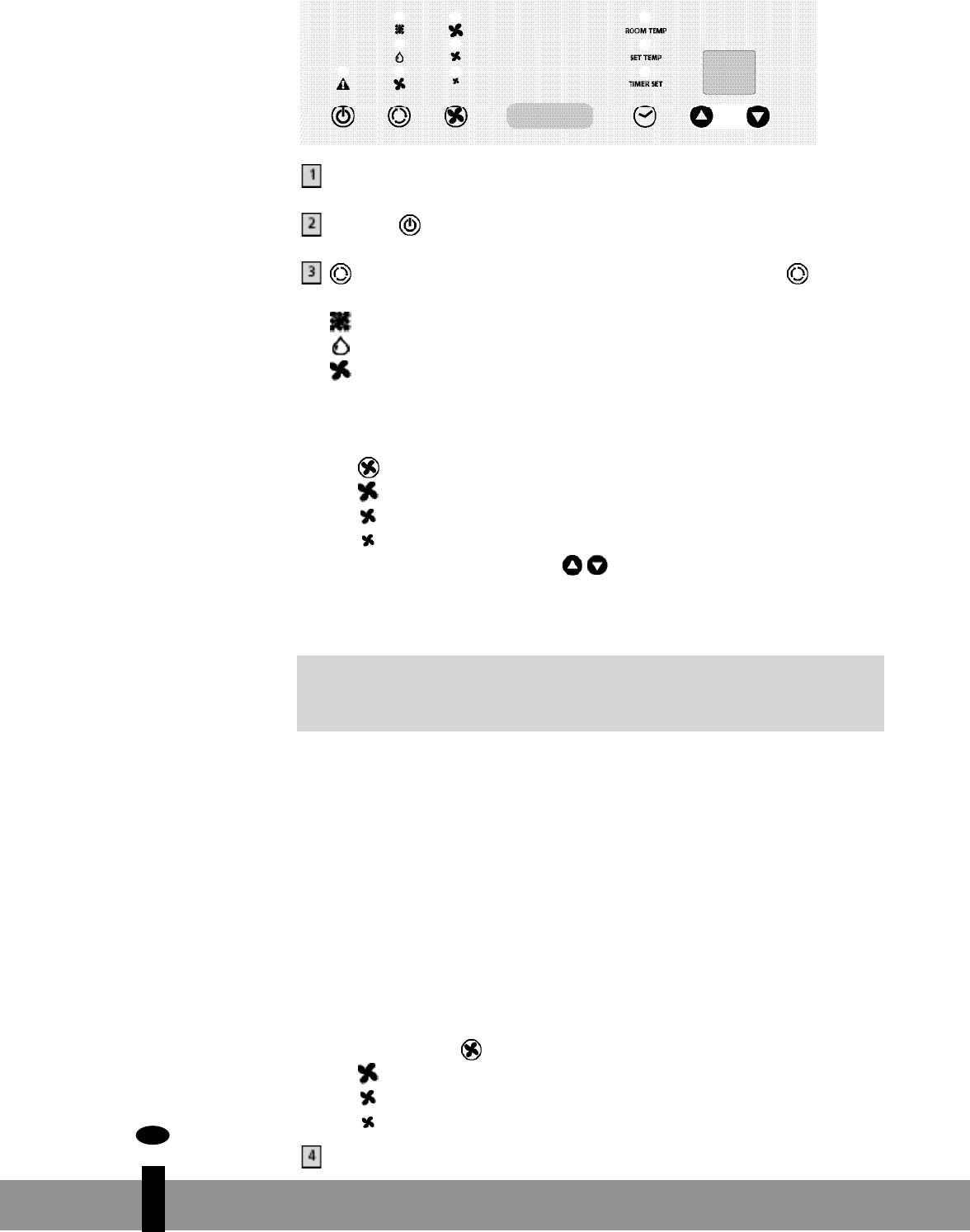C
K U L L A N M A
Fifli duvar ç›k›fl›na tak›n.
Klimadaki -dü¤mesine basarak klimay› aç›n
-dü¤mesiyle ünitenin çal›flma konumunu de¤ifltirebilirsiniz. - d ü ¤ m e s i n e
bas›ld›¤›nda afla¤›daki konumlar belirir:
So¤utma, yeflil ›fl›k yanar
Nem giderme, turuncu ›fl›k yanar.
Hava dolan›m›, sar› ›fl›k yanar.
SO⁄UTMA
So¤utma konumunda afla¤›daki fonksiyonlar uygulan›r:
• -dü¤mesine bas›larak vantilatör devri ayarlan›r.
Maksimum ayar
Vasat ayar
En düflük ayar
• S›cakl›k 16 ila 32°C aras›nda -dü¤mesine bas›larak ayarlan›r. Gösterge
ayarlanan s›cakl›¤› 15 saniye kadar gösterir ve “set temp” ›fl›¤› yanar. ‹stenen
s›cakl›k ayarland›ktan 15 saniye sonra gösterge oda s›cakl›¤›n› gösterecektir.
NEM G‹DERME
Bu konum sadece rutubet giderme olarak kullan›lacaksa, bu talimatlara uyun: Hava
eksoz hortumunu b a ¤ l a m a y › n ve s›cak havan›n odaya girmesine izin verin. Ünite
arkas›nda kal›c› ak›tma ba¤lant›s› üstüne bir ak›tma hortumu ba¤lay›n (G Bölümüne
baflvurun). Su ç›k›fl›na bir ak›tma tübü takmal›s›n›z (G Bölümüne baflvurun). Ünite nem
g i d e r me konumundayken vantilatör devri ayarlanamaz. Vantilatör devri otomatik
olarak “Vasat ayar”a ayarlan›r. Dü¤meler ayr›ca ayarlanamaz.
HAVA DOLANIMI
Bu konumda ünite sadece hava dolan›m› yapar; ünite so¤umaz ve nemi giderm e z .
Ünite bu durumdayken afla¤›daki fonksiyonlar uygulan›r:
• Vantilatör devri -dü¤mesine basarak ayarlan›r:
Maksimum ayar
Vasat ayar
En düflük ayar
Ünite kapand›¤›nda bellekte en son ayar muhafaza edilecektir.
‹stenen s›cakl›¤a ulaflma ortama ba¤l›d›r. Oda s›cakl›¤› “set temp” üzerinde
kal›rsa bu bir klima ar›zas› de¤ildir.
104
T R