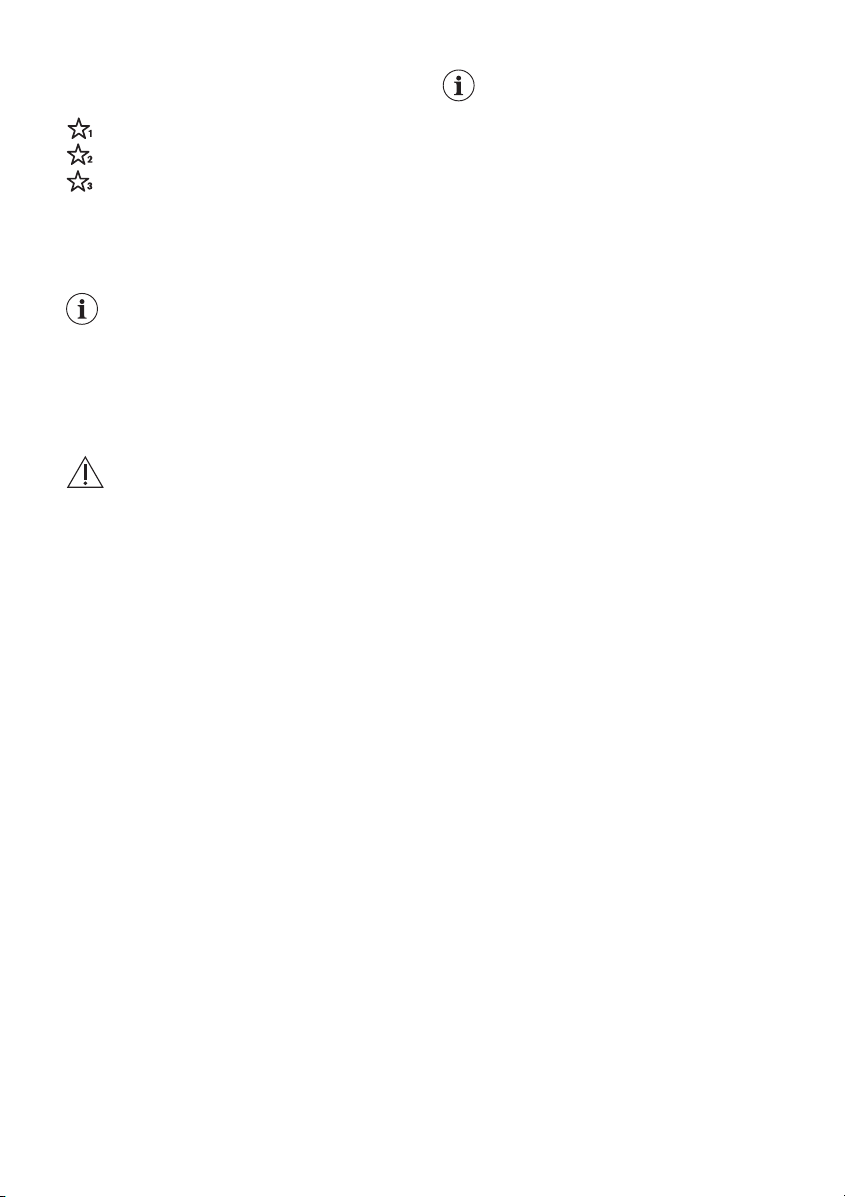15
FAVOURITES
The oven has 3 Favourite recipes.
Soften Butter
Melt Chocolate
Mug Cake
Example: To soften butter.
1. Press the FAVOURITE 1 key once.
2. Press the MORE/LESS keys to select the weight.
3. Press the START key.
If display segments exhibit a rotating pattern
this indicates that the food needs to be stirred
or turned over. To continue cooking, press the
START key. At the end of the auto defrost
time, the programme will automatically stop.
The power levels for the pre-set Favourite
recipes cannot be adjusted.
1-4 Mug cakes can be cooked.
WARNING! Chocolate may become very hot!
If the chocolate needs longer cooking time
then add 10 seconds.
Take care with chocolate as it may overheat
and burn.
To overwrite Favourites for your own recipes.
1. Press the POWER level key to select the power.
2. Press the MORE/LESS keys to enter the time.
3. Press and hold the FAVOURITE key you want to
set until you hear a single beep and the favourite
star is visible.
To re-set Favourites to the factory settings.
1. Press the STOP key.
2. Press and hold POWER LEVEL 450 W for
3 seconds.
The oven will reset Favourites to the factory
settings.
AUTO DEFROST
Auto defrost automatically works out the correct
cooking mode and cooking time based on the weight
of the food.
You can choose from 2 auto defrost menus.
1. Auto Defrost: Meat/Fish/Poultry
2. Auto Defrost: Bread
Example: To defrost 0.2 kg steak.
1. Select the auto defrost menu by pressing the
AUTO DEFROST key once.
2. Press the MORE/LESS keys to select the weight.
3. Press the START key.
If display segments exhibit a rotating pattern
this indicates that the food needs to be stirred
or turned over. To continue cooking, press the
START key. At the end of the auto defrost
time, the programme will automatically stop.
Time/Power adjustment is not available in
auto defrost.