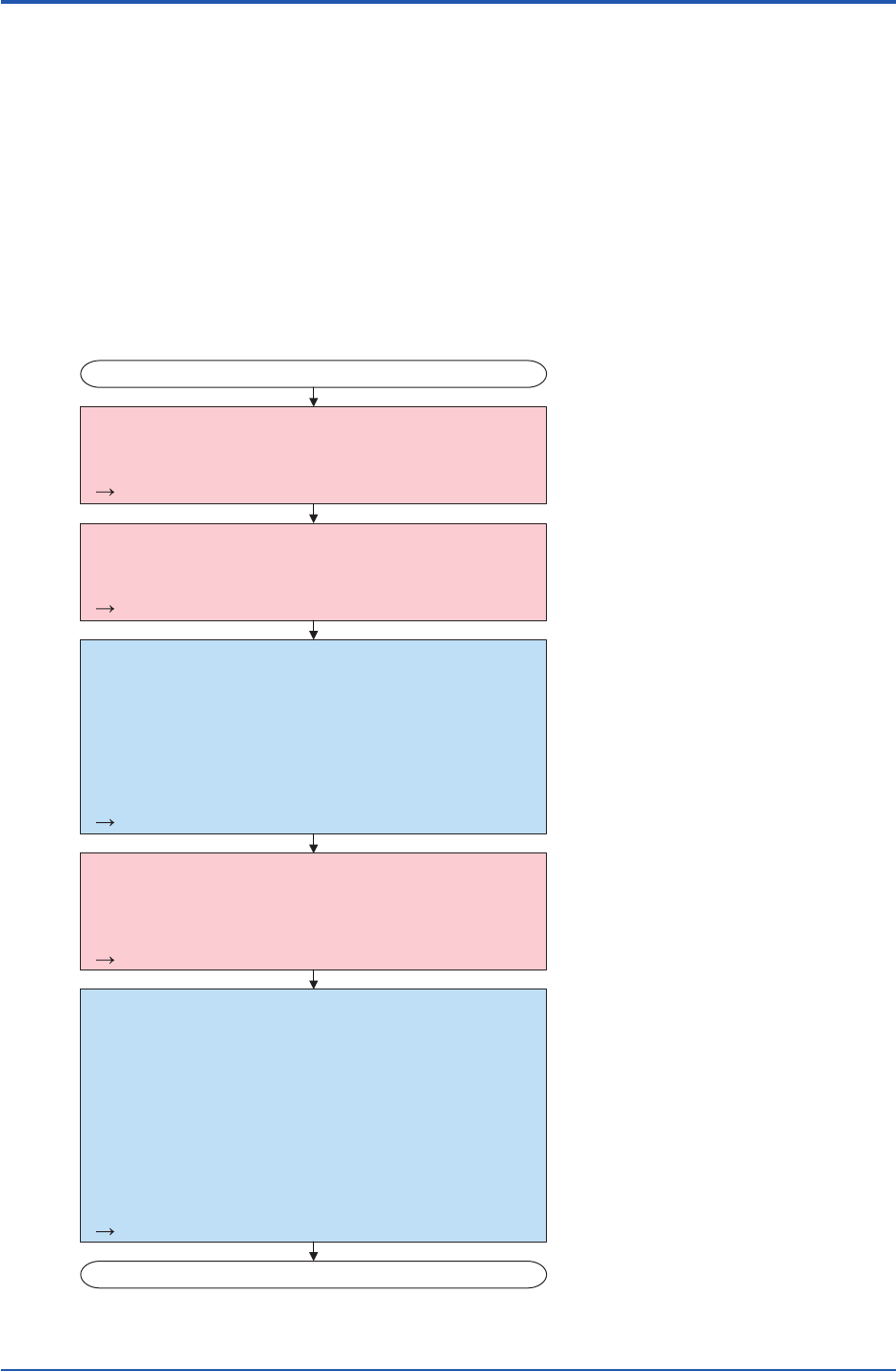digitalYEWFLO -Initial Setting-
- Connect the Device to the Power Supply
- Connect the Device to the Segment
START
digitalYEWFLO -Confirm FOUNDATION fieldbus Setting-
- Address setting
- Tags (PD Tag and VFD Tag) setting
DYFMVTool -Flow Configuration-
- Upload and edit Device General Parameters
using DYF (SoftDL) F
OUNDATION fieldbus DTM
- Configure Device Flow Parameters
using Flow Configuration Wizard
- Download Device Parameters
using DYF (SoftDL) F
OUNDATION fieldbus DTM
digitalYEWFLO -Configure AR Block-
- Scheduling digitalYEWFLO AR Block and
connected other devices AI Block
- Wiring digitalYEWFLO AR Block
END
FB0101E.ai
DYFMVTool -Confirm Flow Configuration-
Case1: AR Block is standalone
- Set input conditions in AR Block
(digitalYEWFLO starts flow calculation)
- Confirm output in AR Block
Case2: AR Block is connected with other devices
- Set input conditions in Connected Device's AI Block
(digitalYEWFLO starts flow calculation)
- Confirm input conditions in AR Block
- Confirm output in AR Block
Refer to Section 8.3
Refer to Section 8.3
Refer to Chapter 6
Refer to Section 4.5
Refer to Section 4.5