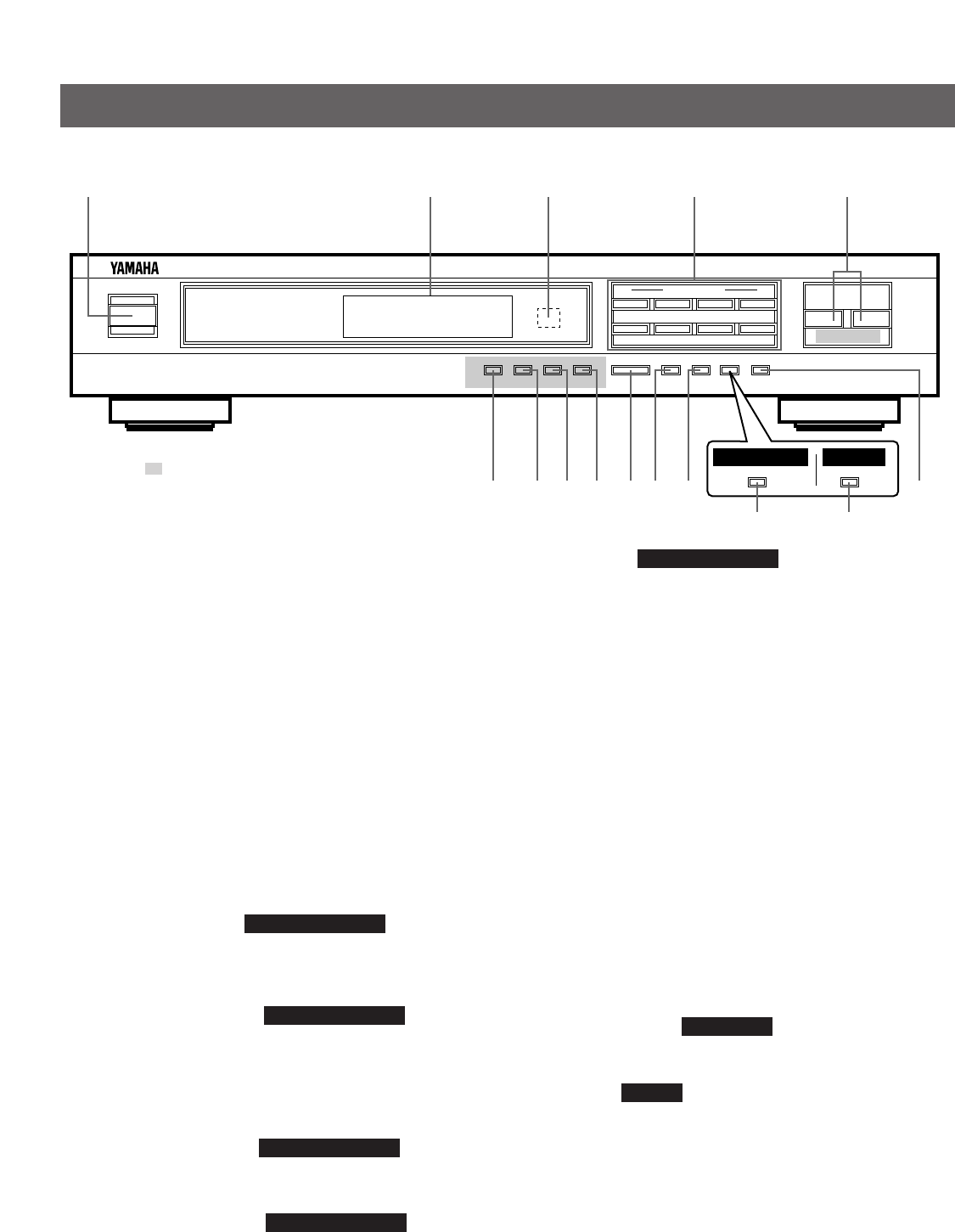1 POWER schakelaar
Druk deze schakelaar in om het apparaat in te schakelen.
Nogmaals indrukken om het apparaat uit te schakelen.
2 Displaypaneel
Geeft de zenderfrekwenties en diverse informatie aan. (Zie de
volgende pagina voor bijzonderheden.)
3 Afstandbedieningsensor
Ontvangt signalen van de afstandbediening welke wordt
geleverd met een YAMAHA versterker of receiver.
4 PRESET STATIONS toetsen
Kies een voorkeuzezendernummer (1 tot 8).
5 TUNING DOWN en UP toetsen
Deze worden gebruikt voor de afstemming. Druk de “UP” toets
in om af te stemmen op de hogere frekwenties en druk de
“DOWN” toets in om af te stemmen op de lagere frekwenties.
PTY SELECTOR toetsen
Wanneer dit apparaat op de PTY SEEK modus ingesteld is,
wordt door het indrukken van deze toetsen het huidige
gekozen programmatype veranderd.
6 RDS MODE/FREQ toets
Door deze toets in te drukken terwijl er een RDS zender wordt
ontvangen, wordt de displayfunctie overgeschakeld naar
beurtelings de PS functie, PTY functie, RT functie en/of CT
functie (indien de zender gebruik maakt van de deze data-
services).
7 PTY SEEK MODE toets
Wanneer deze toets wordt ingedrukt, schakelt het apparaat
over naar de PTY SEEK functie.
8 PTY SEEK START toets
Druk deze toets in om het zenderzoeken te laten beginnen
nadat het gewenste programmatype is gekozen in de PTY
SEEK functie.
9 EON toets
Druk deze toets in voor het kiezen van het gewenste
programmatype (NEWS, INFO, AFFAIRS, SPORT) wanneer u
een radioprogramma van dit programmatype automatisch wilt
oproepen.
0 A/B/C/D/E toets
Druk deze toets in voor het kiezen van een gewenste groep
(A–E) van voorkeuzezenders.
A MEMORY (MAN’L/AUTO FM) toets
Wanneer deze toets wordt ingedrukt, gaat de MEMO indicator
gedurende ongeveer 5 seconden knipperen. Druk tijdens deze
periode de gewenste PRESET STATIONS toets in om de
zender die op de display wordt aangegeven in het geheugen te
programmeren.
Wanneer deze toets wordt ingedrukt en gedurende ongeveer 3
seconden wordt vastgehouden, zal de automatische
afstemming op de voorkeuzezenders beginnen. Zie pagina
114 voor bijzonderheden.
B EDIT toets
Deze toets wordt gebruikt om de plaatsen van twee
voorkeuzezenders met elkaar te verwisselen.
C FM/MW/LW toets
Druk deze toets in om de ontvangstband over te schakelen
naar FM, MW of LW.
FM/AM toets
Druk deze toets in om de ontvangsband over te schakelen
naar FM of AM.
D TUNING MODE (AUTO/MAN’L MONO) toets
Druk deze toets in om de afstemfunctie op automatisch of
handbediening over te schakelen. Druk voor het kiezen van de
automatische afstemfunctie deze toets zodanig in dat “AUTO”
op de display oplicht. Druk voor het kiezen van de
handbediende afstemfunctie deze toets zodanig in dat “AUTO”
van de display verdwijnt.
* Onderdelen in het gearceerde
gedeelte ( ) zijn uitsluitend
aanwezig op de TX-492RDS.
Alleen TX-492RDS
Alleen TX-492RDS
Alleen TX-492RDS
Alleen TX-492RDS
Alleen TX-492RDS
TX-492RDS
TX-492