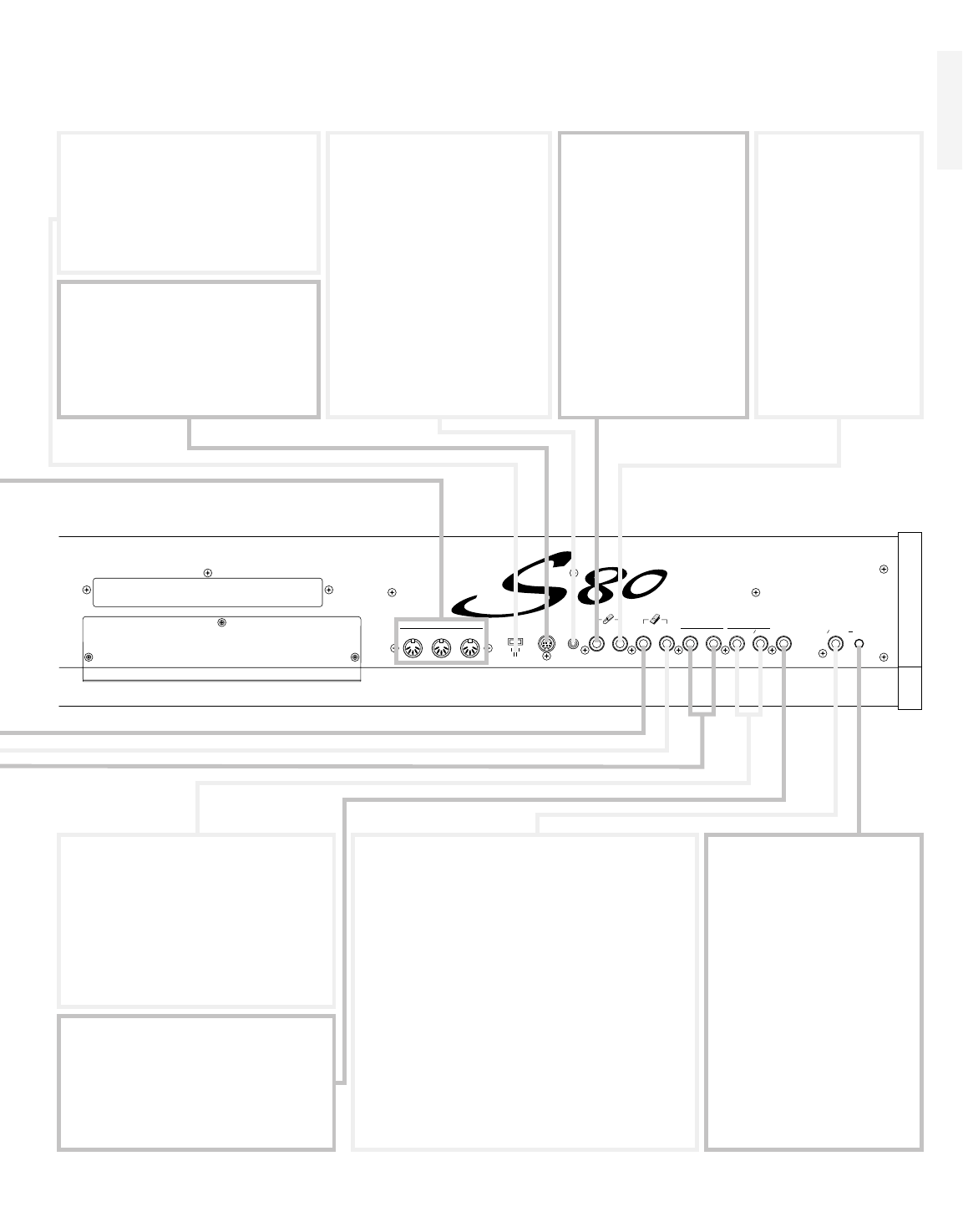MIDI
OUTTHRU IN
HOST SELECT TO HOST BREATH SUSTAIN
FOOT
SWITCH
FOOT
CONTROLLER
FOOT
VOLUME
Mac
PC-1PC-2
MIDI
INDIVIDUAL OUTPUT
OUTPUT
1 R L MONO PHONES A D INPUT GAIN
2
Presa SUSTAIN
(Pagg. 18, 44)
Collegando a
questa presa un
interruttore a
pedale FC4 o FC5
opzionale, potrete
utilizzarlo come
pedale damper o
per ottenere un
effetto di sustain.
Presa FOOT SWITCH -
interruttore a pedale
(Pagg. 18, 44)
Collegate a questa
presa un interruttore
a pedale opzionale
(FC4 o FC5). Usando
il pedale, possibile
controllare l’on/off o
l’estensione di varie
funzioni assegnate,
premendo il pedale
(Pagg. 53, 165).
Presa PHONES (Pag. 13)
Collegate a questa presa un paio di
cuffie.
Presa OUTPUT L/MONO e R
(Pag. 13)
I segnali audio di linea vengono
trasmessi in uscita attraverso
queste prese cuffia. Per segnali
mono, usate solo la presa
L/MONO.
Manopola GAIN
(Pagg. 63
)
Usate questa manopola
per regolare il gain
(guadagno) dei segnali
audio in ingresso alla
presa A/D INPUT.
Questa regolazione varia
a seconda del tipo di unit
(microfono o altri
strumenti) collegata
quando si utilizza una
Parte A/D Input.
Prese A/D INPUT (Pag. 14)
I segnali audio esterni possono essere
trasmessi in ingresso attraverso queste prese
cuffia. Quando viene usata in un’esecuzione
la Parte A/D Input, i segnali provenienti dalle
unit esterne collegate a questa presa
possono essere inseriti in mono.
Interruttore HOST SELECT (Pag.16)
Selezionate il tipo di computer
collegato al sintetizzatore
attraverso la presa TO HOST.
Presa TO HOST
Collegate a questa presa un
computer usando un cavo seriale
opzionale (Pag. 16).
Presa BREATH (Pagg. 18, 44)
Collegate a questa presa
un breath controller BC3
opzionale. E’ possibile
usare il Breath Controller
per modificare il livello di
uscita o il tono dei suoni in
base alla forza del respiro.