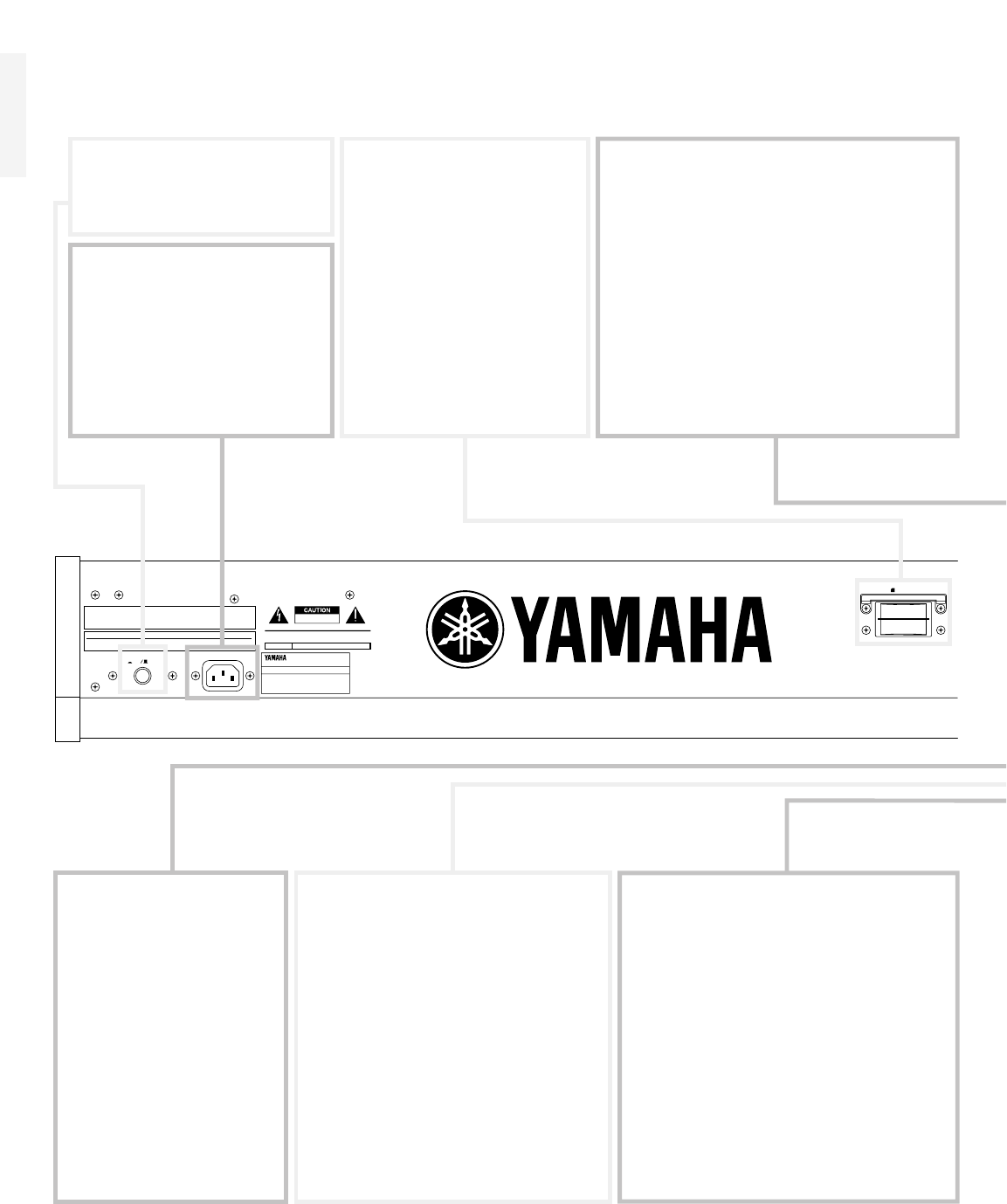POWER AC INLET
ON OFF
CARD
3.3V
Interruttore POWER (Pag. 19)
Usatelo per attivare/ disattivare
il sintetizzatore.
Presa FOOT CONTROLLER
- controller a pedale
(Pagg. 18, 44)
E’ possibile collegare a
questa presa un controller
a pedale opzionale (FC7,
etc.). Usando il controller
a pedale possibile
controllare tono, volume,
intonazione o altro, usando
il pedale.
Presa FOOT VOLUME - pedale volume
(Pagg. 18, 44)
E’ possibile collegare a questa presa
un controller a pedale opzionale (FC7,
etc.) e controllare il livello di uscita
dello strumento usando il pedale.
Nel modo Utility questo controller pu
essere utilizzato per selezionare
Volume o Espressione.
Prese INDIVIDUAL OUTPUT 1 e 2
(Pag. 13)
I segnali audio di linea vengono trasmessi
in uscita dal sintetizzatore attraverso
queste prese cuffia (1/4" mono). L’uscita
separata da quella delle prese OUTPUT
L/MONO e R. Nel Modo Performance
possibile specificare quali Parti trasmettere
in uscita attraverso queste uscite separate.
Presa AC (Pag. 12)
Inserite in questa presa un
capo del cavo di alimentazione
AC in dotazione, prima di
collegarlo alla presa a muro.
Slot per CARD (Pag. 142)
Inserite in questo slot una
Memory Card per trasferire
vari dati da/ per lo strumento.
Leggete attentamente le
istruzioni circa l’uso di una
Memory Card, riportate a
pag.142.
Prese MIDI IN, OUT e THRU (Pag. 15)
Il MIDI IN riceve i messaggi MIDI in arrivo da
unit MIDI esterne. Usate questa presa per
controllare il sintetizzatore da un’unit MIDI
esterna. Il MIDI OUT trasmette in uscita ad un
modulo sonoro o altra unit MIDI, messaggi
MIDI generati dal sintetizzatore, ad esempio
le note suonate sulla tastiera o l’uso dei
controlli/ manopole del pannello. Il MIDI
THRU riporta semplicemente i messaggi MIDI
ricevuti al MIDI IN. Collegate a questa presa
altre unit MIDI.