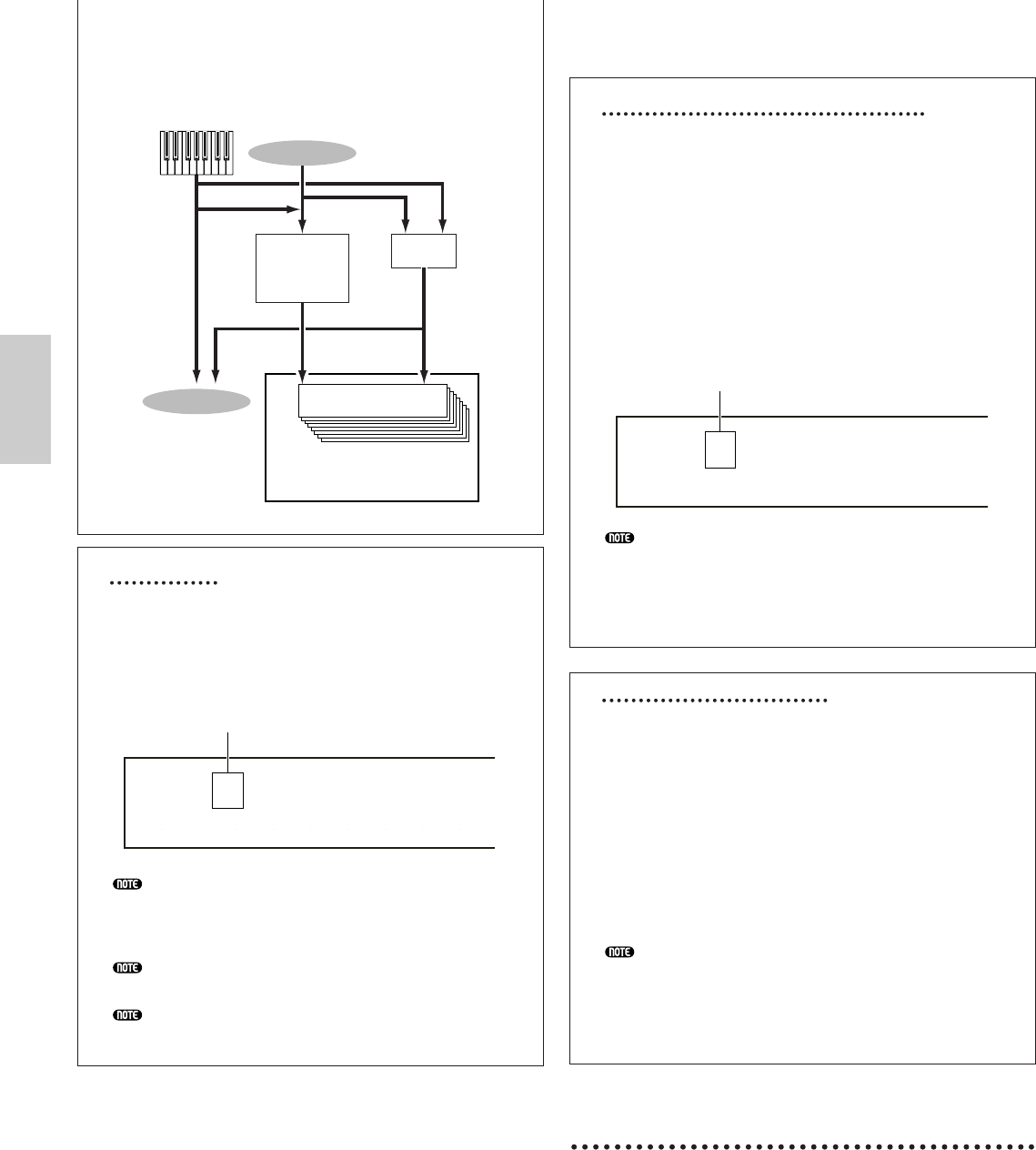Mode Tone Generator : LED touche [MASTER
KEYBOARD] éteinte
Indicateur í
En mode Performance Edit, si vous modifiez un
paramètre, l’indicateur í (pour Edit) s’affiche dans le
coin supérieur gauche de l’écran. Vous savez ainsi que
la performance sélectionnée a été modifiée sans
toutefois avoir été enregistrée.
Si vous quittez le mode Performance Play, les
paramètres édités pour la performance en cours ne
seront pas perdus tant que vous n’aurez pas
sélectionné une autre performance.
L’indicateur
í s’affiche également en mode
Performance Play.
L’indicateur
í s’affiche également en mode Voice
Play si aucun bouton affectable n’est utilisé.
Limite note etc.
Fonction « Compare » (Comparaison)
La fonction « Compare » (Comparaison) vous permet
d’écouter la différence entre les deux performances,
avant et après l’édition des paramètres.
1 Appuyez sur la touche [EDIT/COMPARE] alors
que vous êtes en mode Performance Edit.
L’indicateur í situé dans le coin supérieur gauche
de l’écran s’est transformé en î (pour Compare) et
la LED de la touche [EDIT/COMPARE] clignote.
Les paramètres d’origine de la performance sont
rétablis temporairement pour permettre la
comparaison.
L’édition n’est pas possible lorsque la fonction
« Compare » est activée.
2 Appuyez de nouveau sur la touche [EDIT] pour
désactiver la fonction de comparaison et rétablir les
paramètres de la performance que vous avez éditée.
Stockage de performances
Les paramètres que vous venez d’éditer pour la
performance sélectionnée seront perdus si vous
quittez le mode Performance Play et sélectionnez une
autre performance ou un autre mode. Pour éviter de
perdre des données importantes, utilisez toujours la
fonction Performance Store (Enregistrement de la
performance) pour enregistrer les performances que
vous venez d’éditer, après avoir quitté le mode
Performance Edit. Pour en savoir plus sur la
procédure d’enregistrement d’une performance,
reportez-vous à la page 131.
Lorsque vous créez de toute pièce une nouvelle
performance, vous devez supprimer les paramètres
de la performance sélectionnée avant l’édition. Pour
cela, utilisez la fonction Initialize Performance
(initialisation de la performance) en mode
Performance Job (voir page 130).
Paramètres communs à toutes
les parties
Cette section vous explique comment éditer les
paramètres communs à toutes les parties d’une
performance. Il existe six menus, chacun étant
constitué de plusieurs pages.
• Common General
• Common Quick Edit
• Common Arpeggio
• Common Controller
• Common Master EQ
• Common Effect