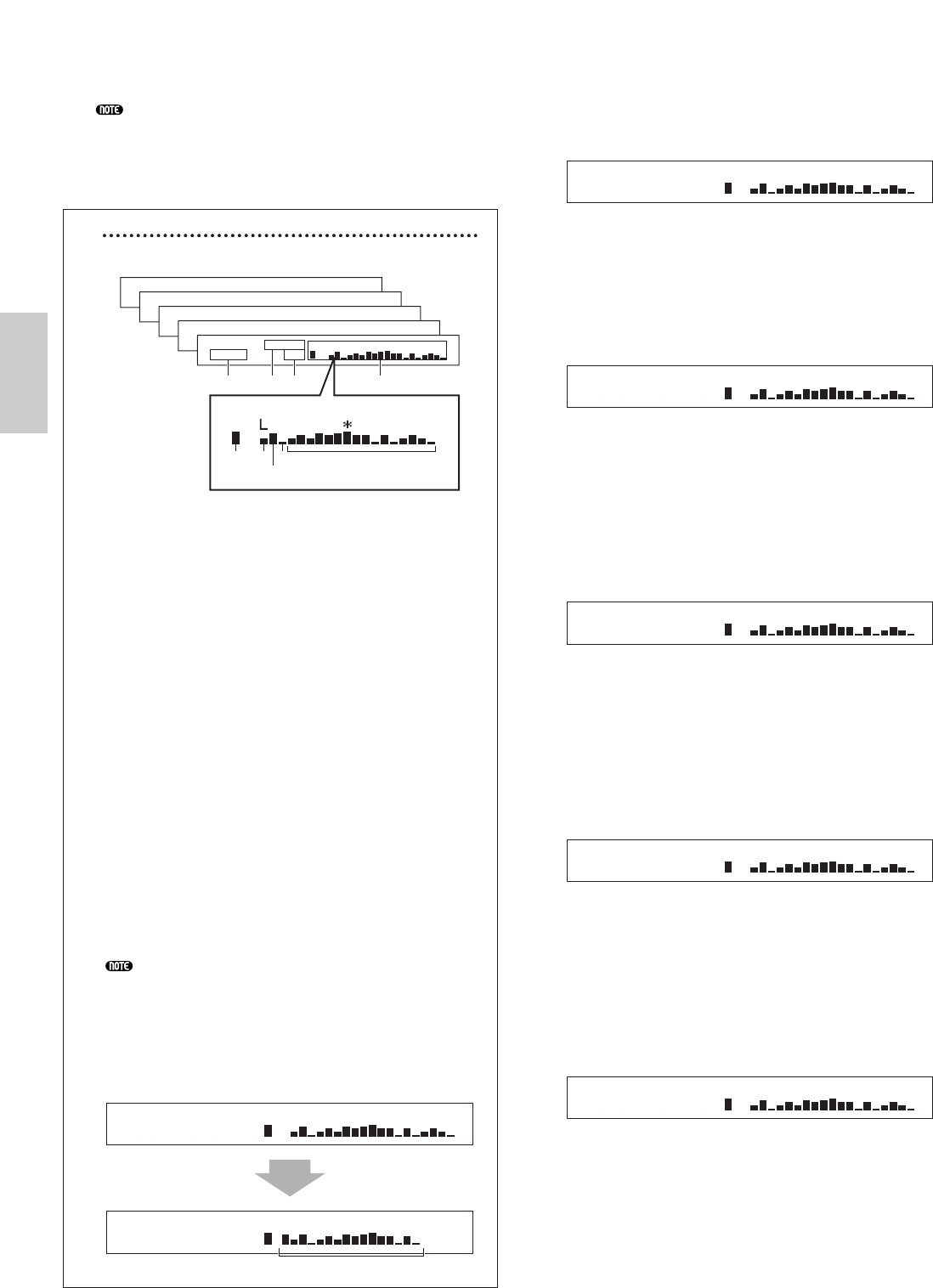4Répétez les étapes 2 et 3 pour toutes les parties.
Pour ne pas perdre les paramètres que vous venez de
définir, assurez-vous que vous avez bien enregistré la
performance avant d’en sélectionner une autre ou de
passer à un autre mode. Pour savoir comment enregistrer
une performance, reportez-vous à la page 131.
Signification des paramètres affichés à l’écran
Les fonctions suivantes se trouvent dans les écrans 3 à 7.
1 Paramètre : indique le paramètre sélectionné
2 Partie : indique la partie sélectionnée
3 Valeur : indique la valeur de paramétrage pour la
partie sélectionnée
4 Histogramme : indique les valeurs de
paramétrage pour chaque partie sous la forme
d’un histogramme
Common (paramètres communs à la couche)
PartAD (partie Entrée A/N)
PartP1 (partie Plug-in 1)
PartP2 (partie Plug-in 2)
Part01 ~ Part16 (parties de voix 1 à 16)
5 Sélecteur de couche (on/off) : affiche la lettre L
(pour « Layer » qui signifie couche) au-dessous de
l’histogramme pour chaque partie dont le sélecteur
de couche est réglé sur « on ».
6 Muet on/off : affiche une astérisque (*) au-
dessous de l’histogramme pour chaque partie
« muette ». Appuyez sur [ENTER] afin d’activer ou
non cette fonction pour la partie sélectionnée.
Si une carte plug-in multitimbre est installée dans le
logement plug-in 2, PartP2 (partie Plug-in 2) n’est
plus disponible. Cela ne vous empêche pas de
sélectionner les parties 17 à 32 (parties de voix 17 à
32). Une flèche (
›) apparaît à droite de
l’histogramme, indiquant qu’il existe d’autres parties
disponibles. Si vous sélectionnez les parties 17 à 32,
leurs paramètres apparaissent sur l’histogramme.
■ 3e écran : PFM Mlt) Volume (Performance
Multi: volume)
Réglez le volume en sortie pour chaque partie.
❏ Paramètres : 0 ~ 127
■ 4e écran : PFM Mlt) Pan (Performance Multi: Pan)
Réglez la position de balayage stéréo (« pan ») pour
chaque partie.
❏ Paramètres : L63 ~ C ~ R63
■ 5e écran : PFM Mlt) RevSend (Performance
Multi: Reverb Send)
Pour chaque partie, réglez le niveau d’émission du
signal transmis à partir de l’effet d’insertion 1/2 (ou
signal ignoré) vers l’effet de réverbération (Reverb).
❏ Paramètres : 0 ~ 127
■ 6e écran : PFM Mlt) ChoSend (Performance
Multi: Chorus Send)
Pour chaque partie, réglez le niveau d’émission du
signal transmis à partir de l’effet d’insertion 1/2 (ou
signal ignoré) vers l’effet de chœur.
❏ Paramètres : 0 ~ 127
■ 7e écran : PFM Mlt) NoteSft (Performance
Multi: Note Shift)
Définissez la valeur de décalage (en demi-tons) pour
la hauteur de chaque partie. Vous pouvez régler cette
valeur de plus ou moins deux octaves.
❏ Paramètres : -24 ~ 0 ~ +24