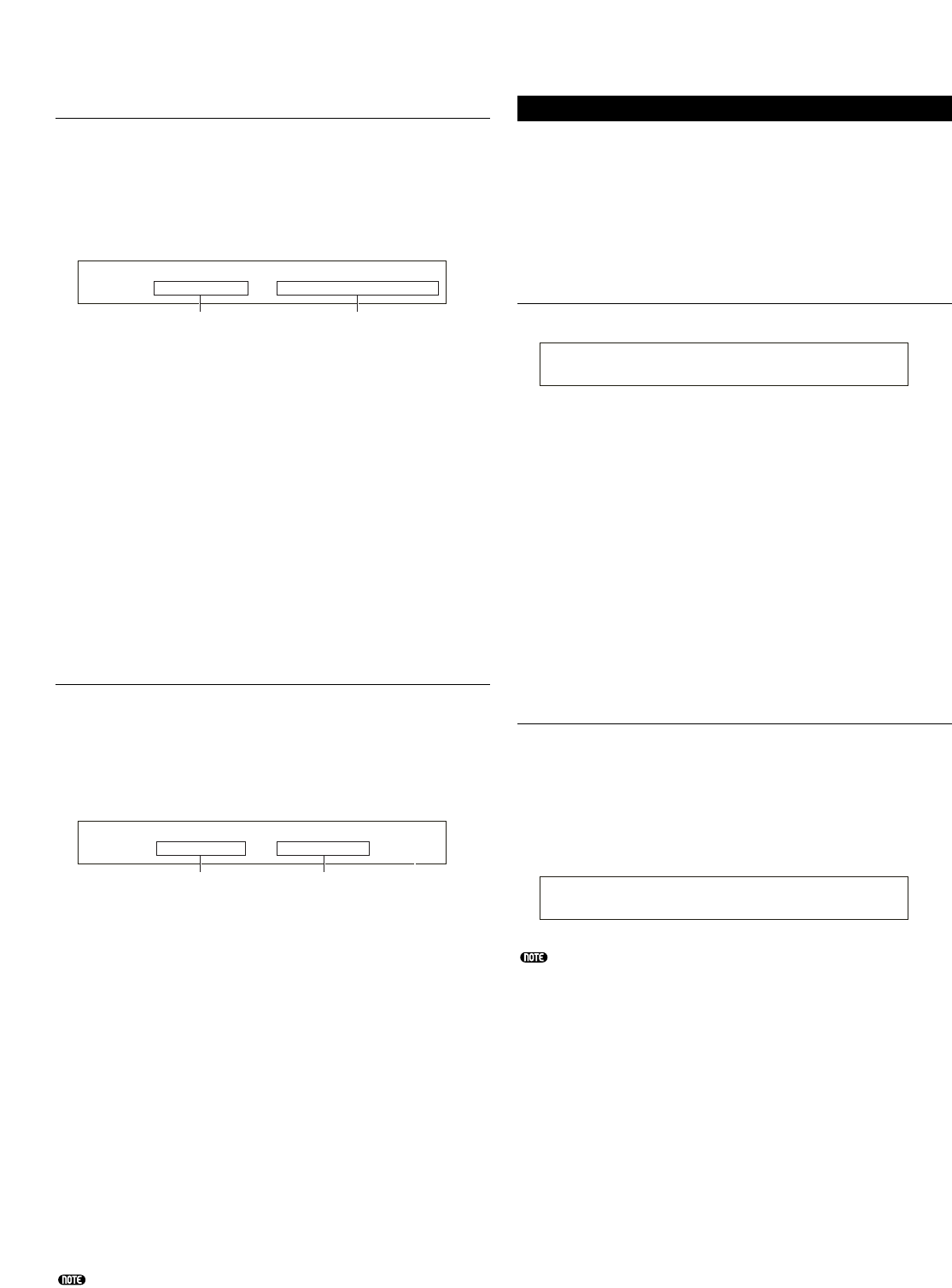133
CTRL Assign1 (Controller Assign 1)
Usate le manopole [C], [1] e [2] per assegnare numeri
di Control Change rispettivamente al Breath
Controller, alla manopola [1] e alla manopola [2]. Il
nome del controller corrispondente al numero
selezionato viene visualizzato nella parte sinistra
del display.
■ BC (Breath Controller)
Specifica un numero di Control Change per questo
controller Assignable. Quando per questo vengono
ricevute informazioni MIDI, viene applicato il
Control Change specificato.
❏ Regolazioni: 00 ~ 95 (i dettagli sul separato Data List
separato)
■ Knob1/2 (Knob [1]/[2])
Assegna numeri di Control Change alle manopole
[1] e [2] sul pannello frontale.
❏ Regolazioni: 00 ~ 95 (i dettagli sul separato Data List
separato)
CTRL Assign2 (Controller Assign 2)
Usate le manopole [C] e[1] per assegnare i numeri di
Control Change al Controller a pedale e al Controller
a nastro, rispettivamente. La funzione selezionata è
indicata a sinistra nel display. Usate la manopola [2]
per selezionare il modo Ribbon Controller.
■ FC (Foot Controller)
Assegna un numero di Control Change al Controller a
pedale. Il Controller a pedale è collegato alla presa
FOOT CONTROLLER sul pannello posteriore
(pagina 13).
❏ Regolazioni: 00 ~ 95 (i dettagli sul separato Data List
separato)
■ RB (Ribbon Controller)
Specifica un numero di Control Change per questo
controller Assignable. Quando vengono ricevute
informazioni MIDI per questo Controller
Assignable, viene applicato il Control Change
specificato.
❏ Regolazioni: 00 ~ 95 (i dettagli sul separato Data List
separato)
I dettagli sulle impostazioni Controller Assign nel modo
Performance sono riportati a pagina 111.
PLG (Plug-in) (se è stata installata una scheda Plug-in)
Se è installata una scheda Plug-in, per impostare i
parametri ad essa relativi sono disponibili le seguenti
due videate, che ne prevedono a loro volta altre,
secondo il tipo di scheda Plug-in installata.
PLG MIDI (Plug-in MIDI)
PLG System (Plug-in System)
PLG MIDI (Plug-in MIDI)
Imposta i parametri MIDI della scheda Plug-in.
■ Clock
Determina se trasmettere o meno i messaggi
MIDI clock alla scheda Plug-in.
❏ Impostazioni: off, on
■ DevNo (Device Number)
Imposta il numero di dispositivo MIDI della
scheda Plug-in. Questo numero deve corri-
spondere a quello del dispositivo MIDI esterno
quando vengono ricevuti/trasmessi dati bulk,
messaggi di cambio parametro o altri messaggi
esclusivi di sistema.
❏ Regolazioni: 1 ~ 16, all, off
PLG System (Plug-in System)
Imposta i parametri di sistema per ciascuna scheda
Plug-in. Usate la manopola [C]/[2] per modificare il
parametro. Il numero di videate e di parametri
previsti varia in base alla scheda Plug-in installata.
Nell’esempio che segue, è stata installata una scheda
Plug-in PLG150-AN.
L’assegnazione delle Parti per una scheda Plug-in
Single-Part è regolata nel modo seguente:
• Modo Voice: 1
• Modo Performance: 15