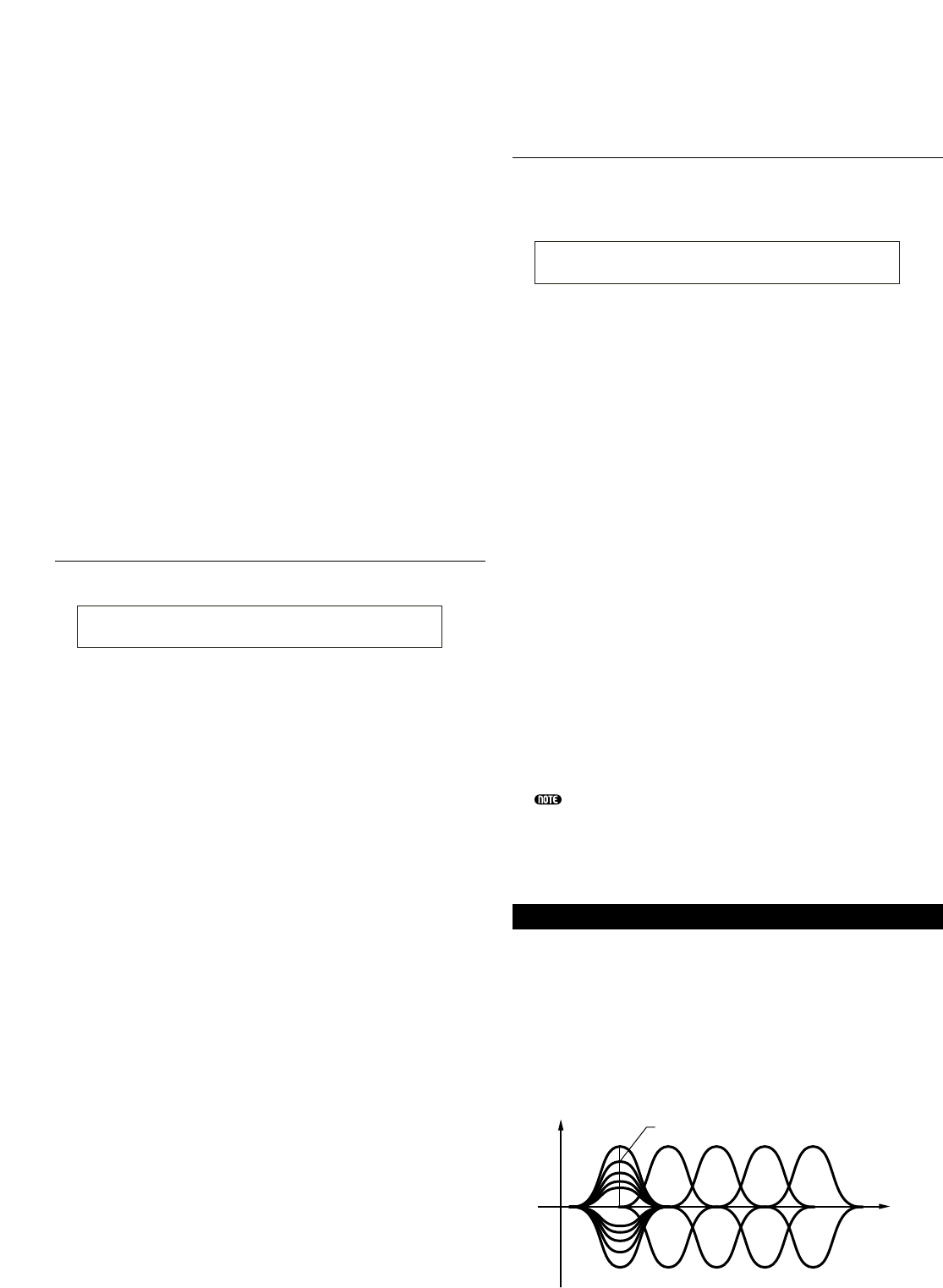131
■ PgmChng (Program Change)
Abilita o disabilita la ricezione di un messaggio
Program Change in entrata. Quando il parametro
è su “on”, lo strumento può ricevere un messaggio
Program Change in entrata, e può inoltre essere
inviato un Program Change ad un dispositivo
MIDI esterno quando selezionate una Voce o una
Performance (usando il tasto [PROGRAM/PART]
ecc.) sul suo pannello frontale.
❏ Impostazioni: off (disabilitata), on (abilitata)
■ Control
Imposta i parametri di ricezione/trasmissione
MIDI che controllano il parametro Sustain del
QED EG.
❏ Impostazioni: mode1, mode2
mode1:
I messaggi sono ricevuti come messaggi Parameter
Change.
mode2:
I messaggi sono ricevuti come messaggi Control Change.
MIDI Other
Imposta altri parametri MIDI.
■ ThruPort
Potete collegare il sintetizzatore ad un computer
mediante un cavo seriale dedicato sul connettore TO
HOST. In tal caso, i messaggi MIDI ricevuti tramite la
porta TO HOST possono essere trasferiti attraverso il
MIDI OUT del sintetizzatore. Impostate qui il numero
della porta.
❏ Regolazioni: 1 ~ 8
■ Sync
Per sincronizzare il playback con un dispositivo
esterno MIDI, potete usare il clock interno (int) del
sintetizzatore o i segnali di clock MIDI provenienti
dal dispositivo esterno (midi).
Selezionate “int” se state usando il sintetizzatore come
master, o se non vi sono altri dispositivi MIDI ad esso
collegati. Selezionate “MIDI” se il vostro sintetizzatore
sarà slave rispetto ad un’altra sorgente MIDI Clock
collegata al connettore MIDI IN.
❏ Impostazioni: MIDI, int (internal)
■ SeqCtrl (Sequencer Control)
Determina se trasmettere/ricevere via MIDI messaggi
di Song Start, Stop e Continue.Attiva o disattiva anche
i messaggi MIDI Clock.
❏ Impostazioni: off, on
MIDI GM/XG Receive (se è stata
installata una scheda Multi-Part
Plug-in)
Imposta i parametri GM On e XG Reset Receive.
Questa videata è disponibile solo se è stata installata
una scheda Multi-Part XG Plug-in.
■ Sw (Receive Switch)
Determina se ricevere o meno messaggi GM On e
XG Reset. La scheda Plug-in XG riceverà messaggi
GM On e XG Reset se il parametro è impostato su
“on”.
❏ Impostazioni: off, on
■ InternalPart
Quando viene ricevuto un messaggio GM On/XG
Reset, il suono per ciascuna Parte del
sintetizzatore può essere emesso in uno dei tre
seguenti modi. In ogni caso, le Parti della scheda
Plug-in XG verranno sempre emesse.
❏ Impostazioni:
all part:
Alla ricezione di messaggi MIDI suoneranno tutte le
Parti del sintetizzatore e della scheda Plug-in.
layer part:
Alla ricezione di messaggi MIDI suoneranno le Parti il
cui parametro Layer Switch è impostato su “on” e tutte
le Parti della scheda Plug-in.
all off:
Alla ricezione di messaggi MIDI non suonerà alcuna
Parte del sintetizzatore, ma suoneranno tutte le Parti
della scheda Plug-in XG.
Per default il parametro Sw è impostato su “on” e il
parametro InternalPart è impostato su “all off”. Se
eseguite un file di song contenente un messaggio GM
On, la scheda Plug-in XG verrà usata per il playback
della song.
M.EQ (Voice Master Equalizer)
È possibile assegnare una qualsiasi delle cinque
differenti bande Equalizer nel modo Voice. Sono
disponibili le seguenti cinque videate.
M.EQ Low
M.EQ LowMid (Low-Middle)
M.EQ Mid (Middle)
M.EQ HighMid (High-Middle)
M.EQ High