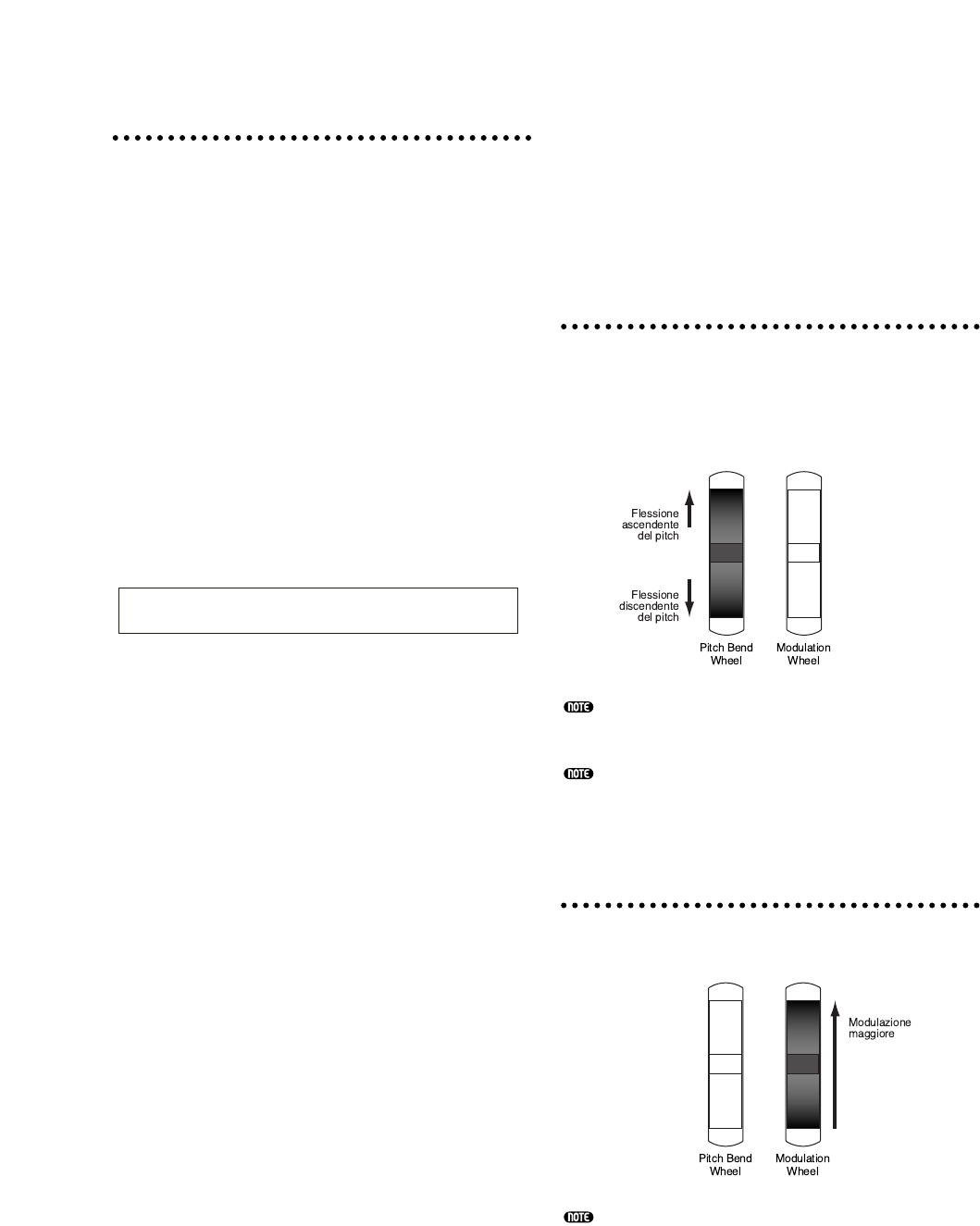38
Uso di Arpeggiator Hold
Con Arpeggiator Hold attivato, l’arpeggiatore
continuerà il playback, anche dopo che avrete
rilasciato le note sulla tastiera. Lo stesso
pattern di arpeggio verrà eseguito fino a
quando premete un’altra serie di note sulla
tastiera.
Potete attivare/disattivare Arpeggiator Hold
usando la manopola [2] per cambiare il
parametro Hold della videata ARP Type.
Premete il tasto ARPEGGIO [HOLD] per la
voce editata in precedenza (per la quale avete
impostato il parametro Note Limit). Con
Arpeggio Hold su “on”, l’Arpeggiator
continuerà il playback, anche dopo che avrete
sollevato dalla tastiera la mano sinistra, che
sarà quindi libera di eseguire altri compiti,
come la regolazione delle manopole Sound
Control, per il controllo del suono.
2
Uso dei Controller
L’S30 dispone di rotelle del Pitch Bend e di
Modulation. Ogni S30 è dotato di manopole
[A], [B], [C], [1] e [2] sul pannello frontale, con
le quali potete controllare numerosi differenti
parametri.
Rotella Pitch Bend
La sua funzione principale è controllare il
pitch. Fate ruotare la rotella verso l’alto/verso
il basso per flettere il pitch o intonazione in
maniera ascendente o discendente. L’effetto
può essere anche invertito.
Per ciascuna Voice è possibile impostare la
gamma del Pitch Bend. La rotella può essere
assegnata anche ad altri parametri (Pag. 69).
Anche se alla rotella è assegnato un parametro
differente, quando viene usata i messaggi di
Pitch Bend continuano ad essere trasmessi via
MIDI Out.
Rotella Modulation
Più la ruotate verso l’alto, maggiore sarà la
modulazione applicata al suono.
È possibile impostare preventivamente la
profondità della modulazione. Inoltre, alla mano-
pola è possibile assegnare parametri differenti,
come Volume o Pan (Pag. 69).