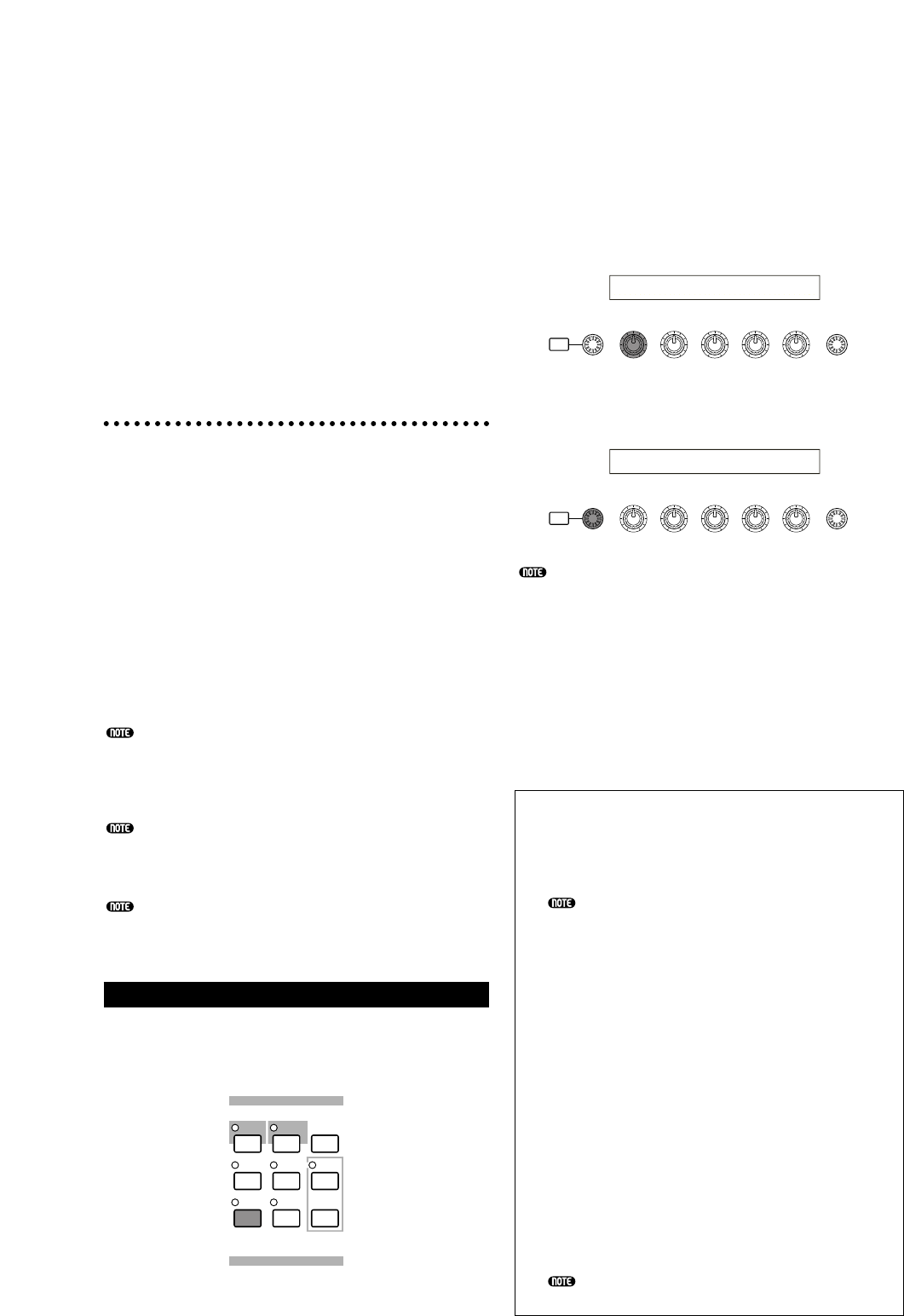36
1 Arpeggiator
L’arpeggiator è particolarmente utile per i generi
musicali dance/techno. È possibile assegnare
uno qualsiasi dei 128 tipi di Arpeggio a ciascuna
Voice, Performance e regolare il tempo. Potete
anche impostare il modo Arpeggio (la maniera in
cui viene effettuato il playback dell’arpeggio
quando premete una nota) e Play Effects per
creare le vostre peculiarità originali. Le
informazioni relative ad Arpeggio possono essere
trasmesse attraverso MIDI Out.
Selezione e playback di un
Arpeggio Type
Potete scegliere fra 128 differenti Arpeggio Type
preset. Potete anche variare liberamente
l’Arpeggio Tempo perché si adatti alla song. È
possibile usare il parametro Note Limit per
definire la gamma di note effettiva dell’arpeggio.
Ciascun parametro si applica ad ogni Voice o
Performance, e viene immagazzinato con esse.
Suonando le note sulla tastiera e ascoltando
l’arpeggio, potete regolare a orecchio questi parametri.
I parametri di arpeggiator sono disponibili in
ciascun modo Edit. Nell’esempio seguente del
modo Voice, Arpeggio Type è impostato per una
Drum Voice nel Preset Drum 1.
Per selezionare la Preset Drum, premete il tasto
MEMORY [PRE2] mentre tenete premuto
MEMORY [PRE1] e premete un tasto PROGRAM.
Qui, sceglieremo Preset Drum 1 e così dovreste
premere il tasto PROGRAM [1].
Se l’interruttore Arpeggiator è già attivato per la
Voice/Performance, ciò significa che l’Arpeggiator
sarà pronto per l’uso ogni volta che selezionate la
Voice/Performance.
La condizione on/off di Arpeggiator può essere
immagazzinata (Pag. 101, 124) per ciascuna
Voice/Performance.
Selezione di Arpeggio Type
1Premete il tasto [EDIT] nel modo Voice Play.
Entrerete nel modo Voice Edit, nella videata
precedentemente editata.
2Ruotate completamente in senso antiorario la
manopola [A] finché nella linea in basso viene
visualizzato Common. Il modo Voice Edit è
costituito da due diverse videate Edit: Common
Edit (per i parametri comuni a tutti i tasti
Drum/Element) e Drum key/Element Edit. I
parametri Arpeggiator si trovano nelle videate
Common Edit che ora avete selezionato.
3Usate la manopola [PAGE] per commutare
sulla videata ARP Type (Arpeggio Type).
Se usate la manopola [PAGE] mentre tenete
premuto il tasto [SHIFT], verrà visualizzato un
menù. Potete saltare velocemente alla videata
ARP usando la manopola [PAGE] per spostare il
cursore sull’item ARP nel menù, rilasciando
quindi il tasto [SHIFT] (Pag. 65).
4Usate la manopola [B] per saltare al parametro
Type. Usate ora la manopola [B], la manopola
[DATA] oppure i tasti [INC/YES] e [DEC/NO]
per selezionare l’Arpeggio Type che desiderate.
Scegliamo qui “BigBeat2”.
I tipi di Arpeggio si dividono nelle seguenti
quattro categorie e le applicazioni non sono
limitate ai drum pattern. Potete selezionare
Arpeggio Type anche per accordi di fondo,
linee di basso e così via.
Quando impostate Arpeggio Category su Ct
(Control), dovete anche impostare su “direct”
il parametro Key Mode (due videate avanti).
Sq (Sequence):
Crea una frase di arpeggio generale.
Principalmente frasi di un’ottava su/giù.
Ph (Phrase):
Crea più frasi musicali di Sq. A partire da
“Techno,”ci sono frasi per un’ampia varietà
di generi musicali, e per creare tracce di
accompagnamento per chitarra, piano e altri
strumenti.
Dr (Drum Pattern):
Crea frasi di tipo drum pattern, incluso il
genere rock e dance. Questo tipo è ideale per
essere usato con i suoni percussivi e di
batteria.
Ct (Control):
Crea cambi di tono. Non vengono create
informazioni di nota. Il parametro Key Mode nel
modo Arpeggio deve essere impostato su “direct.”
I dettagli su Arpeggio Type si trovano nel
Data List separato.