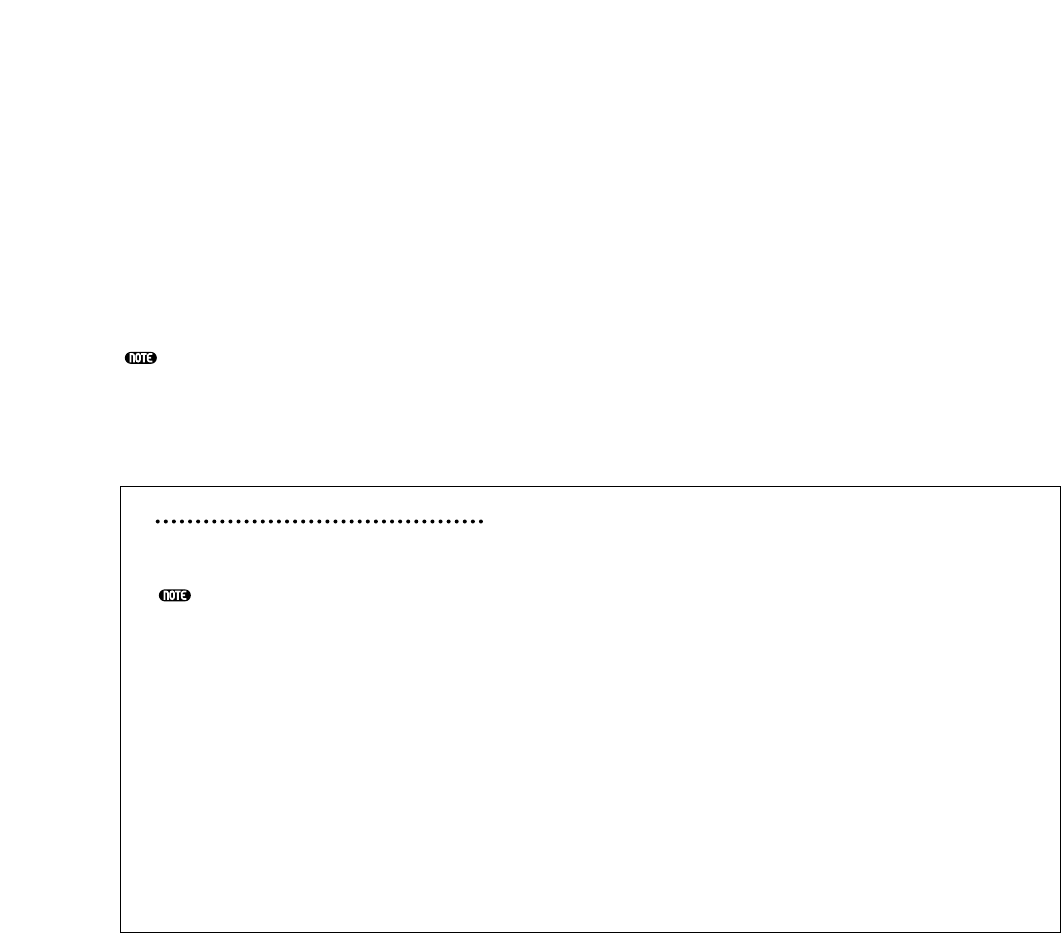15
Se nello slot apposito dello strumento avete inserito una Memory Card CARD o se avete
installato una Plug-in Board, potreste vedere altre videate prima di visualizzare quella relativa
al Modo Voice o Performance Play.
Se una Memory Card usata in precedenza è inserita nello slot CARD, verrà mostrata una videata
mentre vengono caricati i file nella memoria EXT.
Se nello slot CARD è inserita una Memory Card nuova (una mai usata sullo strumento), apparirà
una videata mentre viene creato un file base nella memoria EXT.
Se avete una scheda Plug-in installata, apparirà una videata che ne conferma la presenza.
La videata finale dopo la sequenza di accensione potrebbe cambiare in base all’impostazione del parametro
Power On Mode disponibile nel modo Utility (Pag. 128).
4Alzate a piacere il volume dell’amplificatore.
5Regolate lo slider [VOLUME] del sintetizzatore per impostare un volume appropriato.
A proposito delle Memory Card
Potete salvare vari tipi di dati - Voice, Performance, Plug-in, Sequence Chain e così via - in una
Memory Card. Lo slot CARD incorporato può accettare Memory Cards da 3.3-volt (SmartMedia).
Prima di usare una Memory Card, leggete attentamente le precauzioni riportate a pagina 135.
• Formattazione di una Memory Card
Non potete usare immediatamente una Memory Card per salvare i file. La scheda deve essere
precedentemente formattata nel modo Card (Pag. 140).
• Salvataggio e caricamento dei dati
Potete salvare vari tipi di dati come file su una Memory Card formattata. Ciascun file presente
sulla scheda può essere caricato all’occorrenza.
Potete salvare e caricare dati come System, Voice, Performance, Plug-in, Sequence Chain o simili.
Poiché i dati di Sequence Chain vengono tenuti temporaneamente nella memoria tampone
(buffer) del sintetizzatore e vanno persi allo spegnimento, dovete innanzitutto salvare tali dati
nella Memory Card.
I dettagli sulla formattazione di una Memory Card, salvataggio e caricamento dati, e i tipi di file
riconosciuti sono a pagina 136.