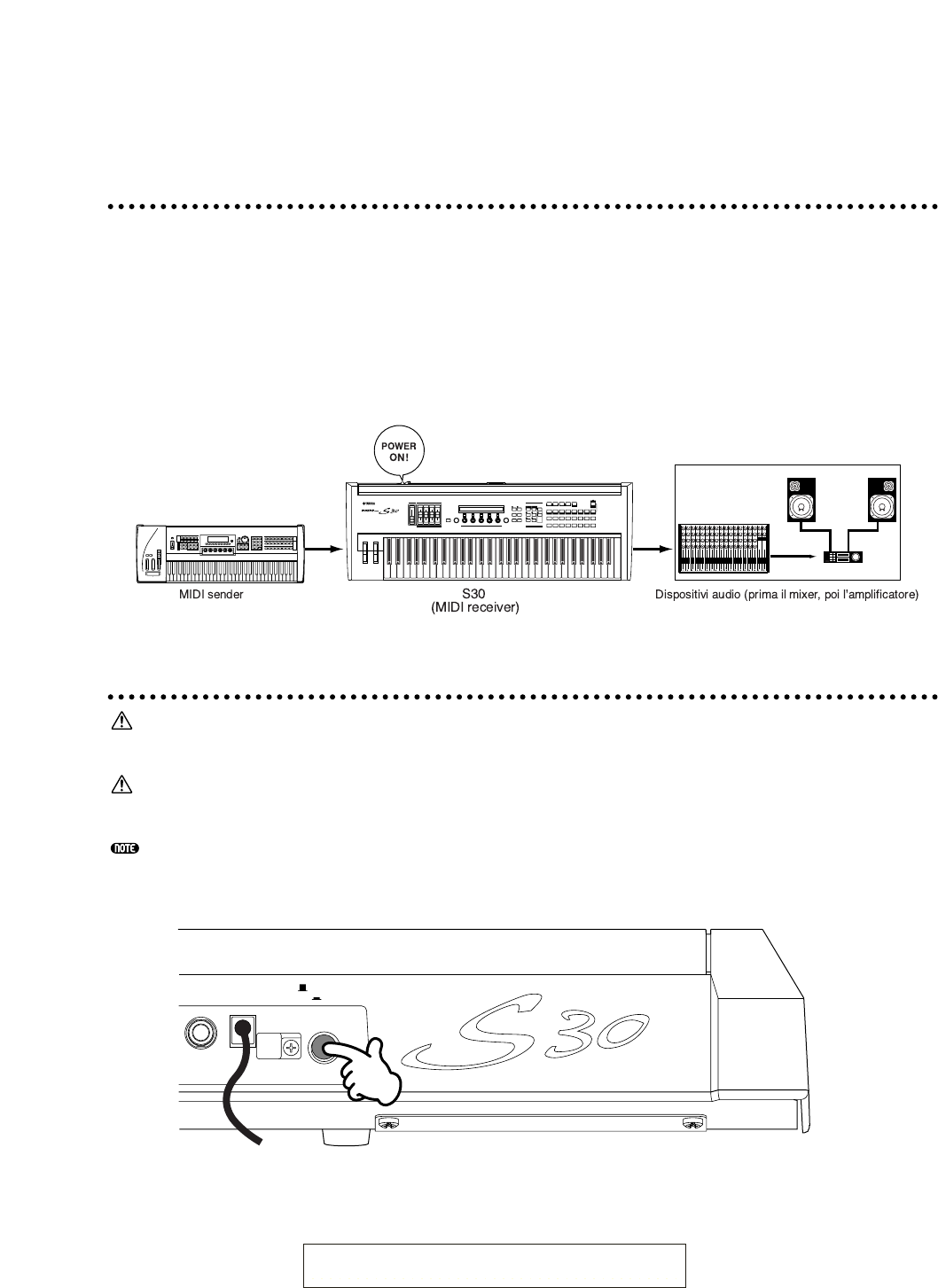14
Accensione
Procedura di accensione
Quando avete fatto tutti i collegamenti necessari tra il vostro sintetizzatore e qualsiasi altro
dispositivo, accertatevi che tutte le impostazioni di volume siano a zero. Quindi accendete tutti i
dispositivi della vostra configurazione in quest’ordine: MIDI master (sender o trasmittenti), MIDI
slave (receiver o riceventi), quindi i dispositivi audio (mixer, amplificatori, altoparlanti ecc.). Ciò
assicura il flusso uniforme dei segnali dal primo dispositivo all’ultimo (prima MIDI, poi audio).
Per spegnere, innanzitutto abbassate il volume di ciascun dispositivo audio, quindi spegnete ogni
dispositivo nell’ordine inverso (prima quelli audio, poi i MIDI).
Quando l’S30 è MIDI receiver:
Accensione dell’S30
Per evitare possibili danni agli altoparlanti o agli altri dispositivi elettronici collegati, accendete sempre
l’S30 prima degli altoparlanti amplificati o del mixer e dell’amplificatore. Allo stesso modo, spegnete sempre
l’S30 dopo aver spento gli altoparlanti amplificati o il mixer e l’amplificatore.
Anche quando l’interruttore è in posizione “STANDBY”, l’elettricità continua a fluire nello strumento ad un
livello minimo. Quando non usate l’S30 per un periodo prolungato, accertatevi di scollegare l’adattatore a
c.a. dalla presa a muro.
Prima di accendere o di spegnere il vostro sintetizzatore, abbassate innanzitutto il volume di qualsiasi
dispositivo audio ad esso collegato.
1Premete l’interruttore STANDBY/ON.
2Appare brevemente una videata di introduzione.
3Poi appare la videata del modo Voice o Performance Play.