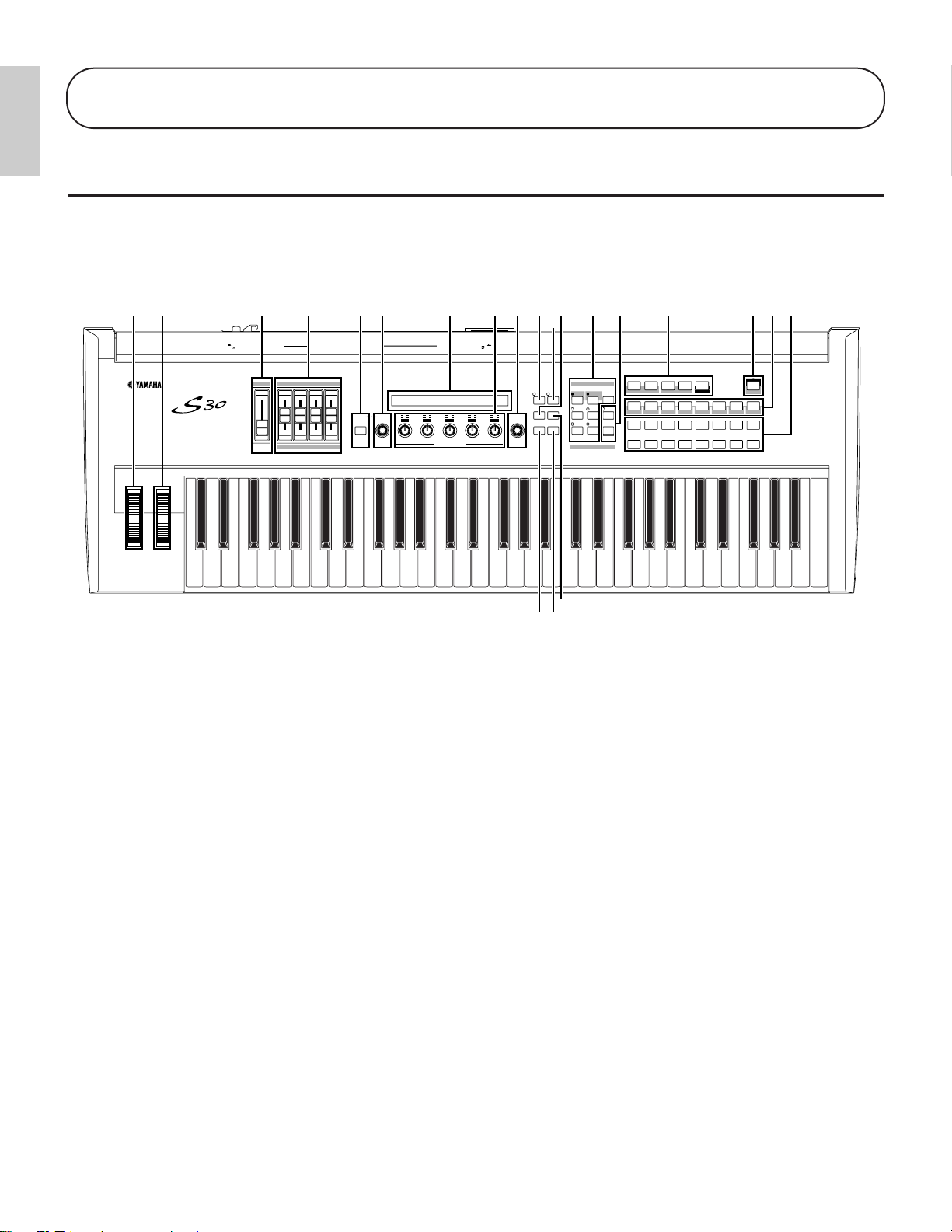1Molette de variation de ton (Page 38)
Contrôle l’effet de variation de ton. Vous pouvez
également affecter d’autres fonctions à ce contrôleur.
2Molette de modulation (Page 38)
Contrôle l’effet de modulation. Vous pouvez également
affecter d’autres fonctions de paramètres à ce
contrôleur.
3Curseur [VOLUME] (Page 15)
Règle le volume principal. Déplace le curseur vers le
haut pour augmenter le niveau de sortie depuis les
prises de sortie L/R et la prise PHONES.
4Curseurs de contrôle (Page 56)
En mode clavier principal, les curseurs peuvent
servir à commander différentes fonctions qui leur
sont affectées (comme les messages de changement
de commande). Chaque curseur commande chacune
des quatre zones.
5Touche [SHIFT] (Page 18)
En mode Voice Play ou Performance Play, un écran de
visualisation ou de réglage du paramètre d’octave et du
canal de transmission MIDI (Page 18) apparaît lorsque
vous appuyez sur la touche [SHIFT]. Dans chaque
mode Edit, si vous appuyez sur cette touche tout en
tournant le bouton [PAGE], un écran Menu s’affiche
pour vous permettre de basculer rapidement entre les
écrans du mode Edit (Page 18). Lorsque vous
maintenez cette touche enfoncée, si vous tournez l’un
des boutons [A] ~ [C], [1] ~ [2], le bouton [DATA] ou
que vous appuyez sur la touche [INC/YES] ou
[DEC/NO], vous pouvez déplacer le curseur sans
modifier de valeur de paramètre (Page 19).
6Bouton [PAGE] (Page 18)
Passe d’un écran à l’autre dans chaque mode. Chaque
mode comprend plusieurs écrans.
7LCD (Liquid Crystal Display – Écran à cristaux
liquides)
Écran rétroéclairé de deux lignes.
8Boutons [A], [B], [C], [1] et [2] (Page 19)
Dans chaque mode Play, ces boutons commandent
principalement les fonctions qui leur sont
respectivement affectées. Dans chaque mode Edit,
chaque bouton sert à saisir une valeur pour le
paramètre associé affiché à l’écran. Selon l’opération ou
l’écran dans lequel vous travaillez, ces boutons
fonctionneront différemment.
Les boutons [A] à [C] peuvent être affectés à des
fonctions de contrôle système (Pages 41, 129). Les
boutons [1] et [2] peuvent être affectés à des fonctions
de contrôle qui modifient les voix (Pages 42, 69).