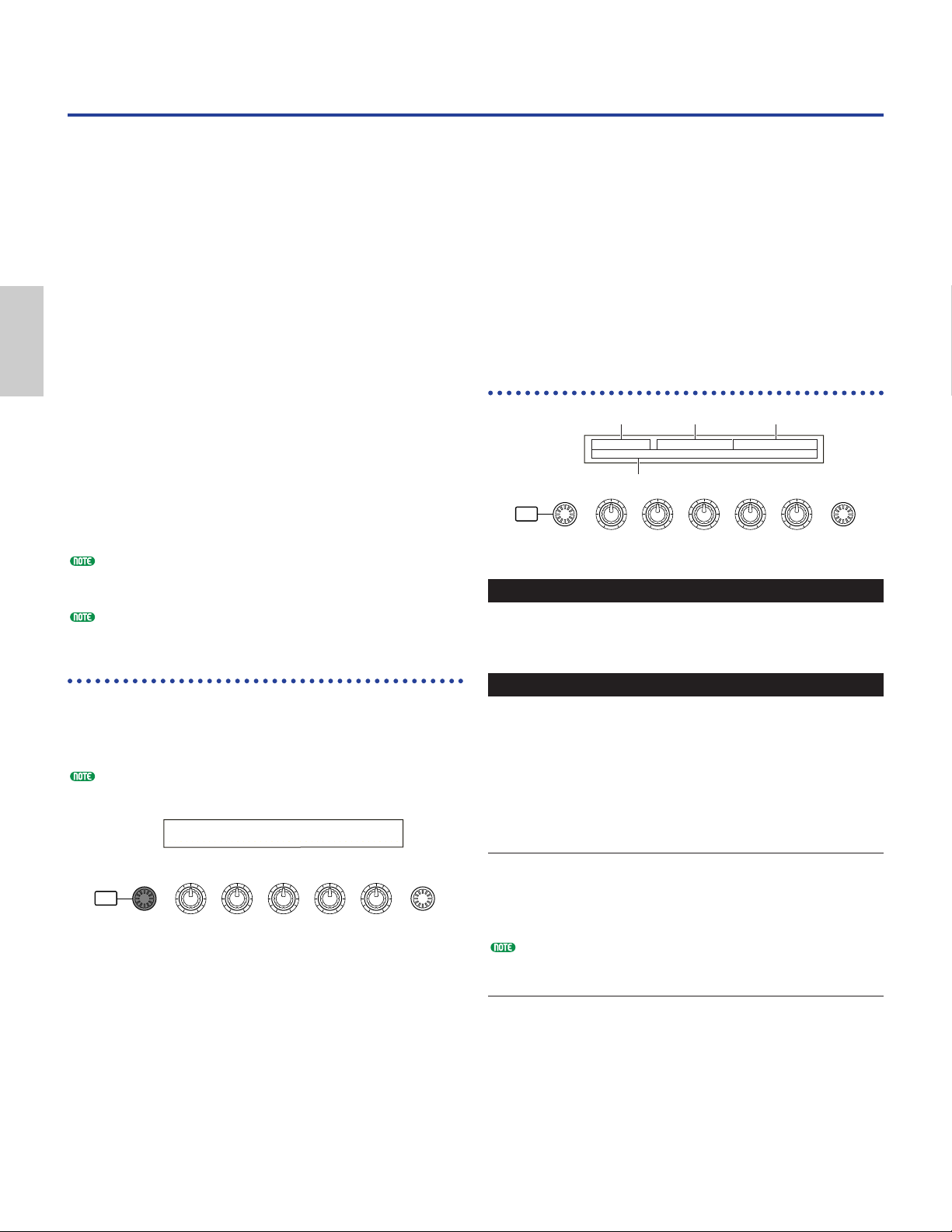Performance Mode
In the 3rd to 7th screens, you can set the output levels,
stereo pan position and other general parameters for each
Part (Multi Part Edit). These are useful when using the
synthesizer with a sequencer. Details are given on Page 104.
3rd screen: PFM Mlt) Volume
(Performance Multi: Volume)
4th screen: PFM Mlt) Pan
(Performance Multi: Pan)
5th screen: PFM Mlt)
RevSend
(Performance Multi: Reverb Send)
6th screen: PFM Mlt)
ChoSend
(Performance Multi: Chorus Send)
7th screen: PFM Mlt)
NoteSft
(Performance Multi: Note Shift)
1st Screen: PFM Play
(Performance Play)
1. Screen Title
This shows that you are currently in Performance Play
Mode.
2. Performance Memory/Number (Bank/Number)
The Memory/Performance Program Number (001 to 128)
and Bank ([A] to [H])/Program Number ([1] to [16]) are
shown for the selected Performance. For example, “INT:
128(H16)” shows that the Memory is “Internal,” the
Performance/Program Number is “128,” the Bank is “H,”
and the Bank’s Program Number is “16.”
Memory/Performance Program Number
Internal Memories are shown as “INT” and External
Memories are shown as “EXT.” Each Voice within a
Memory is assigned a Performance Program Number of
001 to 128.
Details about Performance Memories are given on Page 24.
Bank/Program Number
Performance Program Numbers 001 to 128 are related
to Banks A to H and Program Numbers 1 to 16 (for the
Bank) as explained below. For example, you can select
a Performance either directly by its Performance
Program Number or by using a combination of Bank
and Program keys.
Performance Play
In Performance Play Mode, multiple Voices (up to four
Parts) can be layered to create thick sounds which you
can play in real-time or using a sequencer.
In Performance Mode, up to 17 Parts can be combined in
a single Performance, including Voices for the 16 Parts
plus Plug-in Part.
Depending on the Performance Edit settings (Page 106),
you can assign a Normal Voice or Drum Voice (Drum Kit)
to each Part. Multiple Parts can be assigned to the same
MIDI channel for real-time playback. Alternatively, you
can assign each Part to a different MIDI channel for
playback using an external sequencer or the synthesizer’s
internal sequencer (in Sequence Play Mode).
The synthesizer can hold up to 192 Performances,
consisting of 128 Internal Performances plus another 64
External Performances on Memory Card.
The displayed screens, the method of selecting
Performances and the Multi Part Edit process in
Performance Play Mode are explained here.
If a multitimbral Plug-in board is installed, up to 32 Parts
can be combined in a single Performance. However, the
settings for the Plug-in Parts cannot be stored in memory.
An overview of Performances is given on Page 34.
Performance Play Mode Display
You will see the following screen when you enter
Performance Play Mode. There are seven Performance
Play Mode screens, as explained below. Use the
[PAGE] knob to switch between screens.
Details about how to enter Performance Play Mode are
given on Page 16.
1st screen: PFM Play (Performance Play)
Main Performance screen
2nd screen: PFM Srch (Performance Search)
You can quickly search for a Performance
by specifying the Performance Memory
and Category.