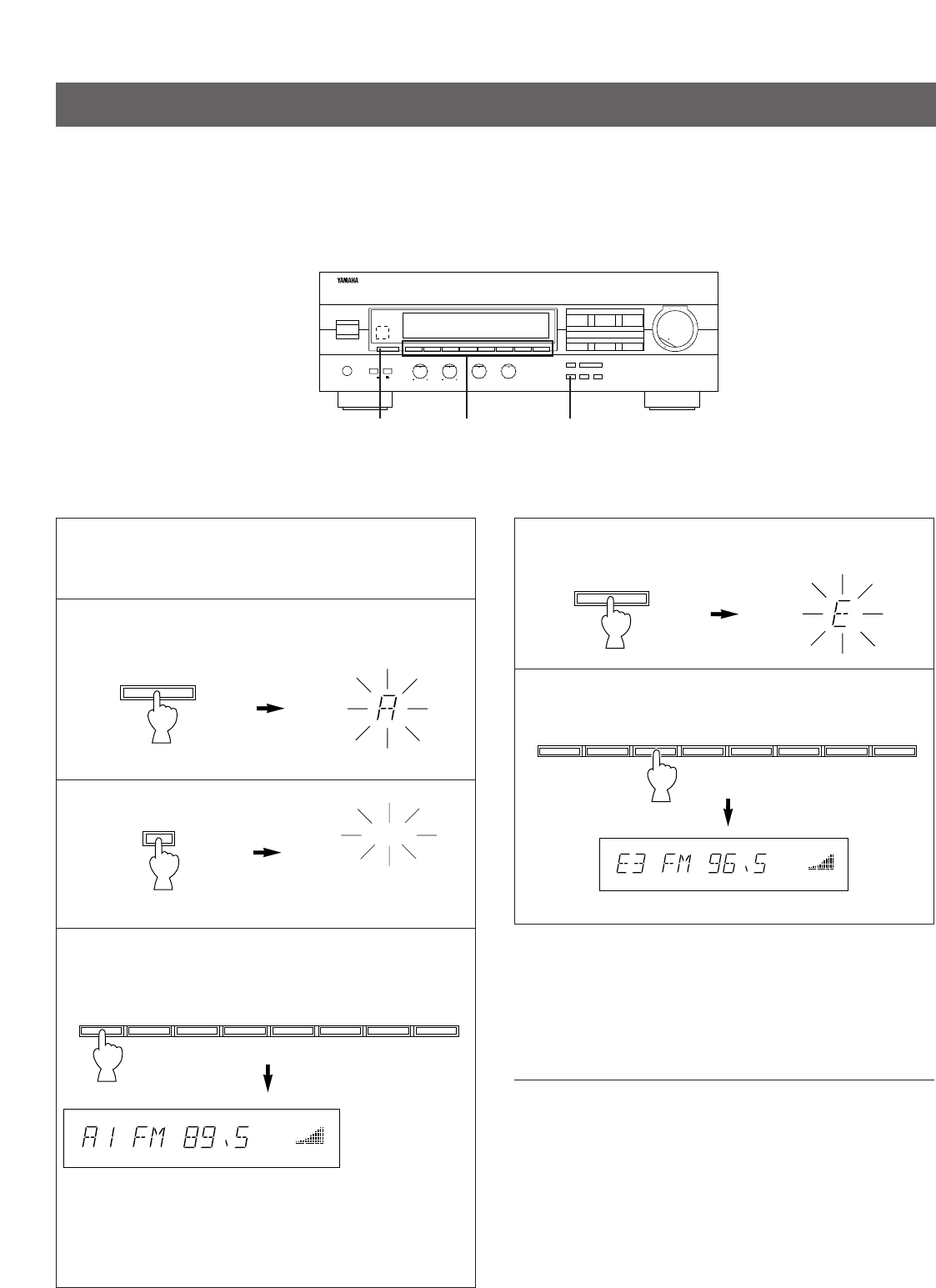124
Richiamo delle stazioni preselezionate
1 Sintonizzarsi sulla stazione desiderata. Vedere la
procedura alla pagina precedente.
2 Tenendo d’occhio il quadrante, scegliere la gamma (da
A a E) nella quale si vuole memorizzare la stazione.
3
4 Premere il tasto di memorizzazione nel quale si vuole
inserire la stazione, prima che l’indicazione “MEMO”
scompaia dal quadrante.
*
Allo stesso modo, programmare altre stazioni su A2, A3 ... A8.
* Se al precedente punto 2 si seleziona una gamma diversa,
nello stesso tasto di preselezione può essere memorizzata
un’altra stazione (sino a 5).
11 Scegliere la gamma dei tasti della stazione predisposta.
22 Premere il tasto contenente la stazione desiderata.
Note
• Una nuova stazione può essere programmata al posto della
precedente.
• Per le predisposizioni, la regolazione della modalità di
ricezione (stereo o mono) viene memorizzata insieme alla
frequenza della stazione.
Protezione della memoria
Il circuito di protezione della memoria evita la perdita dei dati
programmati quando l’apparecchio viene portato in modalità di
attesa, o se il cavo di alimentazione viene staccato dalla presa
di corrente, o se si verificano cadute di tensione. Se però
l’alimentazione rimane staccata per oltre 1 settimana, la
memoria potrebbe andare perduta.
In tal caso la programmazione dovrà essere rifatta dall’inizio.
MEMORIZZAZIONE MANUALE DELLE STAZIONI SINTONIZZATE
Questo apparecchio può memorizzare le frequenze delle stazioni sintonizzate. Con questa funzione, si può poi richiamare qualsiasi
stazione desiderata semplicemente selezionando il numero che contiene la stazione predisposta corrispondente. Possono essere
memorizzate fino a 40 stazioni (8 stazioni su 5 gamme).
PREDISPOSIZIONE DELLA SINTONIZZAZIONE
Memorizzazione delle stazioni