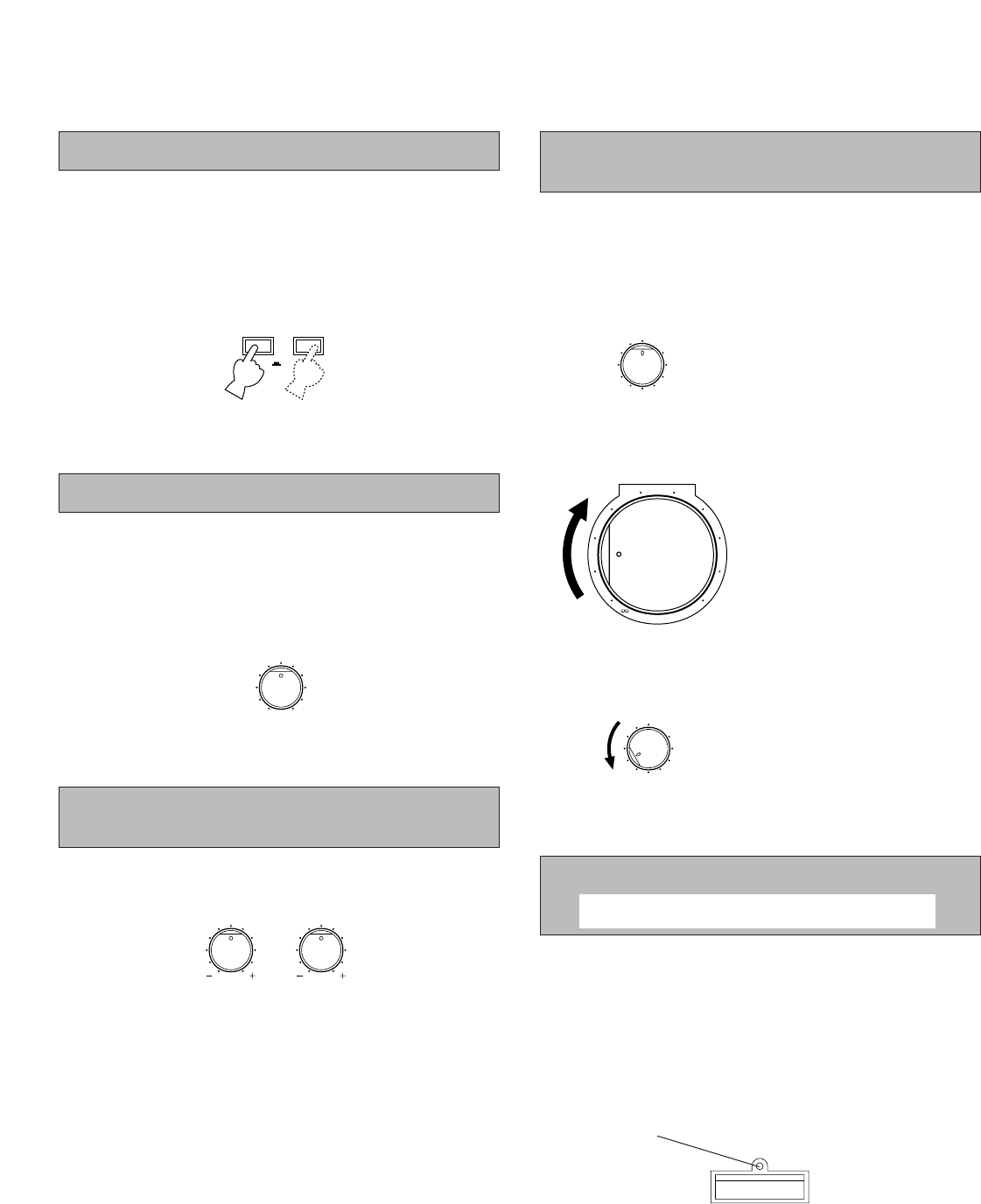122
Selezione del sistema di altoparlanti
Dato che si possono collegare a questo apparecchio uno o
due sistemi di altoparlanti, gli interruttori SPEAKERS
permettono di selezionare i sistemi di altoparlanti A o B, o
entrambi.
Regolazione del comando BALANCE
Regolare l’equilibrio del volume di uscita degli altoparlanti
sinistro e destro per compensare lo sbilancio fonico dovuto alla
posizione degli altoparlanti o alle condizioni ambientali di
ascolto.
Regolazione dei comandi BASS e
TREBLE
BASS : Girare in senso orario per aumentare (o in senso
antiorario per diminuire) la risposta dei bassi.
TREBLE : Girare in senso orario per aumentare (o in senso
antiorario per diminuire) la risposta degli acuti.
Regolazione del comando sonorità
variazione continua (LOUDNESS)
Questo comando provvede a compensare la diminuita
sensibilità dell’orecchio umano alle gamme di alti e bassi a
basso volume di ascolto. Il comando è regolabile per
mantenere la gamma tonale completa a qualsiasi volume.
1
Regolare sulla posizione “FLAT”.
2
Regolare al livello massimo a cui
si vuole ascoltare.
3
Ruotare sino ad ottenere il
volume di ascolto desiderato.
Utilizzo dell’interruttore PURE DIRECT
Solo RX-496RDS e RX-496
Per poter ottenere il suono più puro possibile dalle sorgenti
audio utilizzate, attivare questo interruttore premendolo. La
relativa spia si illumina. Si escludono così, dal cammino del
segnale audio, i circuiti di comandi BASS, TREBLE,
BALANCE e LOUDNESS, eliminando ogni possibile
alterazione del segnale audio.
Per cancellare questa funzione permere di nuovo lo stesso
tasto. La relativa spia si spegne.