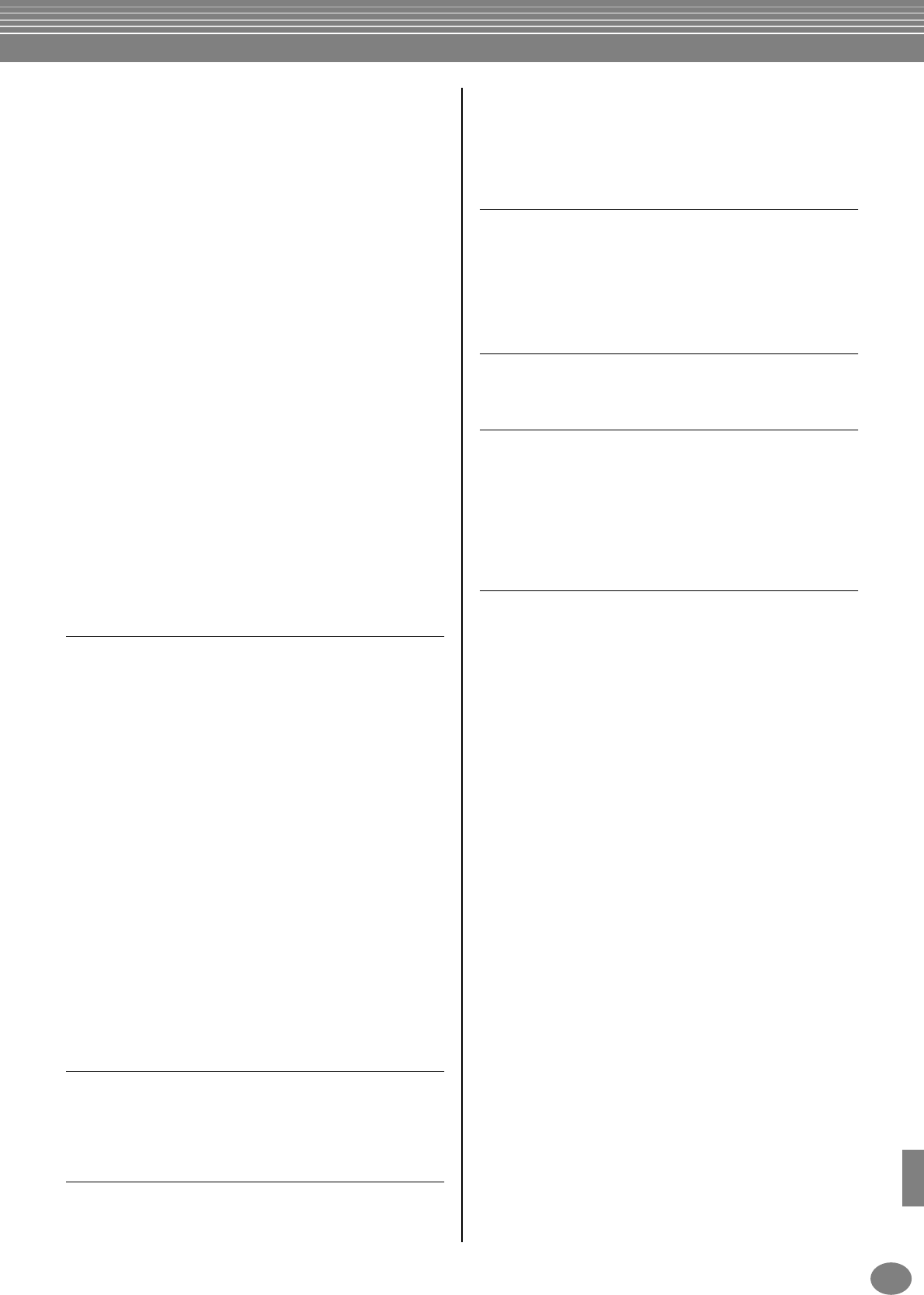Index
149
PSR-A1000
Touche [ENDING / rit.] .................................................. 18, 30
Touche [ENDING/rit.] .......................................................... 62
Enregistrement 33, 35, 41
Enregistrement de fichiers 41
Enregistrement de mélodies 89
Enregistrement de morceaux................................................. 83
Enregistrement de notes individuelles 87
Enregistrement de vos performances et
création de morceaux ....................................................... 83
Enregistrement de vos réglages de la mémoire
de registration ................................................................... 77
Enregistrement des changements d'accords de
l'accompagnement automatique ....................................... 90
Enregistrement des réglages du panneau............................... 76
Enregistrement en boucle ..................................................... 99
Enregistrement en temps réel 101
Enregistrement multi-pistes 85
Enregistrement par surimpression ......................................... 99
Enregistrement pas à pas..................................................... 102
Enregistrement rapide 84
Touche [ENTER] 19, 43
Equal Temperament.............................................................. 73
ESEQ .................................................................................. 143
Evénements d'accord ........................................................... 97
Evénements de note ............................................................. 96
Evénements du système 97
Exécution en même temps que le PSR-A1000 ...................... 32
Exemple de données du clavier .......................................... 141
Touche [EXIT] ................................................................ 19, 37
Touche [EXTRA TRACKS (STYLE)] .................................. 18, 70
F
Fade In Time, Fade Out Time, Fade Out Hold Time ........... 132
Touche [FADE IN/OUT] ................................................. 18, 62
Touche [FF] 18, 69
Fichier de style ..................................................................... 17
Fichiers/dossiers sur disquette 39
File 36
Filter 114
Filtre 81, 98
FINGERED ........................................................................... 59
FINGERED ON BASS............................................................ 59
First Key On ......................................................................... 92
Fonctions contrôlables à l'aide de la pédale ....................... 124
Prise [FOOT PEDAL 1 (SWITCH) ]........................................ 19
Prise [FOOT PEDAL 1 (SWITCH)]....................................... 137
Prise [FOOT PEDAL 2] ................................................. 19, 137
Format d'affectation de voix ............................................... 143
Format de séquence ........................................................... 143
Format des disquettes ......................................................... 142
Formatage d'une disquette ................................................. 134
Touche [FREEZE] 19, 78
Freeze .......................................................................... 78, 126
FULL KEYBOARD (clavier complet)...................................... 59
Touche [FUNCTION] 18, 118
G
Gamme ................................................................................ 73
Gammes orientales 72
GM System Level 1....................................................... 17, 143
Groove 104
H
Harmonic Content 81
HARMONY 55, 82, 127
Touche [HARMONY / ECHO] 19, 55
Touche [HELP]................................................................18, 46
High Key.............................................................................108
Interrupteur [HOST SELECT] ...............................................137
Sélecteur [HOST SELECT] .....................................................19
Hz ......................................................................................
I
IA..........................................................................................59
Indications de tempo — écran MAIN
Indications des touches de section — touches [BREAK],
[INTRO], [MAIN], [ENDING]
INTRO
Touche [INTRO]
K
Keyboard Touch .................................................................
Kirnberger
L
Bouton [LCD CONTRAST]
Lecteur FLOPPY DISK
Lecteur PRESET
Lecteur USER
Left .......................................................................................
Touche [LEFT HOLD] .....................................................19, 55
Local Control
M
MAIN A/B/C/D
Touche MAIN [A] .................................................................18
Touche MAIN [B] .................................................................
Touche MAIN [C] .................................................................18
Touche MAIN [D]
Maintien des réglages du panneau
Maniement du lecteur de disquettes (FDD) et
des disquettes
Master Tune
Cadran [MASTER VOLUME]
Mean-Tone ...........................................................................73
Measure/Beat/Clock
Mémorisation du réglage de gamme – Scale Memory ...........74
Touche [MEMORY] ........................................................
Message Switch ..................................................................
Messages ................................................................................
Messages de système ..........................................................
Messages des canaux
Metronome
Touche [METRONOME]
MIDI
MIDI IN ..............................................................................137
MIDI OUT ..........................................................................137
Mise au point du motif de style
Mise sous tension..................................................................17
Mix
Touche [MIXING CONSOLE] .......................................
Modèles MIDI prédéfinis.....................................................129
Modes de réception MIDI ...................................................131
Modification de l'effet rythmique
Modification de l'icône
Modification de la sensibilité au toucher et
de la transposition ...........................................................125
Modification des réglages de voix sélectionnés
automatiquement ............................................................
Modification des réglages liés à la hauteur
Modification du timbre de la voix