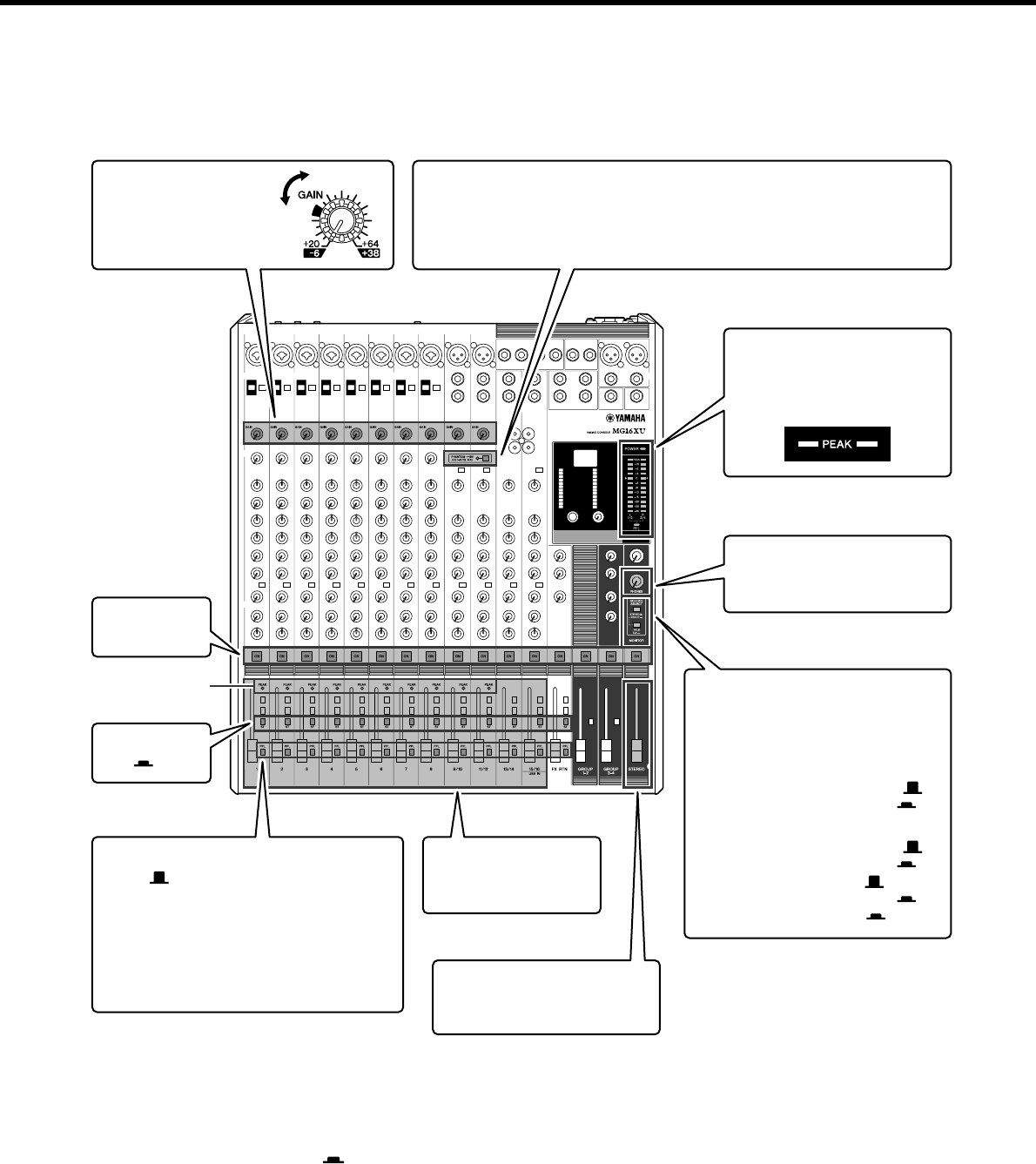[GAIN] knobs
Turn until the [PEAK] indi-
cator begins to flash inter-
mittently.
[PHANTOM +48V] switch
Turn this switch on (the indicator lit) when using a condenser microphone.
• To prevent an unwanted burst of noise from the speakers, turn off powered speak-
ers (or power amps) before turning on the [PHANTOM +48V] switch.
[ON] switches
On (lit)
[ST] switches
On ( )
[PEAK]
indicators
[PFL] switches
All off ( )
• When [PFL] switches are on, only the sig-
nals from those channels are sent to the
level meter and headphones. Therefore, you
will be unable to check the overall sound.
• If the [PFL] indicator below the level meter is
flashing, one or more [PFL] switches are on.
Channel faders
For adjusting the level
for each channel.
[STEREO] master fader
For adjusting the overall volume,
with “0” as the nominal level.
[SOURCE]/[SOURCE SELECT]
(Monitor signal selection switch)
Use to monitor the sound via the level
meter and/or headphones.
•MG12XU/MG12
STEREO L/R buses: [STEREO] ( )
GROUP 1-2 buses: [GROUP] ( )
• MG20XU/MG20/MG16XU/MG16
STEREO L/R buses: [STEREO] ( )
GROUP 1-2 buses: [GROUP] ( ),
[1-2] ( )
GROUP 3-4 buses: [GROUP] ( ),
[3-4] ( )
[PHONES] knob
For adjusting the headphone
level.
Level meter
If the level meter [PEAK] indica-
tor flashes frequently, lower the
faders for each channel.