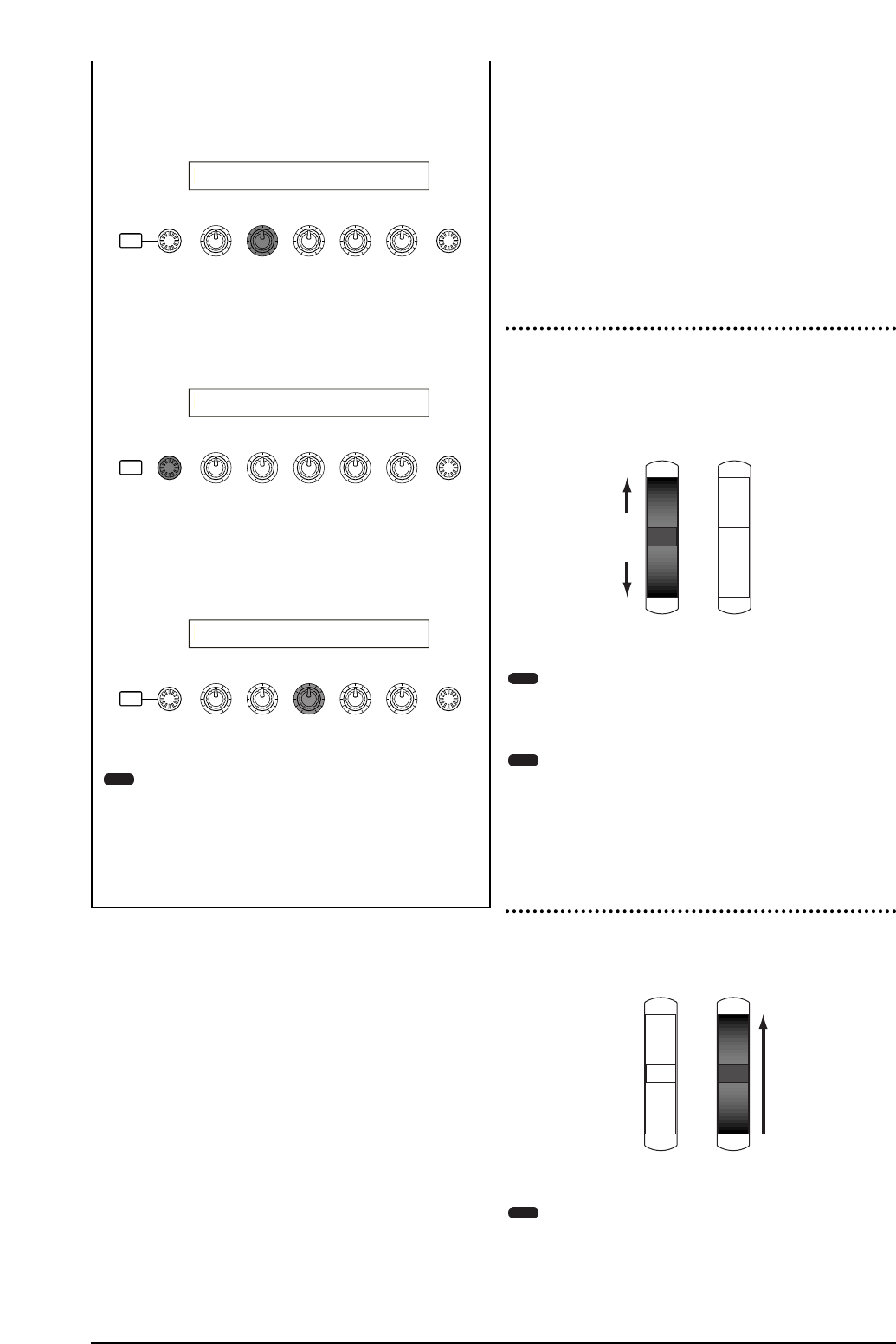E Uso de los
controladores
El CS6x está equipado con ruedas de Inflexión de Tono
y de Modulación más un Controlador de Cinta. Tanto el
CS6x como el CS6R están equipados con mandos A, B,
C, 1 y 2 en el panel frontal que pueden controlar muchos
parámetros diferentes.
Rueda de inflexión de tono
La función principal de esta rueda es el control del tono.
Mueva la rueda hacia adelante/hacia atrás para realizar la
inflexión de tono de forma ascendente/descendente. El
efecto también puede invertirse.
El Margen de la Inflexión de Tono puede ajustarse para
cada Voz. También pueden asignarse otros parámetros a
la rueda (página 84).
Aun en el caso de que se asigne otro parámetro a la rue-
da, se seguirán transmitiendo mensajes de Inflexión de
Tono por el terminal de salida MIDI Out cuando se esté
utilizando.
Rueda de modulación
Mientras más se mueve esta rueda hacia arriba, mayor
será la modulación aplicada al sonido.
La profundidad de modulación también puede ajustarse
previamente. Además, se pueden asignar diferentes
parámetros a la rueda, como Volumen y Panorámico
(página 84).
CS6X
47
❸ Utilice el Mando B para seleccionar “04:FootCtrl”
(pedal controlador).
❹ Utilice el mando PAGE para ir a la pantalla CTL
Assign2 (Asignación de Control de Voces 2).
❺ Utilice el Mando C para seleccionar “04:FootCtrl”
(pedal controlador).
El procedimiento arriba descrito asigna un pedal para
el control de escenas en el modo de Voces. Para el
modo de Actuación, siga el mismo procedimiento
cambiando en los pasos 4 y 5 a la pantalla CTL
Assign2 del modo de Edición de Actuación.