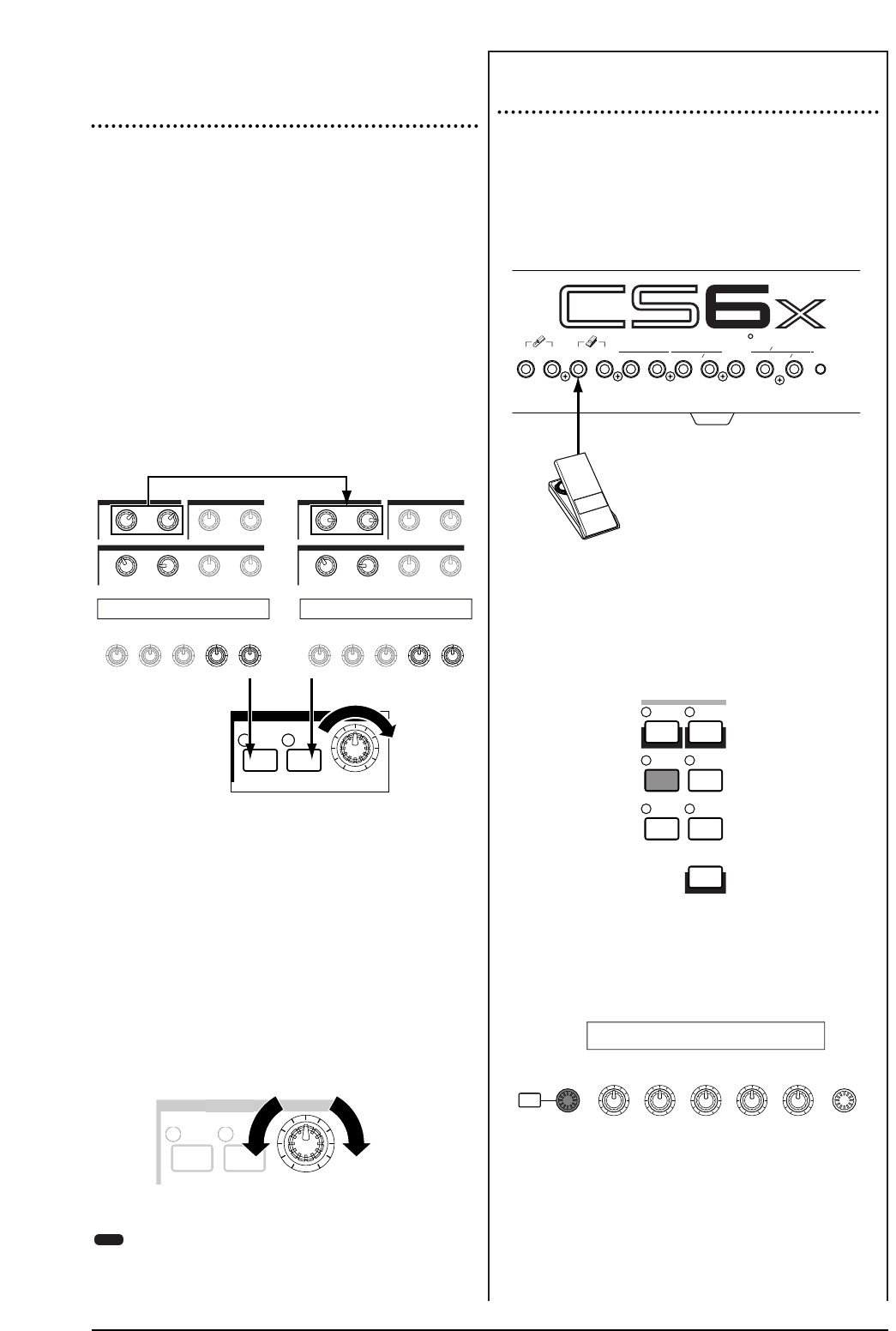Uso del mando SCENE
(CONTROL)
El mando SCENE (CONTROL) le permite crear una
suave transición entre una escena y la otra o incluso rea-
lizar una mezcla de las dos escenas. Como ejemplo, la
ilustración inferior muestra dos grupos diferentes de
ajustes de mandos (A y B) asignados, respectivamente,
al botón SCENE 1 y al botón SCENE 2. Comenzando
con el mando de SCENE (CONTROL) girado totalmen-
te a la izquierda, vaya accionándolo a la derecha para
crear una suave transición entre los ajustes de la escena 1
y la escena 2.
Por ejemplo, puede aumentar la Resonancia y acelerar la
velocidad del LFO entre las escenas. Pueden aplicarse
múltiples cambios al sonido con un solo mando, por lo
que resulta ideal para las actuaciones en vivo.
Gire el mando SCENE (CONTROL) totalmente a la
izquierda para cambiar a la escena 1, o totalmente a la
derecha para cambiar a la escena 2. Si realiza el ajuste a
una posición intermedia, se producirá una mezcla de las
dos escenas. Girando el mando de un extremo a otro, se
creará una suave transición de una escena a la otra.
Mientras el mando se encuentre en una posición que no
sea totalmente a la izquierda o totalmente a la derecha,
se iluminarán los diodos de los botones de SCENE 1 y
SCENE 2.
También es posible asignar Volumen, Panorámico y
otros números de Cambios de Control al mando SCENE
(CONTROL) (página 165).
CS6X
46
Ajuste A
Ajuste B
Almacenamiento
de escena
Ajustes entre la
escena 1 y 2
Almacenamiento
de escena
Ajustes de
la escena 2
Ajustes
Control de escenas con un pedal controla-
dor (CS6x)
Si se conecta un pedal controlador (como el FC7) al ter-
minal FOOT CONTROLLER del panel posterior del
sintetizador, es posible conmutar entre las escenas con
el pie sin tener que utilizar las manos. Puede configu-
rarlo de la siguiente manera:
❶ Pulse el botón UTILITY para acceder al modo de
Utilidades.
❷ Utilice el mando PAGE para ir a la pantalla CTRL
Scene (Escena de Control de Sistema).