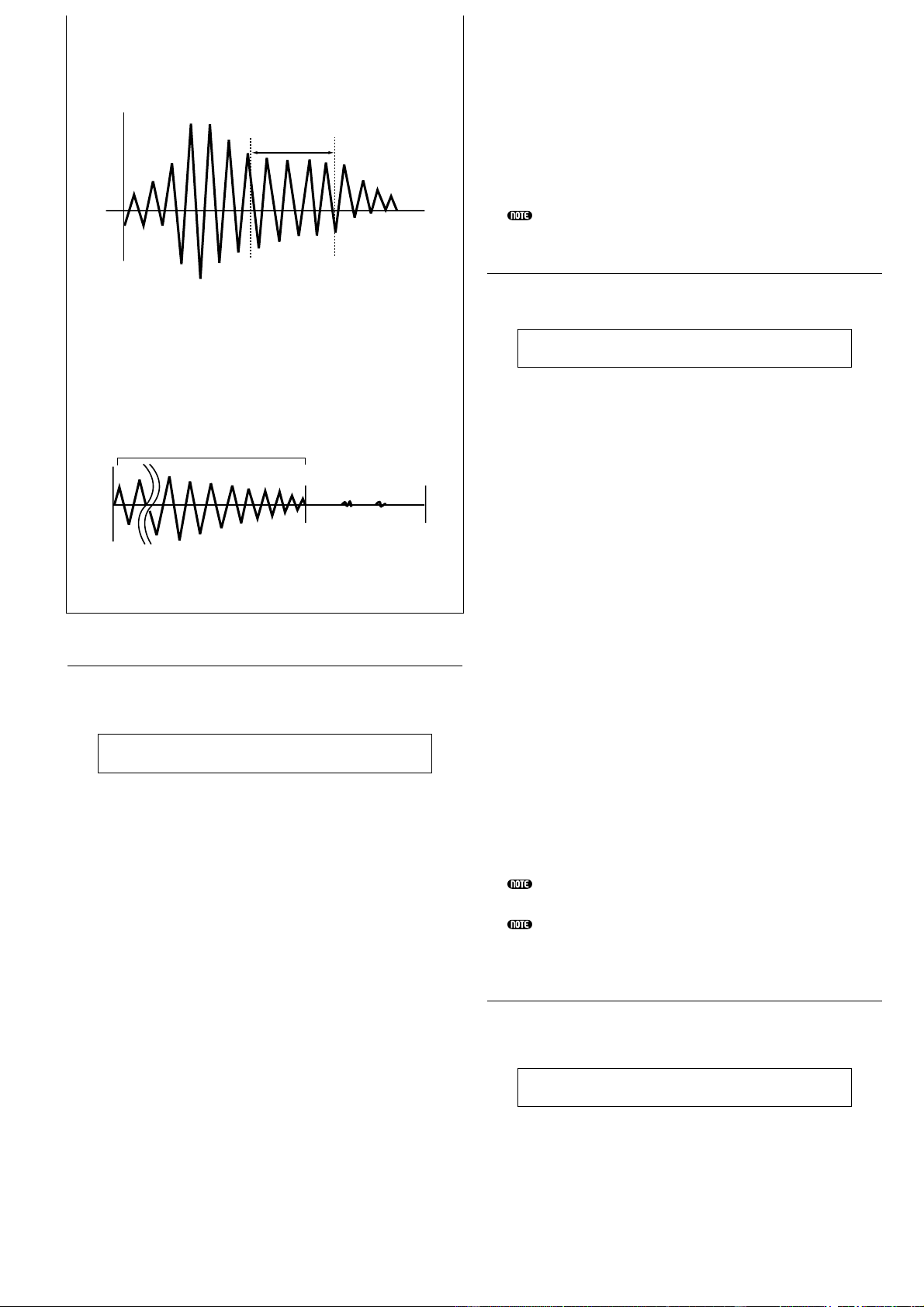151
❏Impostazioni: Dipende dalla lunghezza della Phrase Clip.
■End (End Point)
Imposta l’End Point (punto finale) della sezione ciclica
della Phrase Clip. Può essere anche usata per togliere
rumore indesiderato alla fine della Phrase Clip.
❏Impostazioni: Dipende dalla lunghezza della Phrase Clip.
OSC Out (Oscillator Out)
Potete impostare i seguenti parametri di output o uscita
per ciascuna Clip Key di un Clip Kit.
■Level
Imposta il livello di uscita di ciascun Clip Key.
❏Regolazioni: 0 ~ 127
■InsEF (Insertion Effect)
Imposta l’effetto Insertion al quale il segnale di uscita
da ciascun Clip Key viene inviato. L’effetto Insertion
viene “bypassato” se selezionate thru.
❏Regolazioni: thru, ins1 (Insertion Effect 1), ins2 (Insertion
Effect 2)
■RevSend (Reverb Send)
Imposta il livello di mandata (Send) del segnale Clip
Key inviato dall’effetto 1/2 Insertion (o il segnale
bypassato) all’effetto Reverb.
❏Regolazioni: 0 ~ 127
■ChoSend (Chorus Send)
Imposta il livello di mandata (Send) del segnale Clip
Key inviato dall’effetto 1/2 Insertion (o il segnale
bypassato) all’effetto Chorus.
❏Regolazioni: 0 ~ 127
A pagina 65 sono riportati i dettagli sugli effetti.
OSC Pan (Oscillator Pan)
Potete impostare i seguenti parametri Pan per ciascun
Clip Key del Clip Kit.
■Pan
Imposta la posizione stereo Pan per ciascun Clip Key.
Viene usato anche come posizione base del Pan per le
regolazioni Alternate, Random e Scale.
❏Regolazioni: L63 (Sinistra) ~ C (Centro) ~ R63 (Destra)
■Alter (Alternate)
Imposta l’entità per cui il suono viene spostato
alternativamente a sinistra e a destra per ciascuna
nota che suonate (panned). L’impostazione Pan viene
usata come posizione base di Pan.
❏Regolazioni: L64 ~ 0 ~ R63
■Random
Imposta l’entità per cui il suono viene “panned”, cioè
spostato casualmente a sinistra e a destra per ciascuna
nota che premete. L’impostazione Pan viene usata
come posizione Pan di base.
❏Regolazioni: 0 ~ 127
■Output
Assegna ciascun Clip Key ad un’uscita.
❏Impostazioni: L&R (OUTPUT L e R), ind 1&2
(INDIVIDUAL OUTPUT 1 e 2), ind1
(INDIVIDUAL OUTPUT 1), ind2, ind3, ind4,
ind5, ind6
Le impostazioni da “ind3” fino a “ind6” sono riservate a
future espansioni e non sono ancora disponibili.
Ad esempio, se selezionate “ind 1&2” il canale sinistro
verrà trasmesso attraverso INDIVIDUAL OUTPUT 1 e il
canale destro attraverso INDIVIDUAL OUTPUT 2.
OSC Other (Oscillator Other)
Potete impostare i parametri che governano il suono di
ciascun Clip Key di un Clip Kit.