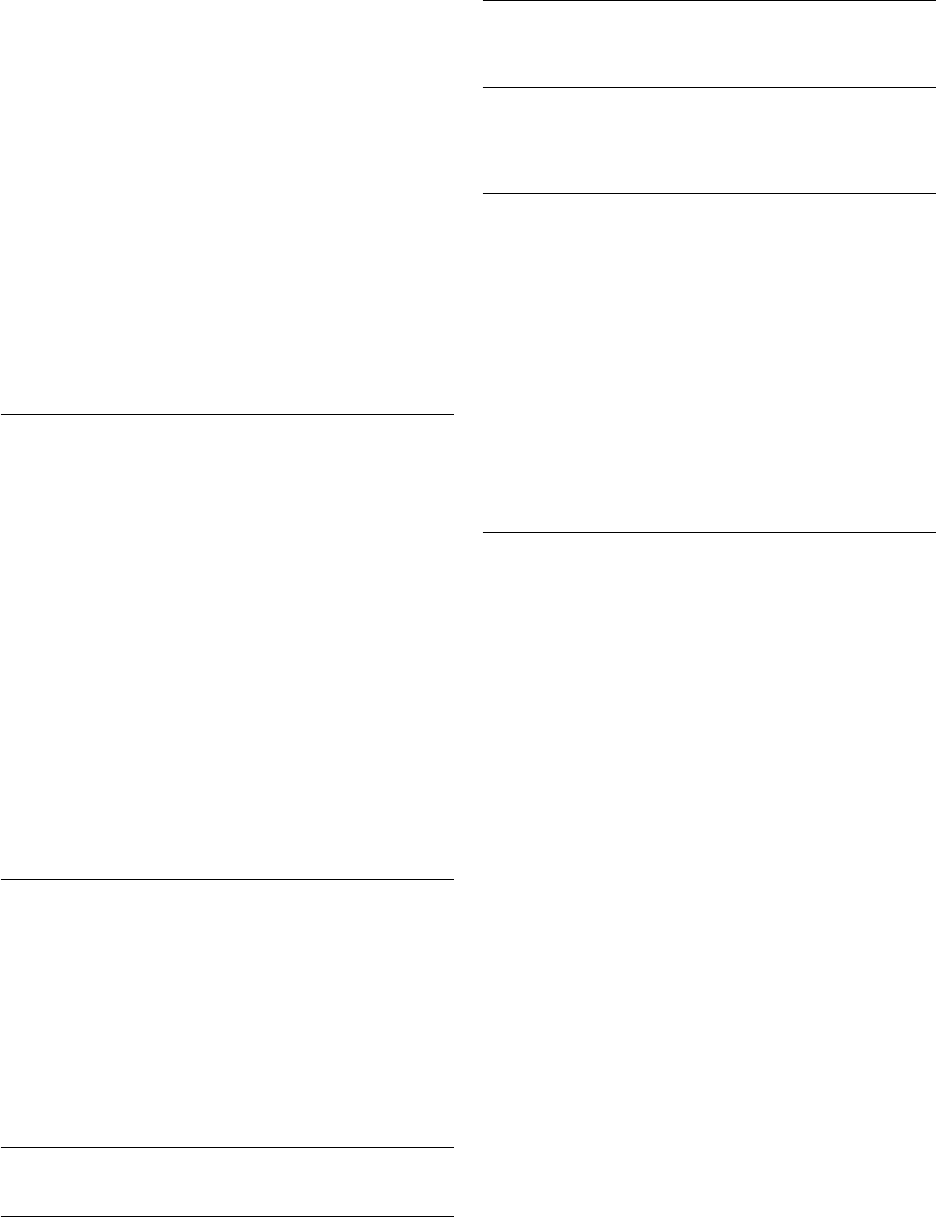187
Effect Bypass ....................................................................
EFFECT-knoppen .............................................................. 6
Effect Parameter Instellingen
Effect Plug-in Boards .......................................................
Effecten ............................................................ 6, 34, 40, 65
Effecten in de Perfor
Effecten in de V
EG-knoppen ...................................................................... 6
Element Amplitude ..........................................................
Element Filter ...................................................................
Element Pitch ...................................................................
Elementen Aan-/Uitzetten(CS6x) ................................... 61
Element EQ (Equalizer) .................................................
Element LFO (Lage Frequentie Oscillator) ...................
Element OSC (Oscillator) 89
Eind
[ENTER]-knop ........................................................ 9, 24, 25
EQ High (Hoge bereik) .................................................
EQ HighMid (Hoog Middenbereik) ..............................
EQ Low (Lage bereik) ...................................................
EQ Mid (Middenbereik)
EQ Param (EQ Parameter) ............................................
EQ Type .........................................................................
[EDIT]-knop ................................................................. 5, 23
F
Fabrieksinstellingen (Oproepen van Fabrieksstandaard)
170
FEG Level (FEG Niveau) ................................................ 96
FEG Release .................................................................... 96
FEG Time (FEG Tijd) .......................................................
FEG V ...................... 95
File Directories ...............................................................
File Naam Instellingen ...................................................
File Types .......................................................................
File Envelope Generator Instellingen .............................
FILTER-knoppen ............................................................... 6
Filter Scaling Instellingen 97
FLT Cutoff (Filter Cutoff) .......................................
FLT HPF (High Pass Filter) ..............................................
FLT KeyFlw (Filter Key Follow) ......................................
FLT Scale (Filter Scale Break Point) ............................... 97
FLT Scale (Filter Scale Offset) ........................................ 97
FLT Sens (Filter Sensitivity) ............................................ 95
FLT Type (Filter Type) 93
FOOT CONTROLLER-aansluiting (alleen op de CS6x) ..
FOOT SWITCH-aansluiting (alleen op de CS6x) .......... 11
FOOT VOLUME-aansluiting (alleen op de CS6x) ..........
Formatteren ..............................................................
G
GAIN-knop .......................................................................
Gebruik als een Multitimbrale T
Mode) ................................................................................
Gebruik van A/D Input Part .......................................... 73
Gebruik van Arpeggiator Hold
Gebruik van de BANK/PROGRAM-knoppen (CS6x)75, 119
Gebruik van de V ........................ 77
GEN M. Kbd (General Master Keyboard) .....................
GEN MIDI (General MIDI) ............................................
GEN Name (Algemeen Naam) ............... 80, 123, 147, 109
GEN Other (Algemeen Overigen)
Golfvormen ..................................................................... 38
H
HOST SELECT schakelaar ............................................... 11
I
[INC/YES]-knop ............................................. 9, 24, 76, 143
INDIVIDUAL OUTPUT 1 en 2-aansluitings ................... 10
Insertie Effecten ................................................ 65, 88, 127
Instellen/Bekijken van de Knopparameters .. 75, 118, 142
Instellen/Bekijken van Octaaf- en MIDI V
parameters ......................................................................
Instellen van de V
Instellen van het T ..................................................
Instellen van de Nootlimiet ............................................ 44
Instellingen op de Display Lezen .................................
J
Job Modes ........................................................................
Job verrichten ...........................................................
K
Knop-Parameter .............................................. 75, 118, 142
Knop Parameter Display 75, 118, 142
Knoppen [A], [B], [C], [1] en [2] ............................. 8, 24, 48
L
Laden (Load) ..................................................................
Layer (Master Keyboard Mode)
Layer (Perfor
LCD (Liquid Crystal Display) ............................................ 8
Level-scherm ..................................................................
LFO Depth ......................................................................
LFO Dest1 (LFO Destination 1)
LFO Dest2 (LFO Destination 2)
LFO Fade ......................................................................... 87
LFO Param (LFO Parameter) .........................................
LFO W ................................................................ 85, 100
Loop ......................................................................... 54, 150
L
L
L
L
M
M.EQ (V
M.EQ High (Master EQ Hoog) ......................................
M.EQ HighMid (Master EQ Hoge Middenbereik) ........
M.EQ Low (Master EQ Laag)
M.EQ LowMid (Master EQ Lage Middenbereik) ..........
M.EQ Mid (Master EQ Middenbereik) ..........................
Master Keyboard ............................................. 67, 138, 163
Master keyboard/T
CS6x)
[MASTER KEYBOARD]-knop (alleen op de CS6x) .......... 8
Maximum Polyfonie ........................................................ 33
MEMORY ........................................................... 9
Memory/Performance Programnummer .......................
Memory/V .................................... 74
Menu Display .................... 61, 80, 103, 108, 121, 147, 163
Met de V
(CS6x) ........................................................................................
120
MIDI (Systeem MIDI)
MIDI Arp (MIDI Arpeggio) ............................................
MIDI Ch (MIDI Kanaal) .................................................
MIDI GM/XG Ontvangst
(als er een Multi Plug-in Board is
geïnstalleerd) ....................................................................................
MIDI IN-, OUT- en THRU-aansluitingen ...................... 10
MIDI Interface naar de MIDI IN- en OUT-aansluitingen .. 17
MIDI Overigen ...............................................................
MIDI Sw (MIDI-ontvangstschakelaar)
MIX Level (MIX-niveau) ................................................
MIX Vce/Kit/T ...................................................
MKB Note (Master Keyboard Note) ..............................
MKB Transmit (Master Keyboard T
MKB TxPreset1 (Master Keyboard T .
MKB TxPreset2 (Master Keyboard T .
MKB TxSw1 (Master Keyboard V 138
MKB TxSw2 (Master Keyboard V 138
MKB TxSw3 (Master Keyboard V 138
MKB TxSw4 (Master Keyboard V 138
MkDir (Directory Creëren) ............................................
MODE-knoppen ................................................................ 7
MODULAR SYNTHESIS PLUG-IN SYSTEEM ..................
MODULA 6
MSTR (Systeem Master) .................................................
MSTR EF Bypass (Master Effect Bypass) ......................
MSTR Kbd (Master Keyboard)
MSTR Other (Algehele Overigen) .................................
Mstr TG (Master T ..................................
Multi Edit ........................................................................
Multi-Part Plug-in Board ..................................................