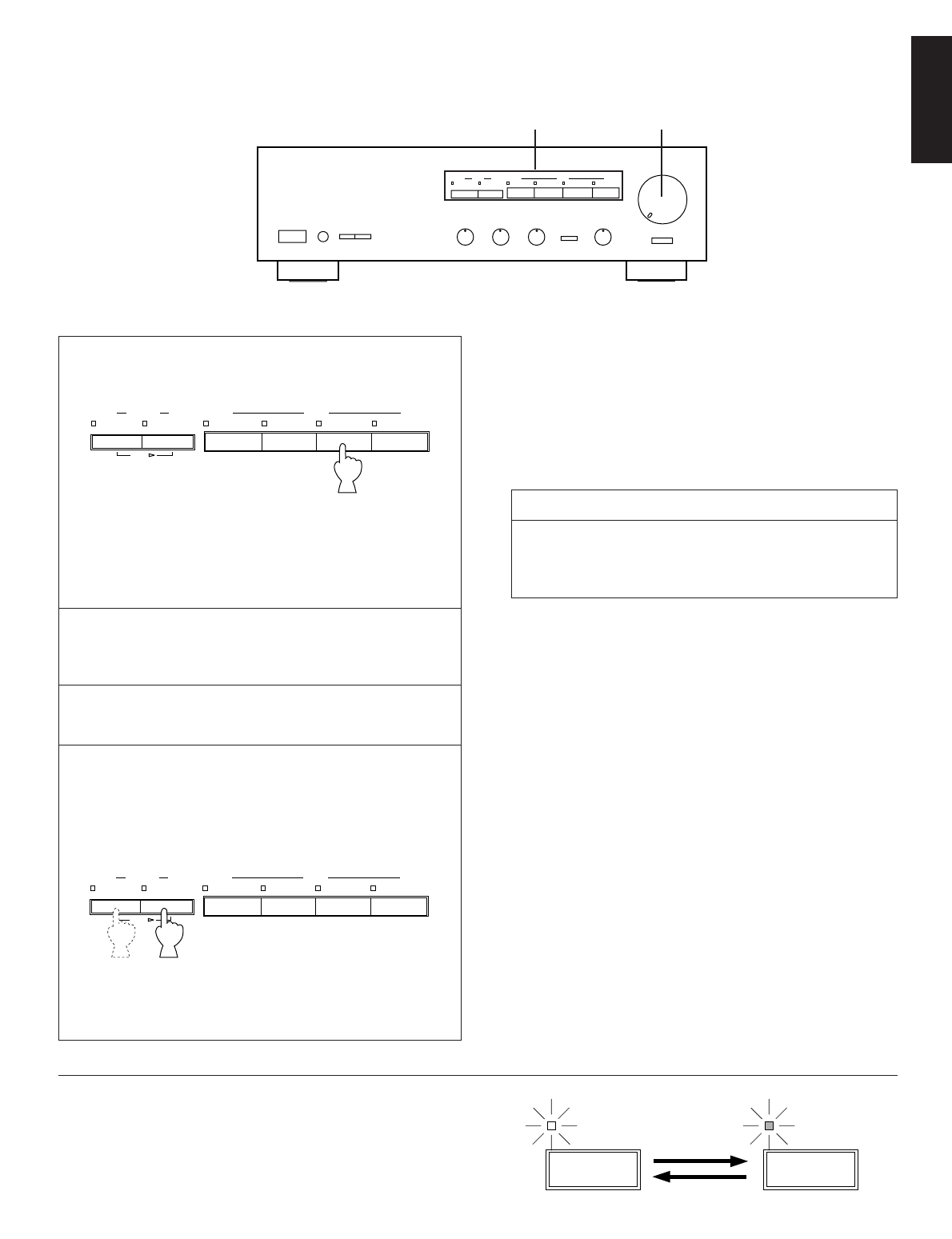Tape deck (or VCR)
connected to the
VCR/TAPE 2 terminals
Tape deck connected
to the TAPE 1 terminals
7
ENGLISH
Notes
●
VOLUME, BASS, TREBLE, BALANCE and LOUDNESS
control settings have no effect on the material being
recorded.
●
To dub from tape to tape, only the following one way of
dubbing can be performed. Note that when dubbing is
performed from a VCR to an audio tape deck, only audio
signals of the VCR will be dubbed to the audio tape deck.
TO RECORD A SOURCE TO TAPE
→
1
Select the source to be recorded.
*
To dub from tape to tape, refer to the “Notes” shown
below.
*
When selecting LD/TV, TUNER, CD or PHONO, be sure
that TAPE 1 and/or VCR/TAPE 2 are not also selected.
2 Play the source and then turn the VOLUME control up
to confirm the input source.
3 Set the tape deck or VCR in the recording mode.
4 To monitor the audio and/or video signals being
recorded, press the input selector button for the audio
or video tape recorder being used to make the
recording.
2
1,4
STANDBY mode (Europe model only)
This unit is switched between the POWER on mode and the
STANDBY mode by the POWER switch. (In the STANDBY
mode, the unit is live and the indicator is half illuminated.)
To switch off the unit completely, disconnect the AC power
plug from the wall outlet.
*
A red selector switch indicator takes priority over an
orange indicator.
SOURCE RECORDER