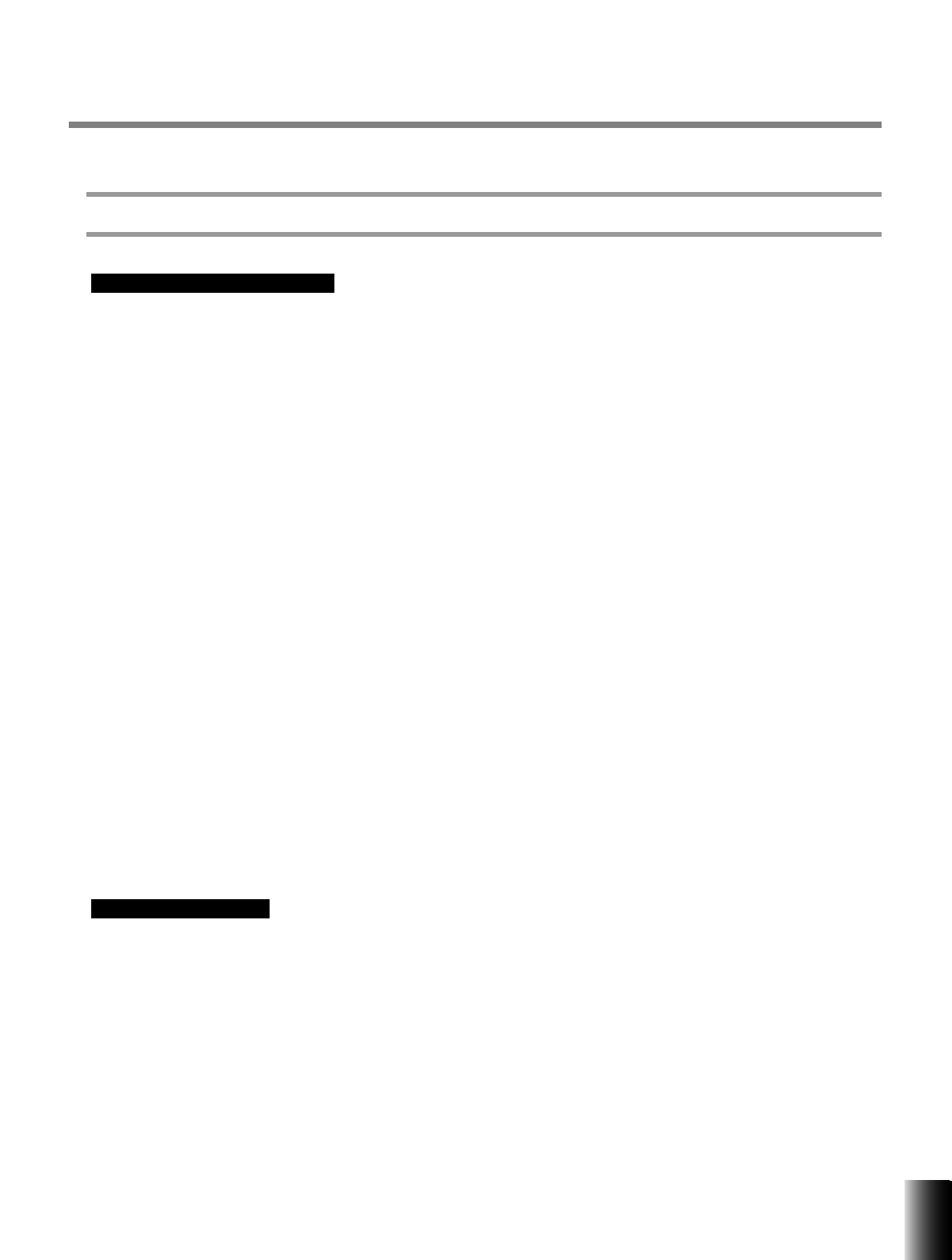Appendix
Troubleshooting
GENERAL OPERATION
• No sound is produced from the Electone’s speakers.
The plug of the cable from the speaker unit is disconnected. Refer to the separate
“Assembly Instructions,” and reconnect the plug securely.
• A cracking noise is sometimes heard.
Noise may be produced when either an electrical appliance is turned on or off, or an
electric power tool (such as drill) is used in the proximity of the Electone. If this occurs,
plug the Electone into an electrical outlet located as far as possible from the device that
seems to be the source of the problem.
• Interference from radio, TV, or other sources occurs.
This is caused by the proximity of a high-power broadcasting station or amateur ham
radio setup.
• The sound of the Electone causes surrounding objects to resonate.
Because the Electone is capable of producing powerful bass sounds, resonance may be
caused in surrounding objects, such as cabinets or glass windows. To avoid this,
relocate the objects or lower the Electone’s volume.
• The Electone panel does not function normally or the content of the
memorized data has changed.
This happens very rarely. Occasionally, power surges and spikes due to electrical storms
or other reasons may cause the Electone to malfunction and/or alter the contents of
memorized data. If this happens, use the Power On Reset operation to reset the
Electone. (See page 79.)
• The display doesn’t change as expected when changing functions.
Make sure the HOLD button is not lit. (See page 14.) Also, depending on the function
selected (for example, Voice Edit, Accompaniment Program, or Sequence Program), a
different function cannot be selected.
VOICES/STYLES
• When selecting a dotted button Voice or Style, the Voice or Style title
at the top of the display does not match the Voices or Styles.
The currently assigned Voice or Style is displayed at the top of the display, and remains
until another Voice or Style has been selected. (See pages 20, 53.)
• When many keys are pressed, not all of the notes sound.
This happens very rarely. The total simultaneous polyphonic capacity of the AR-100
(including all Voice sections, accompaniment, etc.) is 128 notes. If this is exceeded,
notes may be cut off or not sound.
• The Lead Voice or Pedal Voice cannot be played from the Upper
Keyboard or Pedalboard, respectively.
Make sure that the To Lower function is off for the respective Voice section. (See page 18.)
165
15. Appendix