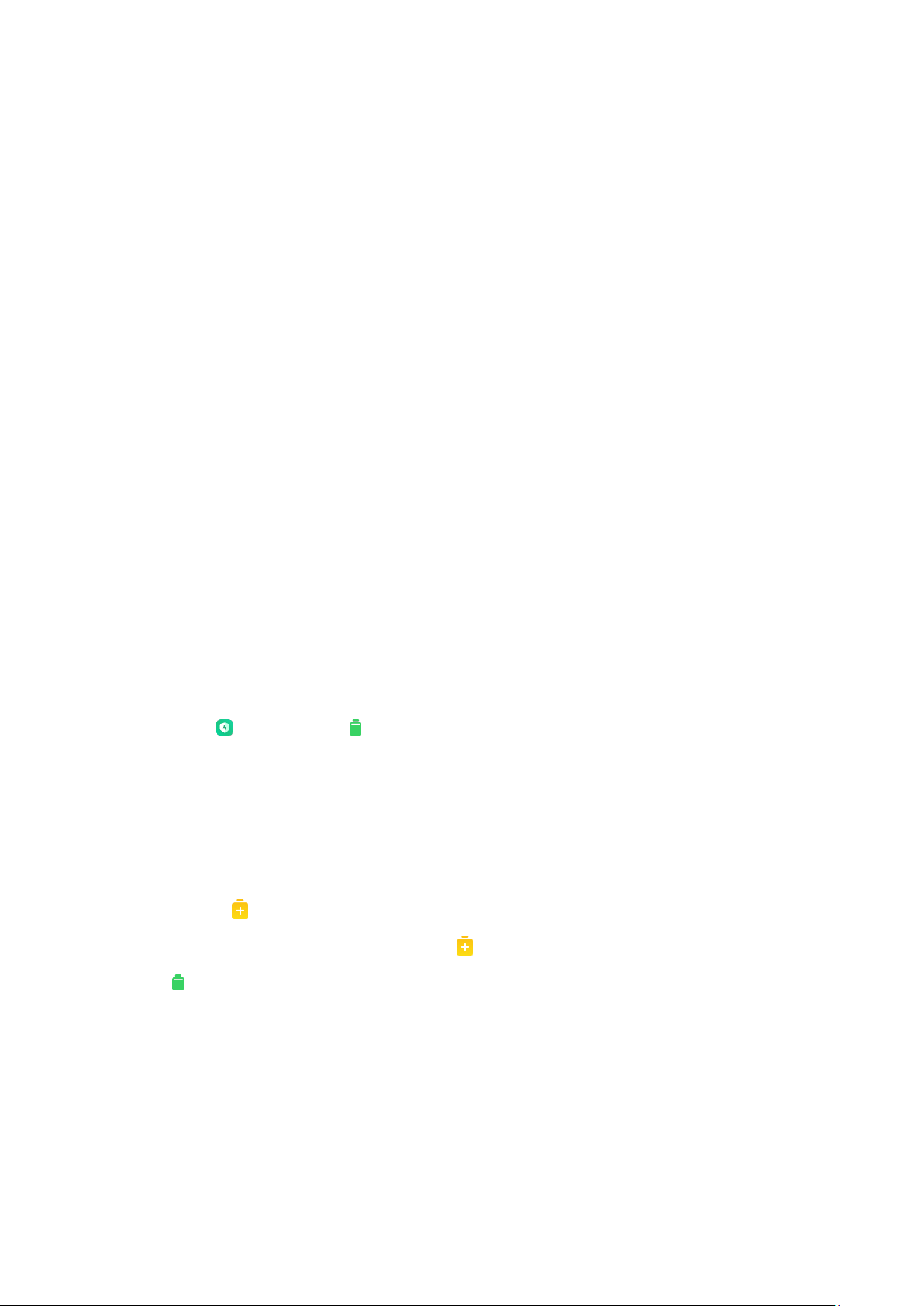choose to delete redundant items.
• Apps
Learn about the number of installed apps and their size, and allow you to delete rarely used
apps.
• Big files
Big files you aren't aware of start to pile up after you use your phone for some time. This
feature ranks them by size. You can also see what apps generated these files here.
• Videos
Here you can see all videos that are saved on your phone. You can delete the unnecessary
ones to free up storage space.
2. Deep clean settings
You can remove items from exceptions in the settings.
Battery
Test the phone's power consumption and optimize battery-related items with a single tap to
increase your phone's battery life.
1. Open Security and tap Battery to see how your device consumes power.
2. After the scan, you'll be able to check the battery level, temperature, and capacity. Any
issues you find can be solved by simply tapping the button at the bottom of the results
page.
3. Check optimized items and choose the power consumption issues that need to be resolved.
4. Turn on Battery saver to reduce apps' background activity, stop sync, and minimize
system animations. You can also schedule Battery saver to turn on and off.
Battery allows you to check the power consumption status of different apps and hardware
elements.
Test network
1. Find and solve network-related issues