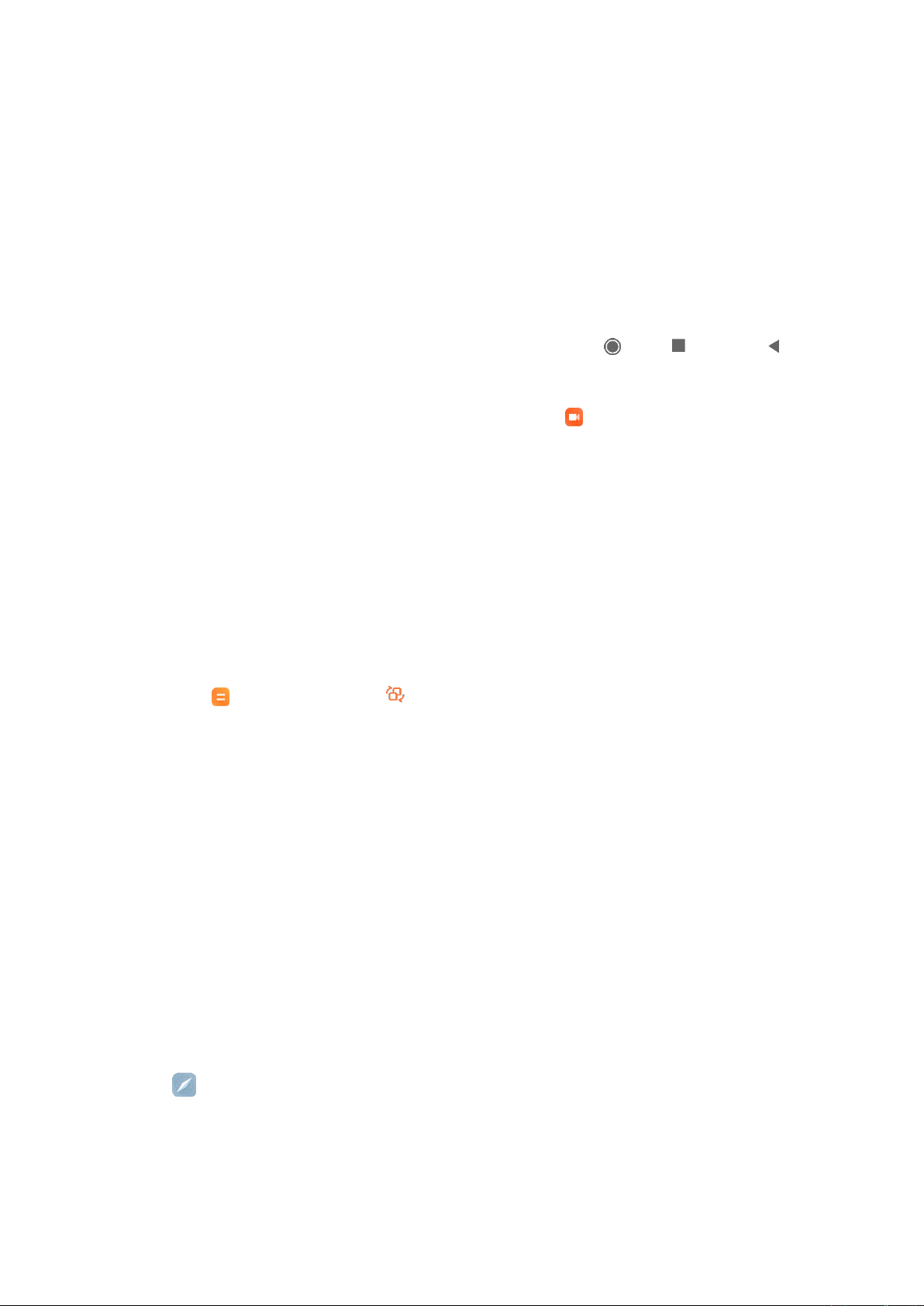system resources. Your device may overheat when you record long videos with high frame
rates.
• Sound source: Record silent videos or add microphone/system sounds.
• Lock screen to end: Lock your device to finish and save the ongoing recording.
• Show touch gestures: A white dot will appear throughout the recording to show the places
that you touched on the screen.
• Visualize navigation buttons: Show prompts when pressing Home, Menu, and
Back buttons.
• Go back to Screen recorder: Return to the home page of Screen recorder after you stop
recording.
Calculator
1. Basic calculator
Basic calculator is the first thing you see when you open the app.
2. Scientific calculator
Open Calculator and tap the toggle to switch to the scientific calculator, which can
perform operations with trigonometric functions, angular radians, and roots.
3. Converter
This feature allows you to convert currencies as well as multiple units of measurement.
4. Mortgage calculator
With adjustable repayment methods and interest rates, mortgage calculator makes planning
your finances much simpler.
Compass
1. How to calibrate your device
Compass will suggest that you calibrate your device after it detects significant
interference.
Just follow the instructions on your screen in such cases.