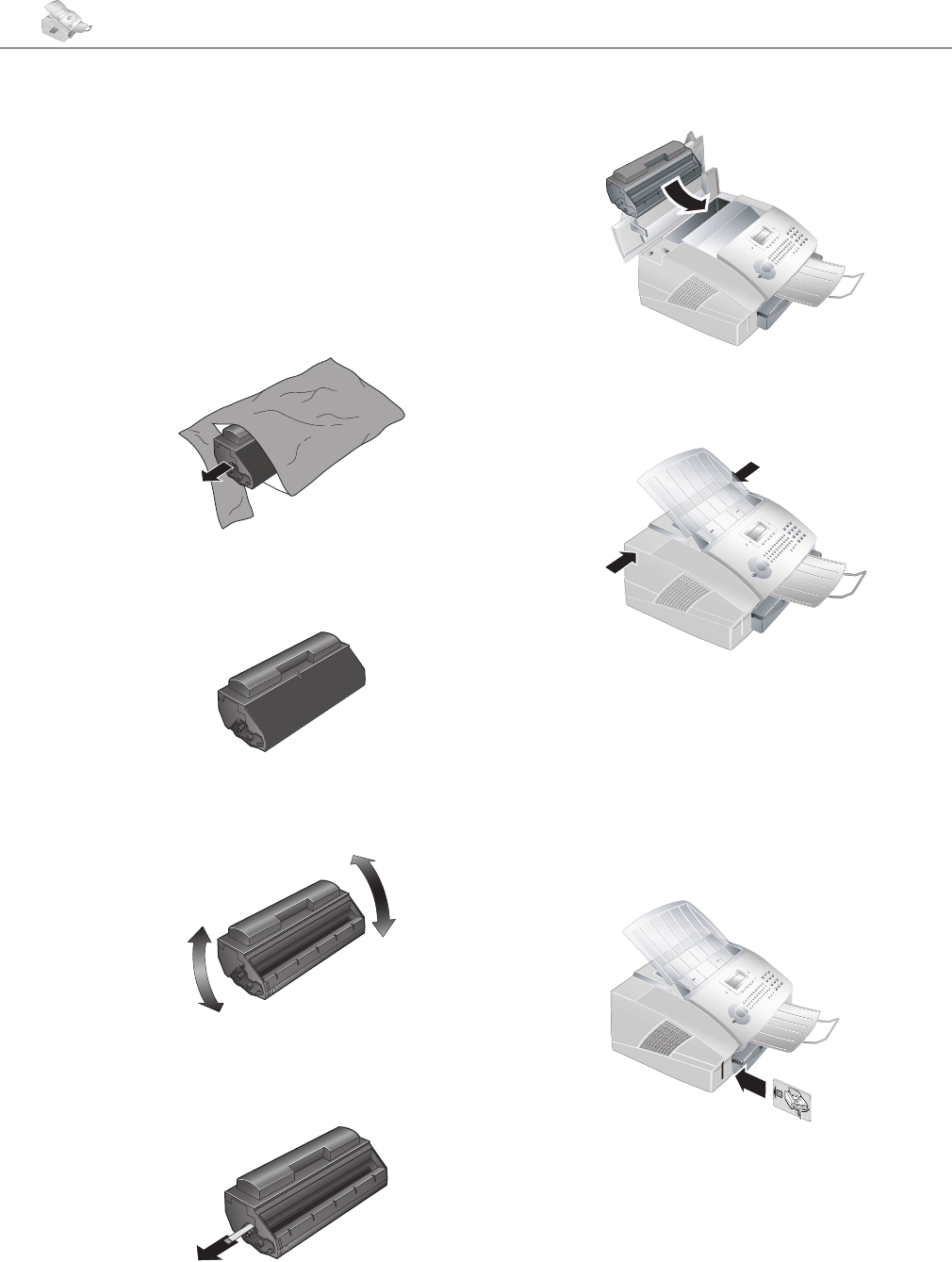at a waste collection site. Never dispose of print car-
tridges by throwing them into re. Print cartridges
should never be allowed into the hands of children.
Never open a print cartridge. If toner dust is re-
leased into the air, you should avoid allowing it
to contact your skin and eyes. Do not inhale the
released toner dust. Remove the toner dust from
clothing or objects with cold water; hot water
would only cause the toner to set.
3 Take the new print cartridge from the package.
4 Remove the black protective paper and other packaging
material, but do not yet remove the protective strip
from the cartridge.
5 Shake the new print cartridge back and forth several
times in order to distribute the toner evenly, thereby
improving the print quality.
6 Only after removing the other packaging, com-
pletely pull o the protection strip located on the
left side of the cartridge
Æ
Once you have removed the protection strip,
do not shake the print cartridge any more.
Otherwise, it is possible that toner dust will be
released into the air.
7 Place the print cartridge into your machine. e
cartridge should snap securely into position.
8 Close the cover. Make sure that the cover snaps se-
curely into position on both sides.
9 new cartridge? appears on the display. Con-
rm with OK.
10
Wait until insert card appears on the display.
Push the Plug’n’Print card of the new print cartridge
into the opening on the left side next to the paper
input tray, with the contacts facing to the left. (Only
the starter cartridge can be used without inserting a
Plug’n’Print card.
)
¡
Should the error message Cannot
read
card appear on the display, you may have
inserted the Plug’n’Print card incorrectly. e con-
tacts must face to the left as you insert the card into
the machine.
11 It may take a moment to update the cartridge. When
the process is completed, the following appears on
the display:
action completed / remove card