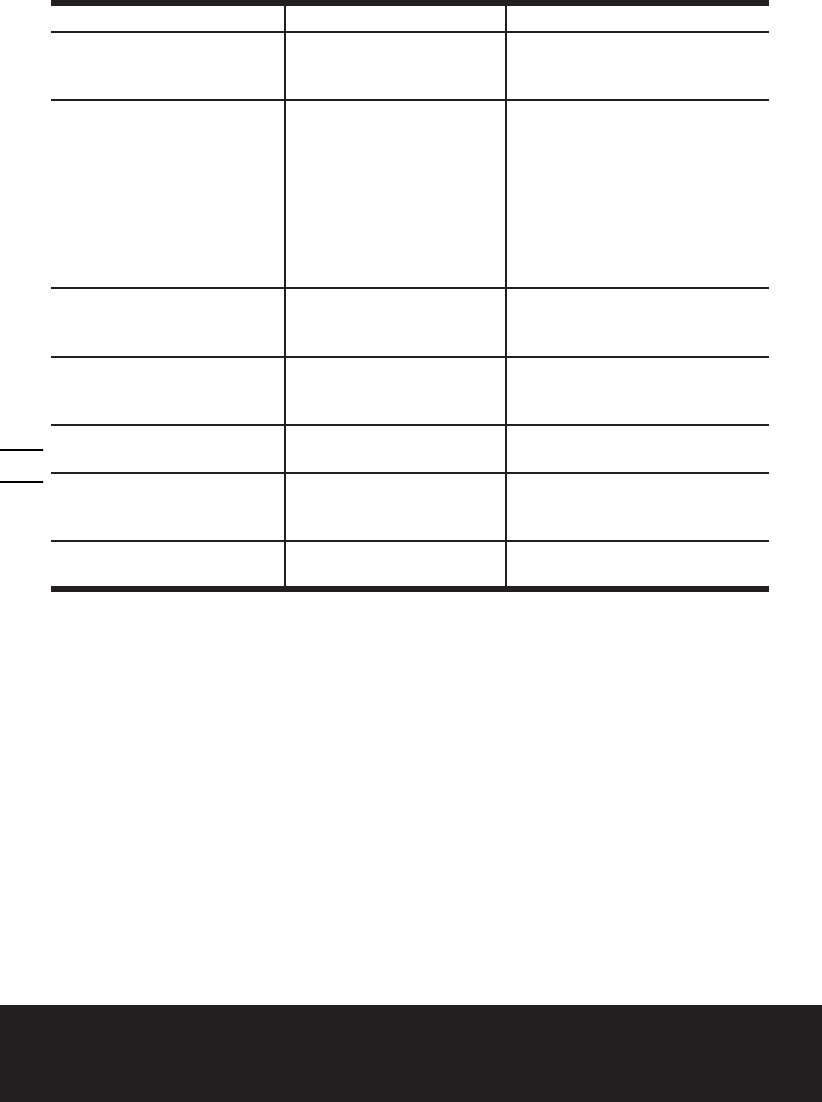BladeRunner
®
X2 EN
14
TROUBLE SHOOTING
Symptom Possible Causes Possible Solution
Tool will not start when
switched on.
• Power cord is not plugged
in.
• Check to make sure power cord
is connected well into a working
outlet.
Poor cut quality
• Blade is worn out.
• Blade is set incorrectly
• Too much vibration in
material.
• Too much vibration of the
saw.
• Feed rate too fast.
• Make sure the blade is sharp and
not broken.
• Make sure the blade is installed
properly.
• Tighten Guard and Guard Arm
firmly down onto material.
• Clamp or fasten saw base to
tabletop.
• Feed the material more slowly.
Work efficiency is low.
• Blade is worn out.
• Feed rate too fast.
• Change to a new blade.
• Feed the material more slowly.
Blade is not clamped tightly by
the Blade Holder.
• Blade is not inserted into
place fully.
• Use blade grip to push the blade as
far into the blade holder as possible
before letting go of Blade Release.
Blade Release button cannot be
pressed down.
• Dust accumulates.
• Clean the dust around the Blade
Release button.
Guard Arm vibrates too much.
• Screws fixing the Guard
Arm on the work table are
loose.
• Tighten the screws as shown in
Fig A1.
Rip Fence cannot slide into
Fence Slot smoothly.
• Rip Fence locking knob too
tight.
• Loosen the Rip Fence locking
knob.