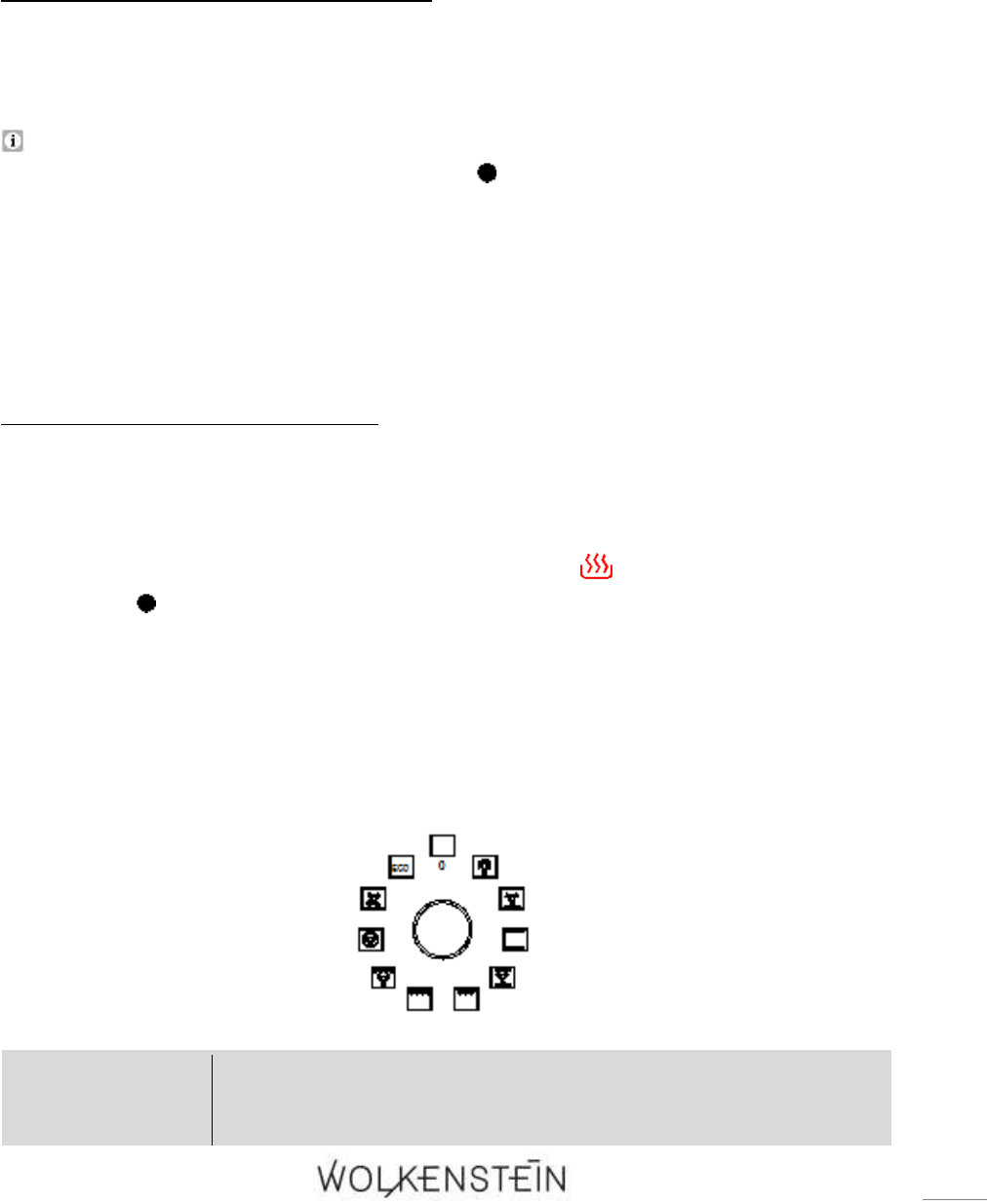4.3.5 How to select an acoustic signal
❖ You can select three various acoustic signals. The second available acoustic signal
is activated by default.
The appliance must be in STANDBY MODE. In STANDBY MODE, the set time is
displayed and the decimal point symbol « » flashes once per second.
1. The appliance is in STANDBY MODE.
2. To select an acoustic signal (1, 2 or 3), press the « + » BUTTON repeatedly until
the desired acoustic signal sounds.
3. This procedure can be repeated as needed.
4.3.6 How to change the set time
1. The TIMER / PROGRAMME FUNCTIONS must not be activated.
2. The oven must be in manual operating mode (s. chapter 4.2.3 MANUAL
OPERATING MODE).
3. The operational status indicator "OVEN IN USE" « » and the decimal point
symbol « » on the display must be on permanently.
➢ To change the indicated time please follow the instructions given in chapter 4.2.4
SETTING OF THE TIME.
4.4 Functions of the oven