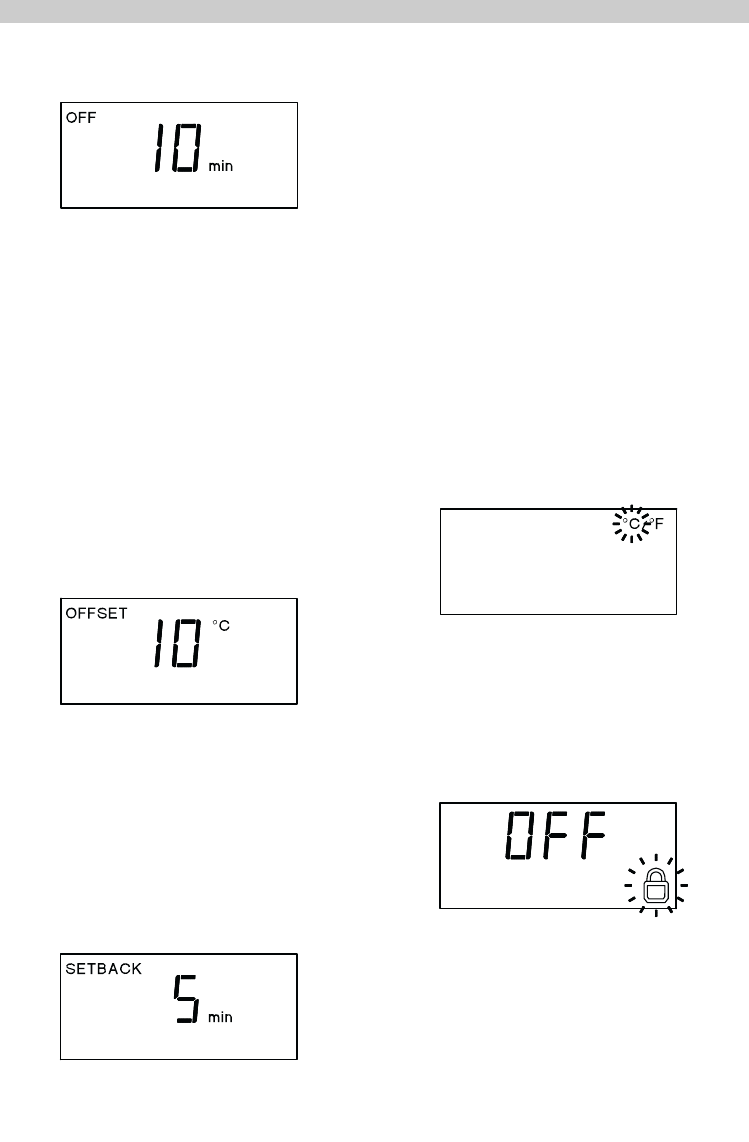25
Impostazione tempo automatico di spegnimento
(AUTO-OFF)
Sono possibili le seguenti impostazioni (17) relative al
tempo di AUTO-OFF:
- "10 – 60 min." tempo per AUTO-OFF, regolabile
individualmente.
1. Selezionare la voce di menu "OFF" nel menu.
2. Impostare il valore nominale per il tempo AUTO-OFF
mediante i tasti - o +.
3. Dopo 3 sec. senza pressione sul tasto lo strumento
commuterà sulla temperatura normale.
In caso di non utilizzo dell'utensile di saldatura, terminato il
tempo di AUTO-OFF viene disattivato il riscaldamento
dell'utensile.
La disattivazione della temperatura viene eseguita
indipendentemente dalla funzione di Setback regolata.
Nel display compare "OFF".
Impostazione temperatura di offset
La reale temperatura della punta saldante può essere
adeguata, mediante inserimento di un offset di temperatura
di ± 40 °C (± 72 °F)
.
1. Selezionare la voce di menu "OFFSET" (15) nel menu.
2. Impostare il valore di temperatura OFFSET mediante i
tasti - o +.
3. Dopo 3 sec. senza pressione sul tasto lo strumento
commuterà sulla temperatura normale.
Impostazione disattivazione temperatura (SETBACK)
Sono possibili le seguenti impostazioni (16) di Setback:
- "5-30 min": Setback" (impostabile individualmente)
1. Selezionare la voce di menu "SETBACK" nel menu.
2. Impostare il valore di Setback mediante i tasti - o +.
3. Dopo 3 sec. senza pressione sul tasto lo strumento
commuterà sulla temperatura normale.
In caso di non utilizzo dell'utensile di brasatura, al termine
del periodo di Setback impostato, la temperatura viene
abbassata al livello della temperatura di standby.
La condizione di Setback viene individuata da una simbolo
"STANDBY" lampeggiante. Premere il tasto - o +, oppure
lo spostamento del saldatore termina questa condizione di
Setback.
Il saldatore è equipaggiato con un sensore che monitorizza
l'usura, cioè quando il saldatore viene deposto nel suo
supporto, dopo un tempo di Setback preimpostato, il
saldatore stesso viene regolato sulla temperatura di stand-
by. Al termine del periodo di tempo AUTO-OFF impostato il
saldatore viene disattiva.
Commutazione tra unità di temperatura
Commutazione dell'unità di temperatura da °C a °F o
viceversa.
1. Selezionare la voce di menu "°C / °F" (9) nel menu.
2. Impostare l'unità di temperatura con il tasto - o +.
3. Dopo 3 sec. senza pressione sul tasto lo strumento
commuterà sulla temperatura normale.
Attivazione/disattivazione della funzione di blocco
Dopo aver impostato il blocco (11) nella stazione saldante
sono utilizzabili solamente i tasti per la temperatura fissa 1
(14) e 2 (15). Tutte le altre impostazioni non potranno più
essere regolate fino al momento dello sblocco.
Blocco della stazione saldante:
1. Selezionare la voce di menu "Blocco" nel menu.
Nel display compare "OFF", con il simbolo della chiave
Italiano