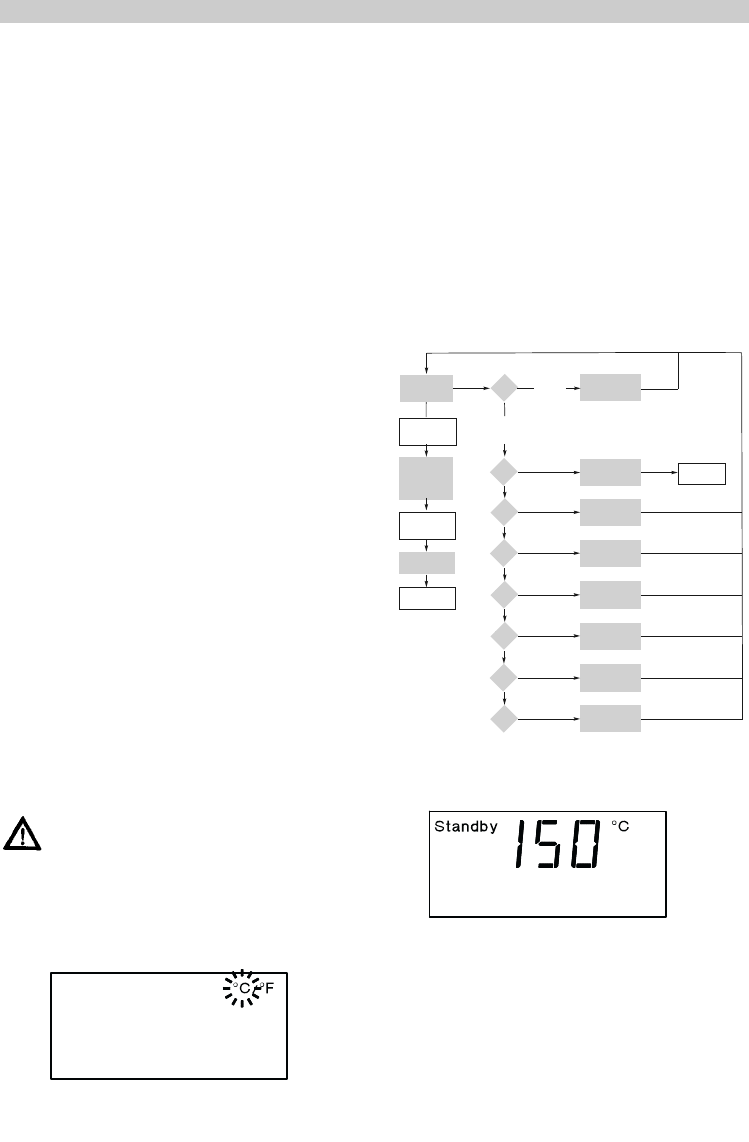24
- Assicurare la presenza della superficie più ampia
possibile per il passaggio di calore tra la punta saldante
ed il punto da saldare stagnando bene la punta saldante.
- Disattivare il sistema di saldatura durante pause di
lavoro prolungate oppure utilizzare la funzione Weller per
l'abbassamento della temperatura in caso di inutilizzo
dell'utensile.
- Umettare la punta prima di deporre il saldatore nel
supporto.
- Applicare la lega per saldatura direttamente sul punto da
saldare, non sulla punta saldante.
- Non esercitare alcuna forza meccanica sulla punta
saldante.
Avvertenza:
Le centraline di comando sono tarate per una dimensione
media della punta saldante. Possono verificarsi scostamenti
a causa della sostituzione della punta o per l'utilizzo di altre
forme di punta, che possono tuttavia essere compensate
mediante la funzione di Offset.
6.3 Spegnimento dell'apparecchio
Premere i tasti + e – finché sul display non compare la
scritta "OFF"
Avvertenza
In caso di inutilizzo prolungato posizionare il sezionatore
della batteria (6) su "O". A tal proposito accertarsi che la
batteria sia carica perlomeno al 50%, vedere le Avvertenze
per l'utilizzo della batteria a pagina 29.
Cambio della punta di brasatura
Attenzione! Pericolo di ustione!
Per la sostituzione della punta di brasatura non è
necessario alcun attrezzo. Sostituire le punte saldanti
soltanto quando sono fredde. La punta saldante è innestata
nella parte posteriore dell'impugnatura del saldatore (24) e
può essere estratta esercitando una semplice trazione
sull'impugnatura soft della punta stessa (25).
Attenzione
- Sostituire le punte saldanti quando sono fredde.
- Accertarsi sempre che la punta saldante sia
innestata correttamente.
6.4 Commutazione della temperatura
Commutazione dell'unità di temperatura da "°C in °F" (8) o
viceversa.
1. Selezionare la voce di menu "°C / °F" nel menu.
2. Impostare l'unità di temperatura con il tasto - o +.
3. Dopo 2 sec. senza pressione sul tasto lo strumento
commuterà sulla temperatura normale.
Il saldatore è equipaggiato con un sensore che monitorizza
l'usura, cioè quando il saldatore viene deposto nel suo
supporto, dopo 5 minuti il saldatore stesso viene regolato
sulla temperatura di standby e dopo ulteriori 5 minuti viene
disattivato.
7. Funzioni speciali per
WSM 1 / WSM 1C
Impostazione della temperatura di standby
È possibile impostare le seguenti temperature di standby
(150 °C – 250 °C / 300 °F – 480 °F).
1. Selezionare la voce di menu "STANDBY" (18) nel menu.
2. Impostare il valore nominale per la temperatura di
standby con il tasto - o +.
3. Dopo 3 sec. senza pressione sul tasto lo strumento
commuterà sulla temperatura normale.
Italiano