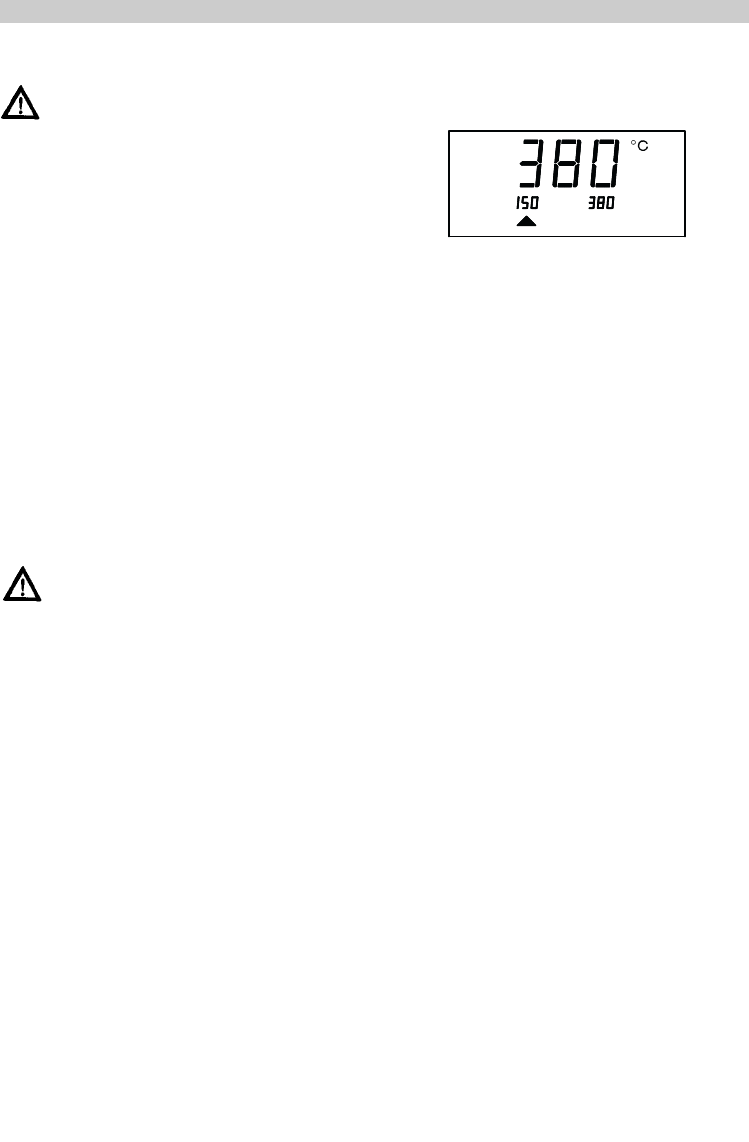5. Setting up the device
WARNING!
Electric shock and risk of burns
Connecting the control unit incorrectly poses a risk of
injury and damage to the device. Risk of burns from the
soldering tool while the control unit is operating.
5Read the enclosed instructions, the safety instructions
included in these operating instructions as well as
the instructions for your control unit all the way through
and observe the specified precautionary measures
before operating the control unit.
5Always place the soldering tool in the safety rest
when not in use.
5Disconnector is not for mains disconnection!
5Switch off disconnector when not in use
("0" position).
1. Carefully unpack the device.
2. When fitting the new soldering tip, make sure that
the soldering tip is inserted all the way up to the stop
in a single smooth action. Operating
the soldering iron with a soldering tip that is not fully
inserted can cause malfunctions.
Important:
Always ensure that the soldering tip is seated properly.
3. Place the soldering tool in the safety rest.
4. Check whether the mains supply voltage matches the
specification indicated on the rating plate and whether
the disconnecting switch (6) is off, battery version only.
5. Connect the control unit to the mains power using the
power pack (26). Set the disconnecting switch (6) to
"I" to charge the battery. The display (1) shows "OFF".
6. BAT (10) is flashing to indicate charging process.
7. Press the + (2) and – (3) buttons for approx. 1 sec to
switch "ON" the device, "ON" appears on the display (1).
The electronics automatically switch to the actual value
display.
6. Operation
6.1 Setting the temperature
Setting the temperature individually
1. Press the + or - button.
The display switches to the setpoint value. The temperature
symbol (8) flashes.
2. Press the + or - button to set the required setpoint
temperature
- Touching the button briefly alters the setpoint value
by one degree Celsius / Fahrenheit
- Pressing the button permanently alters the setpoint
value in rapid pass mode.
The actual value appears on the display again approx. 2
seconds after the buttons are released.
6.2 Soldering
Handling soldering tips
- Coat the tin-plated soldering tip with solder when
heating the iron for the first time to remove any oxide
films or impurities from the soldering tip that have
accumulated during storage.
- During pauses between soldering and before storing
the soldering iron, ensure that the soldering tip is
wellcoated.
- Do not use aggressive fluxing agents.
- Always ensure that the soldering tip is seated properly.
- Select the lowest possible working temperature.
- Select the largest possible soldering tip shape for the
application.
Rule of thumb: approx. as large as the component
or mounting surface on the printed circuit board
- Coat the soldering tip well to ensure efficient heat
transfer between the soldering tip and soldering point.
- Switch off the system if you do not intend to use the
soldering iron for longer periods or activate the
Weller temperature reduction function.
- Coat the tip before placing the soldering iron in the
safety rest.
- Apply the solder directly at the soldering point, not on
the soldering tip.
- Do not subject the soldering tip to physical force.
9
English