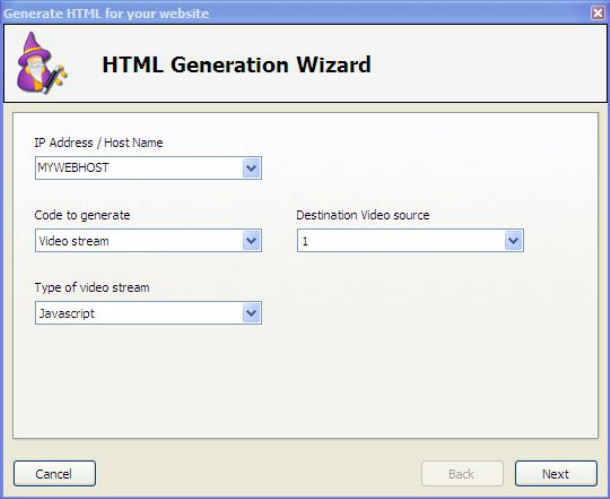webcamXP"5.5"documentation"
" @"36"@" "
HTML code generated by webcamXP contains dynamic links that must reference the correct address or host
location.
One final way webcamXP allows you to share camera images is to integrate with your pre-existing or customly-
coded website.
To integrate to your website, begin by having webcamXP generate the necessary HTML source code. Select
Tools > Generate HTML. The following window will appear:
In the HTML Generation Wizard window, select customized options to fit your website needs. First, enter the
IP Address or Host Name of the computer running webcamXP into the IP Address / Host Name drop-down
box. If you have already configured broadcasting options, webcamXP may already know your IP Address or
Host Name; if this is the case, you can simply select it from the IP Address / Host Name drop-down box.
Select the type of code you wish to generate by selecting an option in the Code to generate drop-down box.
You have the following two options:
Video Stream: select this option if you would like the generated HTML code to display data directly
from the camera or cameras connected to computer you specified in the IP Address / Host Name
drop-down box.
Chat: select this option if you would like the generated HTML code to display the visual chat program
associated with the machine you specified in the IP Address / Host Name drop-down box.
If you selected Video Stream from the HTML code to generate drop-down box, you must specify a type of
video stream by selecting an option from the Type of Video Stream drop-down box. The available options
are:
JavaScript: JavaScript refreshes the page at regular intervals, thus updating the data coming from
the specified connected cameras. JavaScript is a low-intensity technology that does not require the
user to have third-party plug-ins (e.g. Adobe Flash Player). JavaScript is supported by default by most
modern browsers.
M-Jpeg: M-Jpeg is a motion JPEG image file format that displays a motion representation of a
camera's output in a visitor's browser. Users of Mozilla and Mozilla Firefox browsers can view M-Jpeg
formats without additional plug-ins. Users of Microsoft Internet Explorer will be prompted to download
plug-ins in order to view M-Jpeg images properly.