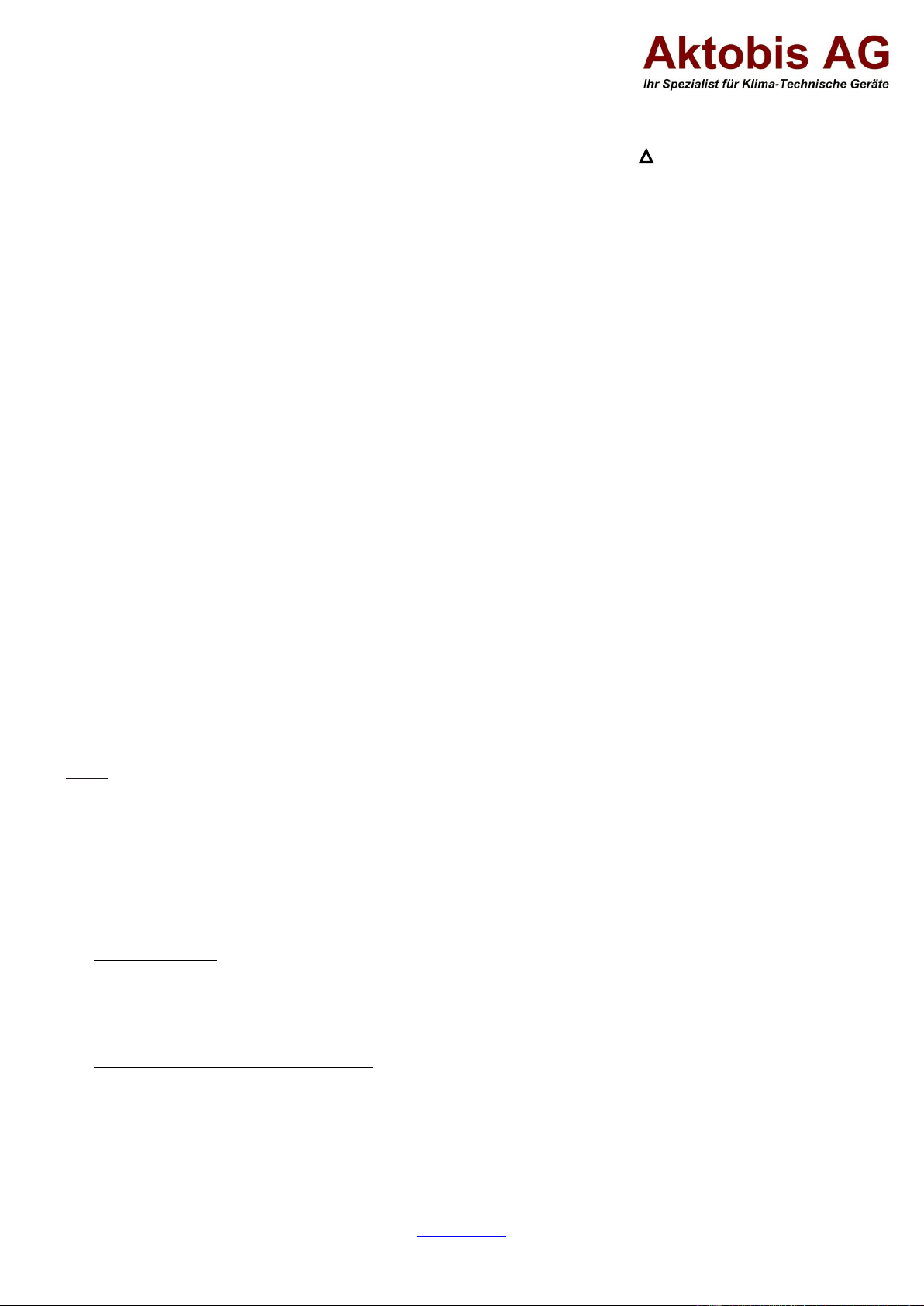Aktobis AG, Borsigstr. 20, D-63110 Rodgau / Germany
www.AKTOBIS.de
Email: Info@Aktobis.de
2. Selection of the operating mode
Press the operating mode setting button (2) , to select the desired operating mode:
1. Automatic mode "Cooling" "Signal light B" (see also point 5.)
2. Cooling mode "Signal light C
3. Fan operation "Signal light D
(See also functional description of the control panel)
3. Setting the temperature target
Press button (3) to increase the room temperature or button (4) to decrease the room temperature until you have
selected your desired temperature target in the display field.
Note: The temperature target is only displayed while the button for "increase" or "decrease" is pressed. After a
short wait (7 - 8 seconds), the display field shows the current room temperature again.
4. Setting the air circulation strength
Press the button (5) to set the desired air circulation strength:
1. High air circulation "Signal lamp E
2. Average air circulation "Signal lamp F
3. Low air circulation "Signal light G
(See also functional description of the control panel)
5. Using the automatic mode (signal light B)
By selecting the automatic mode, the air conditioner attempts to reach or permanently maintain the factory-set
temperature target of 24°C and then automatically switches off the compressor after this value is reached.
Note: Using the automatic mode on units without a heating function makes only limited sense, as the auto mode
was originally designed to maintain a constant temperature (automatic heating or cooling as required).
6. Using the timer function (function key 6 or signal light H)
If you want to activate/use the timer function (function for determining the remaining time or function for specifying a
start time), press the TIMER key (6).
6.1. Determination of the remaining term:
During operation, press the TIMER button (6) to select the desired remaining running time of the air
conditioner. (A value between 1 and 24 hours can be selected). After this selected operating time has elapsed,
the unit automatically switches off completely.
6.2. Determination of a start time:
When the air conditioner is switched off, press the TIMER button (6) to select the desired start time. (A value
between 1 and 24 hours can be selected). After this selected time has elapsed, the unit switches on
automatically (with the last used settings).