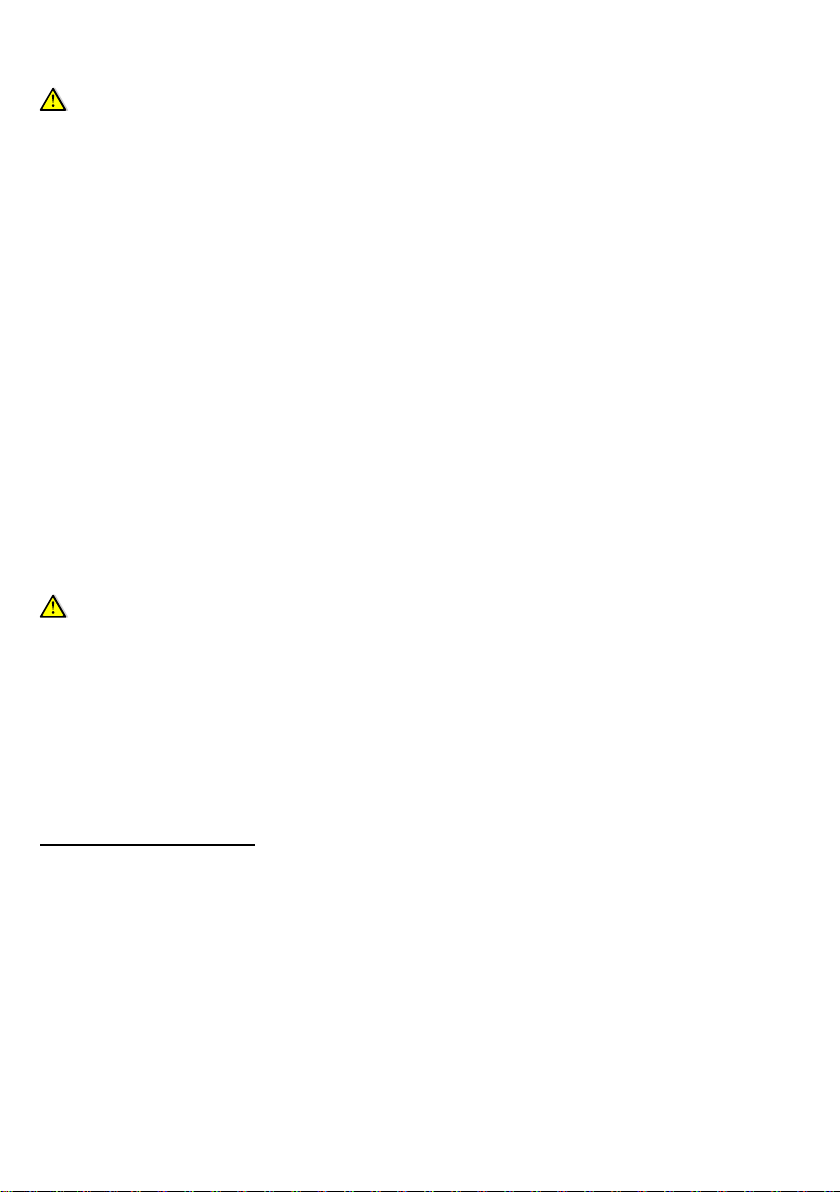2
LCD+ LCD solar
Installation and Operation Manual
IMPORTANT!
Before starting work the installer should carefully read this
Installation & Operation Manual, and ensure all instructions are
observed and understood.
The Solar controller should be mounted, operated and
maintained by trained personnel only. Individuals in training are
only allowed to install the product under the supervision of a
qualified installer.
Instructions in this Installation & Operation manual must be
observed when working with the controller. Incorrect operation
shall render the warrenty void. WATTS shall not be liable in the
case of improper usage. Any modifications or alterations are
not allowed for safety reasons. The Solar controller
maintenance may only be performed by service centres
approved by WATTS.
The functionality of the controller is dependant upon the model
and ancillary equipment. This installation leaflet is part of the
product and has to be kept and maintained with the controller.
APPLICATION
The Solar controller is developed for a Solar heating system.
The temperature of the tank water is controlled by temperature
difference “dt” between the solar collector and tank.
The controller is normally used in conjunction w
station which includes a circulation pump and mechanical
pressure Safety valve.
The controller has been designed for use in dry environments,
e.g. in residential rooms, office spaces and industrial fa
Verify that the installation complies with local regulations
before operation.
SAFETY INSTRUCTIONS
Before starting work disconnect power supply!
All installation and wiring work related to the controller must be
carried out only when de-ene rgized. The appliance should be
connected and commissioned by qualified personnel only.
Make sure to adhere to local electrical safety regulations.
The controllers are neither splash- nor drip-proof. Therefore,
they must be located in a dry environment.
Do not interchange the connections of the sensors and the
230V connections under any circumstances
these connections may result in life endangering electrical
hazards or the destruction of the unit and other connected
sensors and appliances.
T
MAIN CHARACTERISTICS .......................................................
TECHNICAL CHARACTERISTICS ............................................
PRESENTATION (Display, keys)...............................................
Main menu: 4
1 Quick start menu ....................................................
2 Services ................................................................ .
2.1 Language ...............................................................
2.2 Time & Date ...........................................................
2.3 System ...................................................................
2.3.1 System 1 ................................................................
2.3.2 System 2 ................................................................
2.3.3 System 3 ................................................................
2.3.4 System 4 ................................................................
2.3.5 System 5 ................................................................
2.3.6 System 6 ................................................................
2.3.7 System 7 ................................................................
2.3.8 System 8 ................................................................
2.4 Outputs configuration .............................................
2.4.1 P1 ...........................................................................
2.4.2 P2 ...........................................................................
2.4.3 Pump P3 ................................................................
2.5 Inputs configuration .............................................. 10
2.5.1 If no flow meter ..................................................... 10
2.5.2 Grundfos sensors ................................................. 11
GDS2 (Grundfos Direct Sensor) .............................................. 11
2.5.3 Impulse Flow meter: ............................................. 11
2.5.4 Temperature Sensor ............................................ 11
2.6 Energy measurment: ................................ 11
2.6.1 Solar Energy ........................................................ 12
2.6.2 2nd Energy ............................................................ 12
2.7 Protection function ............................................... 13
2.7.1 Max temp collector ............................................... 13
2.7.2 Overheat protection .............................................. 13
2.7.3 Cooling ................................................................. 13
2.7.4 Recooling ............................................................. 13
2.7.5 Freeze protection ................................................. 13
2.8 Degrees................................................................ 13
2.9 Tubes collector ..................................................... 13
2.10 Factory setting ...................................................... 13
3 Settings Menu ...................................................... 13
3.1 Maxtemp tank1 ..................................................... 13
3.2 dTON tank1 .......................................................... 13
3.3 dTOFF tank1 ........................................................ 13
3.4 dTFS: Fullspeed ................................................... 14
3.5 Mi n................................................. 14
3.6 Maxtemp tank2 ..................................................... 14
3.7 DtON tank2 .......................................................... 14
3.8 dTOFF tank2 ........................................................ 14
3.9 dTON return ......................................................... 14
3.10 dTOFF return ....................................................... 14
3.11 Thermostat Function ............................................ 14
3.11.1 Start...................................................................... 14
3.11.2 Hysteresis ............................................................ 14
3.11.3 Delay .................................................................... 14
3.11.4 Legionella ............................................................. 14
3.11.5 Timer .................................................................... 15
3.12 Cooling Function .................................................. 15
3.12.1 Cooling start ......................................................... 15
3.12.2 Cooling hysteresis ................................................ 15
3.13 Diff control Function ............................................. 15
3.13.1 Max cold tank ....................................................... 15
3.13.2 Min warm tank ...................................................... 15
3.13.3 dTMax .................................................................. 15
3.13.4 dTMin ................................................................... 15
3.14 Antistagnation Function ........................................ 15
3.14.1 Start Level ............................................................ 15
3.14.2 Stop Level ............................................................ 15
4 Operation Menu ................................................... 15
4.1 Automatic and Off operation................................ . 15
4.2 Chimney sweep function ...................................... 16
4.3 Manual testing operation: ..................................... 16
5 Operation hours Menu ......................................... 16
5.1 Data
card 16
6 Temperatures Menu ............................................. 17
7 Special Functions ................................................. 17
7.1 Pump exercise function ........................................ 17
7.2 Dimmer function ................................................... 17
7.3 Se curi................................................... 17
8 Others .................................................................. 17
9 Notes .................................................................... 17