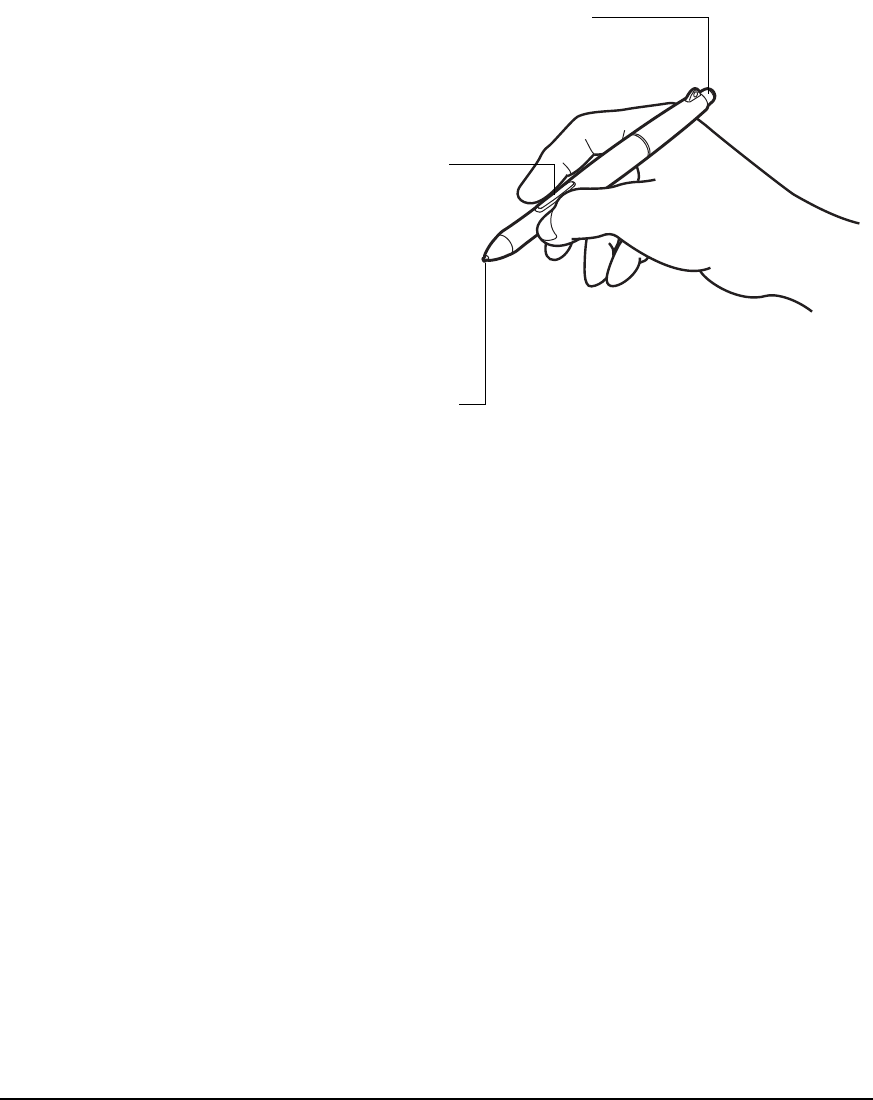Eraser: When equipped and the eraser is brought within 5 mm (0.2 inch)
of the display, the tablet reports the pen location. Pressure information is
reported as you press down on the eraser. By default, the eraser function
is set to E
RASE.
Some non-eraser pens may be configured with a pen tether connection
point.
DuoSwitch (side switch): When equipped, make sure
the programmable switch is in a convenient location
where you can toggle it with your thumb or forefinger but
not accidentally press it while writing or drawing. You can
use the switch whenever the pen tip is within 5 mm
(0.2 inch) of the display screen surface; you do not need
to touch the pen tip to the display surface. Toggle the
switch in either direction to activate the button functions.
By default, the upper switch is set to D
OUBLE CLICK and
the lower switch is set to R
IGHT CLICK.
Pen tip (replaceable nib): The pen is activated as soon
as it is brought within 5 mm (0.2 inch) of the pen display
screen. This allows you to position the screen cursor
without touching the pen tip to the display screen.
When pressure is applied to the pen tip, the pen
simulates a primary mouse button click. The tip click
pressure can be adjusted in the Wacom Tablet control
panel.
Notes:
When the pen is not in use, place it in the pen storage compartment, or lay it flat on your desk.
To maintain the sensitivity of your pen, do not store the pen in a container where it will rest on its tip.
Some product configurations may come with a pen that has no DuoSwitch or eraser. In that case, you
can ignore all explanations within this guide regarding the side switch or eraser.