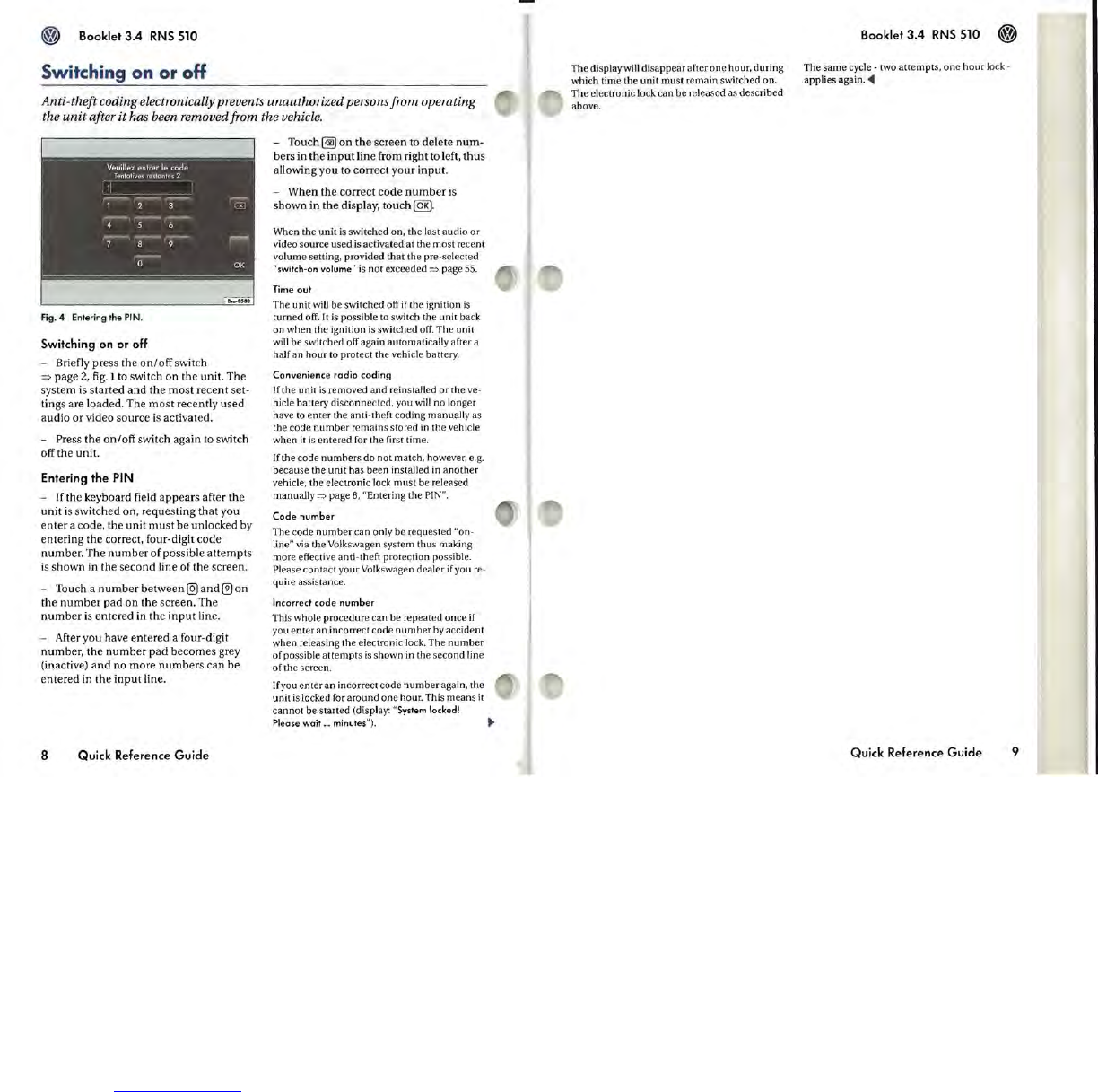Booklet 3.4
RNS
510
Switching
on
or
oH
Anti-theft coding electronically prevents unauthorized persons from operating
the
unit
after it has been removed from the vehicle.
Fig.4 Entering the
PIN
.
Switching
on
or off
- Briefly press the
onl
off switch
:::::>
page
2,
fig.
1 to switch
on
the unit. The
system
is
started
and
the
most
recent set-
tings are loaded. The
most
recently used
audio or video source is activated.
-
Press the
onl
off switch again to switch
off the unit.
Entering the PIN
- If the keyboard field a
ppears
after the
unit
is
switched on, requesting
that
you
enter
a code, the unit
must
be
unlocked by
entering the correct, four-digit
code
number. The
number
of possible a
ttempts
is
s
hown
in the
second
line of the s
creen
.
- Touch a
number
between
@)
and
®
on
the
number
pad
on
the screen. The
number
is
entered in
th
e
input
line.
- After you have
enter
ed a four-digit
number, the
number
pad
becomes
grey
(inactive)
and
no more
numbers
can
be
entered in the
input
line.
8
Quick Reference Guide
-
Touch@on
the screen to delete
num-
bers in the
input
line from right to left, thus
allowing you to correct your input.
- When
the
correct
code
number
is
shown in the display,
touch~.
When the unit is switc
hed
on
,
the
la
st audio
or
video source used
is
ac
ti
v
ated
at
the
most
rece
nt
volume setting, provided that the pre-selected
"switch-on volume" is
not
exceeded
=>
page
55
.
Time out
The
unit will be switched off if the ignition is
turn
ed off.
It
is possible
to
switch the unit back
on
when
the ignition is switched off. The unit
will be switc
hed
off again
autom
atically after a
half an
hour
to
protect
the vehicle battery.
Convenience radio coding
If
the unit is removed
and
reinstalled
or
the
ve-
hicle battery dis
conn
ected, you will
no
longer
have
to
e
nt
er
the
anti-theft coding manually as
the code
number
remains stored in the vehicle
when it is e
ntered
for the first tim
e.
If
the
code
number
s do
not
match
, however, e.g.
because the
unit
has been installed in
another
vehicle, the electronic lock
must
be released
manually
=>
page 8, "Entering the PIN ".
Code
number
The
code
number
can only be requested "on-
line"
via the Volkswag
en
sy
stem
thus making
more
effective anti-theft
prote
ction possible.
Please contact your Volkswagen dealer if you re-
quire assistance.
Incorrect
code
number
This whole procedure can be repeated
once
if
you
enter
an incorrect code
number
by accident
when releasing the electronic lock. The
numb
er
of
possible
attempt
s is shown in the sec
ond
line
of
the screen.
If you
enter
an incorrect code
number
again, the
unit
is
locked for around
one
hour. This
means
it
cannot
be started (display: "System locked!
Please woit
..
. minutes").
T
he
display will
di
s
appear
a
ft
er
one
hour,
during
which t.ime the unit
must
re
main
switched on.
The
electronic lock can be released as described
above.
Booklet
3.4
RNS
510
The
same
cycle - two
attempts,
on
e
hour
lock-
applies again.
<Ill
Quick Reference Guide
9