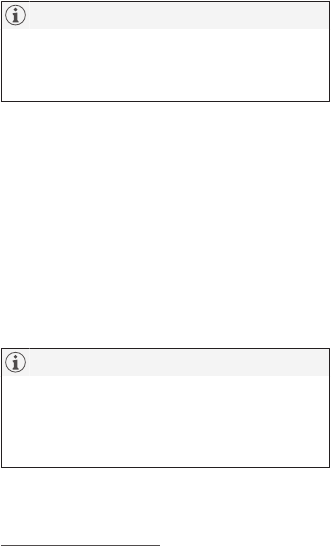YOUR VOLVO
* Option/accessory.
28
Volvo ID
Volvo ID is a personal ID that gives access to
a wide range of services via a single user-
name and password.
NOTE
The services available may vary over time
and depend on equipment level and mar-
ket.
Examples of services:
•
Volvo On Call app* – check the car with
your phone. For example, you can check
fuel level, show the nearest petrol station
and lock the car remotely.
•
Send to Car – send addresses from map
services on the Web, directly to the car.
•
Book service and repair – register a work-
shop/dealer at volvocars.com and book
service directly from the car.
NOTE
If the username/password for a service
(e.g. Volvo On Call) is changed, then it is
also changed automatically for other servi-
ces.
Volvo ID is created from the car,
volvocars.com or the Volvo On Call app
1
.
When a Volvo ID is registered in the car, sev-
eral services will be made available. Several
Volvo IDs can be used for the same car and
several cars can even be connected to the
same Volvo ID.
Related information
•
Creating and registering a Volvo ID
(p. 28)
•
Book service and repair (p. 633)
Creating and registering a Volvo ID
It is possible to create a Volvo ID in different
ways. If the Volvo ID is created at
volvocars.com or with Volvo On Call app
2
, the
Volvo ID must also be registered to the car to
enable use of the various Volvo ID services.
Create a Volvo ID with the Volvo ID app
1. Download the Volvo ID app from
Download Centre in the centre display's
app view.
2. Start the app and register a personal email
address.
3. Follow the instructions that are automati-
cally sent to the specified email address.
> A Volvo ID has now been created and
automatically registered to the car.
Volvo ID services can now be used.
Create a Volvo ID on the Volvo Cars
website
1. Go into www.volvocars.com and log in
3
using the icon at the top right. Select Cre-
ate Volvo ID.
2. Enter a personal email address.
3. Follow the instructions that are automati-
cally sent to the specified email address.
> A Volvo ID has now been created. Read
below to learn how to register the ID to
the car.
1
If you have Volvo On Call*.