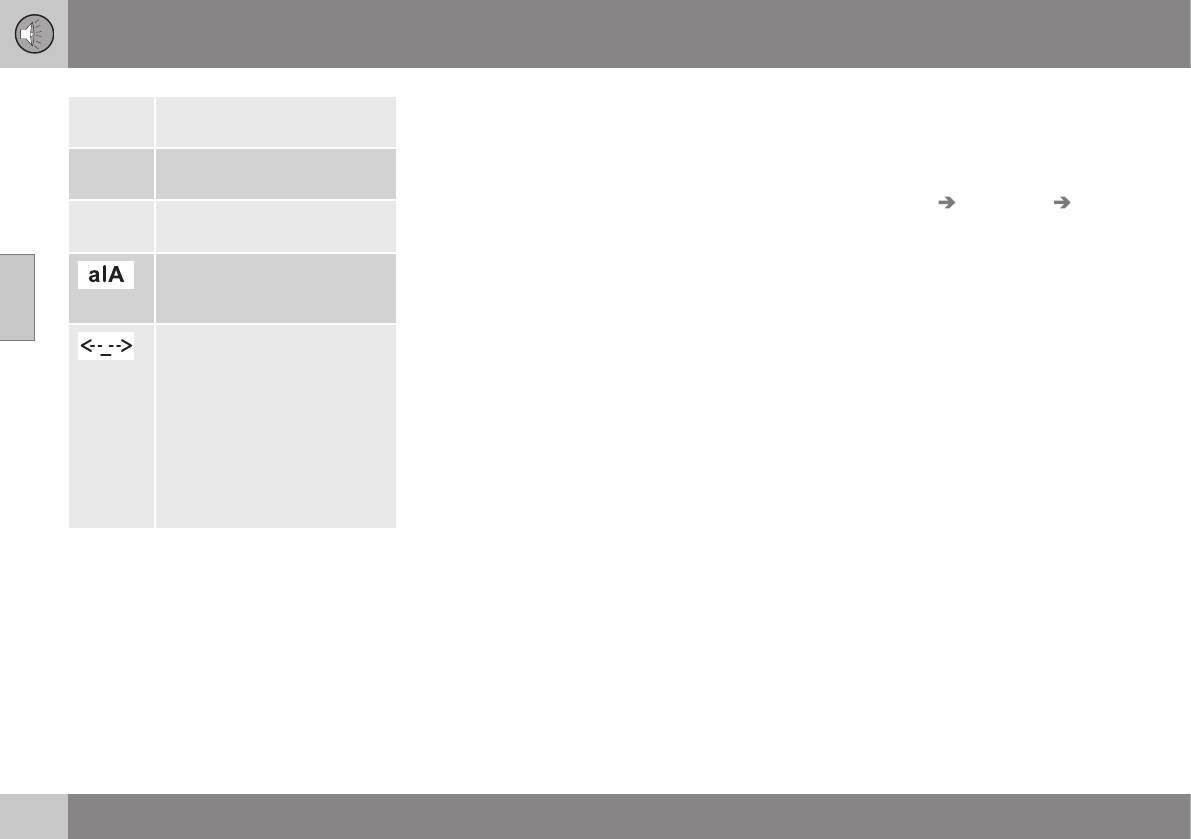||
11 Audio and media
11
410
123/ABC
Change between letters and
numbers with OK/MENU.
More
Change to special characters
with OK/MENU.
OK Save and go back to Add
contact with OK/MENU.
Change between uppercase
and lowercase letters with OK/
MENU.
Press OK/MENU, the cursor
moves to the input field (2) at
the top of the display screen.
The cursor can now be moved,
with TUNE, to the appropriate
place to e.g. insert new letters
or delete with EXIT. To be able
to insert new letters first go
back to the input mode, by
pressing OK/MENU.
Related information
•
Audio and media - operating the system
(p. 371)
•
Bluetooth
®
handsfree phone (p. 402)
•
Phone book (p. 405)
•
Phone book - quick search for contacts
(p. 406)
•
Phone book - character table keypad in
centre console (p. 407)
•
Phone book - searching for contacts (p.
408)
•
Phone book - speed dial numbers (p.
410)
•
Phone book - receiving a vCard (p. 411)
•
Phone book - memory status (p. 411)
•
Phone book - clearing (p. 411)
Phone book - speed dial numbers
Store as speed dial number in order to easily
dial a number or a contact.
Use phone mode to add speed dial numbers
under
Phone menu Phone book
Speed dial.
Dialling with speed dial numbers can be per-
formed in phone mode using the number
keys on the keypad in the centre console, by
pressing a number key and then pressing
OK/MENU. If there is no contact stored on
the speed dial number then an option is
shown to save a contact to the selected
speed dial number.
Related information
•
Audio and media - operating the system
(p. 371)
•
Bluetooth
®
handsfree phone (p. 402)
•
Phone book (p. 405)
•
Phone book - quick search for contacts
(p. 406)
•
Phone book - character table keypad in
centre console (p. 407)
•
Phone book - searching for contacts (p.
408)
•
Phone book - new contact (p. 409)
•
Phone book - receiving a vCard (p. 411)
•
Phone book - memory status (p. 411)
•
Phone book - clearing (p. 411)