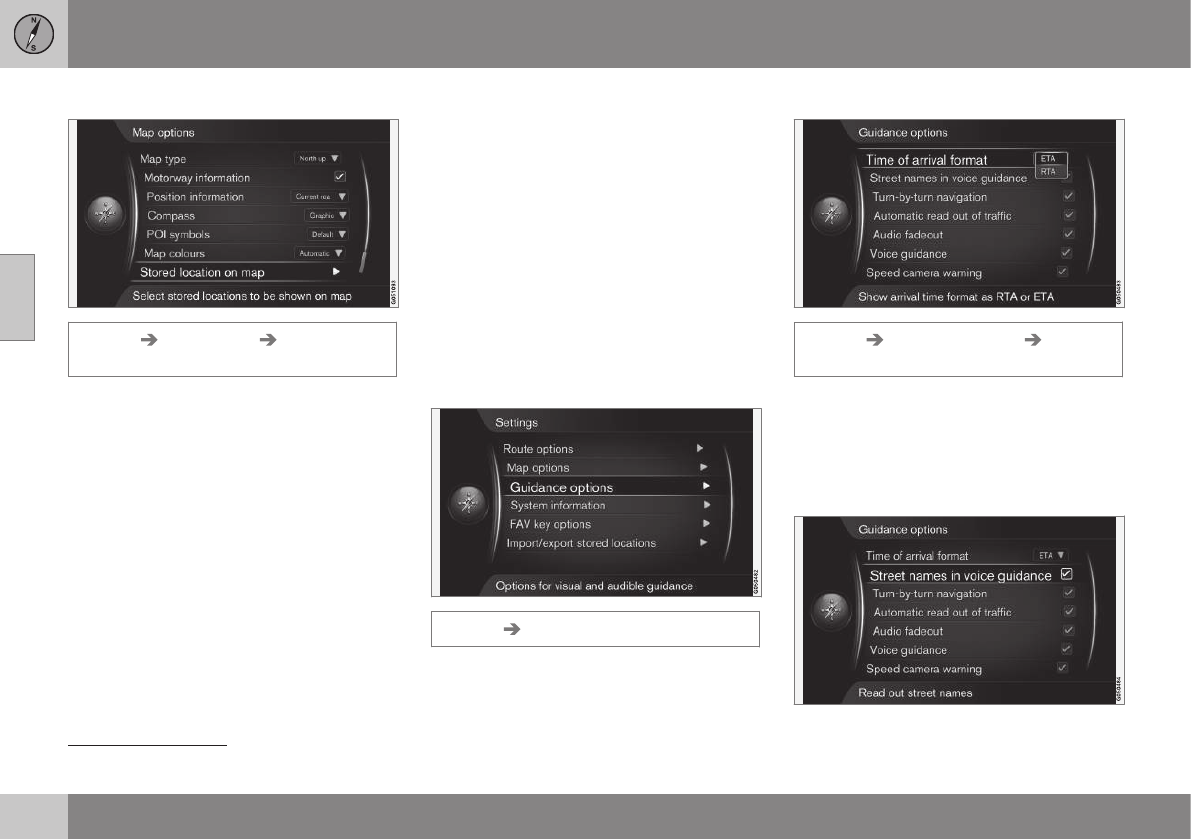||
11 Settings
11
66
Stored location on map
Settings Map options Stored
location on map
All stored locations are listed here.
•
Highlight which should be visible on the
map using the cursor + OK - leave the
menu with EXIT or NAV.
Related information
•
Guiding options (p. 66)
•
FAV button (p. 70)
•
System information (p. 69)
•
Importing/exporting stored locations
(p. 71)
Guiding options
Settings can be made here for how guidance
should be presented.
Examples of what can be set are:
•
arrival time/remaining travel time
•
street names in voice guidance
•
guidance directly in the combined instru-
ment panel
•
automatic reading out of traffic informa-
tion
•
automatic audio adaptation
•
voice guidance
•
speed camera warning.
Settings Guidance options
Arrival time or Remaining travel time
Settings Guidance options Time of
arrival format
Activate the desired option with OK.
•
ETA - shows the estimated arrival time
•
RTA - shows the remaining time until
arrival.
Street names in voice guidance
7
7
Only certain markets and languages.