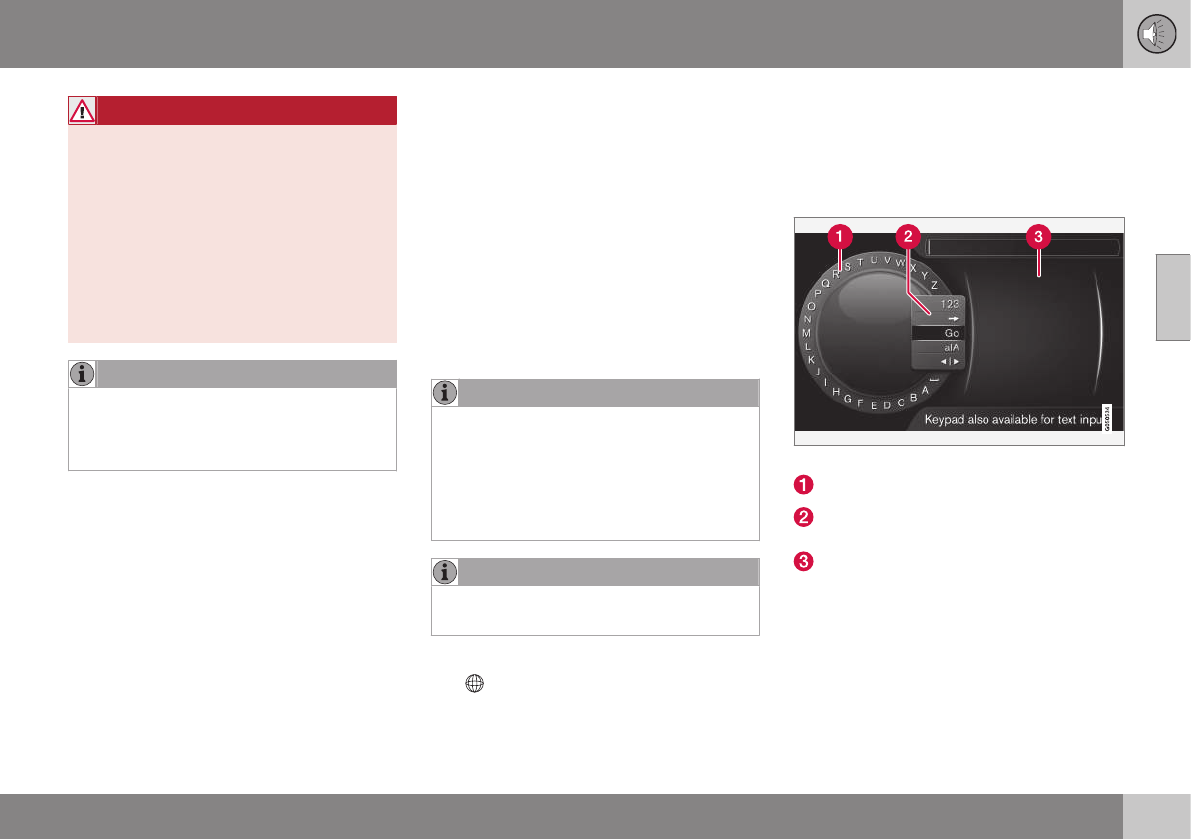03 Audio and media
03
}}
75
WARNING
Observe the following.
•
Direct all your attention to the road
and make sure that all your concentra-
tion is on driving.
•
Follow applicable traffic legislation and
drive with good judgment.
•
Due to weather conditions or time of
year affecting the road conditions,
some recommendations may be less
reliable.
NOTE
It is possible to upgrade to Sensus
Navigation which includes more functions
and map data updates. Contact your
dealer.
Related information
•
Symbols in the screen (p. 32)
•
Change of ownership (p. 11)
Web browser
The car has a built-in web browser to search
and display information from the Internet.
For basic operation, read how the system is
operated and menu navigation (p. 28).
The web browser is a simple type and sup-
ports the HTML 4 standard in text and
images. The web browser does not support
moving images, video and audio. It is not
possible to download and save files.
To use the web browser, the car must first be
connected to the Internet (p. 69).
NOTE
Data is transferred when using the internet
(data traffic), which can have a cost.
Activation of data roaming can result in
further charges.
Contact your network operator about the
cost for data traffic.
NOTE
The web browser is not available while
driving.
Press the Connect button in the centre con-
sole and select Web browser.
When connected to the Internet using
Bluetooth
®
the Bluetooth
®
symbol (p. 32) is
shown in the top right hand corner of the
screen.
If no Internet connection is available then this
will be advised in the screen.
Search function
Searching using the daisy wheel.
Character list.
Changing the input mode (see following
table).
Recently visited web pages (history).
Use the daisy wheel to enter a web address
URL, e.g. http://mobile.volvocars.com.
1. Turn TUNE to the desired letter, press
OK/MENU to confirm. The number and
letter buttons on the control panel in the
centre console can also be used.
2. Continue with the next letter and so on.