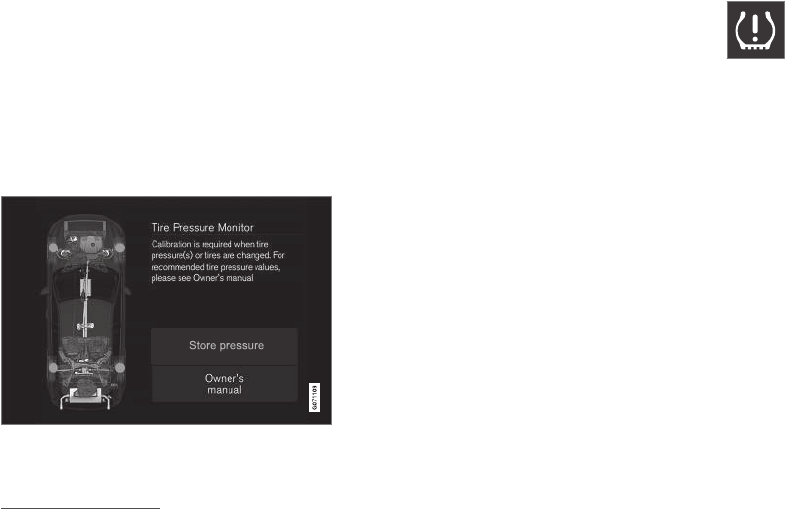WIELEN EN BANDEN
* Optie/accessoire.
594
Bandenspanningsstatus op het
middendisplay* bekijken
Het bandenspanningscontrolesysteem
5
biedt
u de mogelijkheid om op het middendisplay
de bandenspanningsstatus te bekijken.
Status controleren
U moet enkele minuten op snelheden hoger
dan 35 km/h (22 mph) rijden om het systeem
te activeren.
1.
Open de app
Auto status op het app-
scherm.
2.
Tik op TPMS om de status van de banden
te bekijken.
De afbeelding is schematisch. Afhankelijk van de
softwareversie en het model zijn afwijkingen moge-
lijk.
Gerelateerde informatie
•
De nieuwe bandenspanning opslaan in het
controlesysteem* (p. 593)
•
Maatregel bij een waarschuwing voor een
lage bandenspanning (p. 594)
•
Bandenspanningscontrolesysteem*
(p. 591)
•
Autostatus (p. 626)
•
Meldingen voor bandenspanningscon-
trole* (p. 595)
Maatregel bij een waarschuwing
voor een lage bandenspanning
Wanneer het bandenspanningscontrolesys-
teem
6
waarschuwt voor een te lage banden-
spanning, is actie vereist.
Controleer de bandenspanning en
corrigeer deze zo nodig, wanneer het
controlesymbool voor het systeem
gaat branden en de melding
Bandenspanning laag verschijnt.
1. Zet de auto uit.
2. Controleer de bandenspanning van alle
vier de wielen met een manometer.
3. Pomp de banden op tot de juiste span-
ning, zie de sticker aan de binnenkant van
de portierstijl aan bestuurderszijde voor de
aanbevolen spanning voor originele ban-
den.
4. Sla de nieuwe bandenspanning altijd via
het middendisplay op in het systeem
nadat de bandenspanning is aangepast.
Let erop dat het symbool niet verdwijnt
voordat de geringe bandenspanning is
verholpen en het opslaan van de nieuwe
bandenspanning is gestart.
5
Indirect Tyre Pressure Monitoring System (ITPMS)
6
Indirect Tyre Pressure Monitoring System (ITPMS)