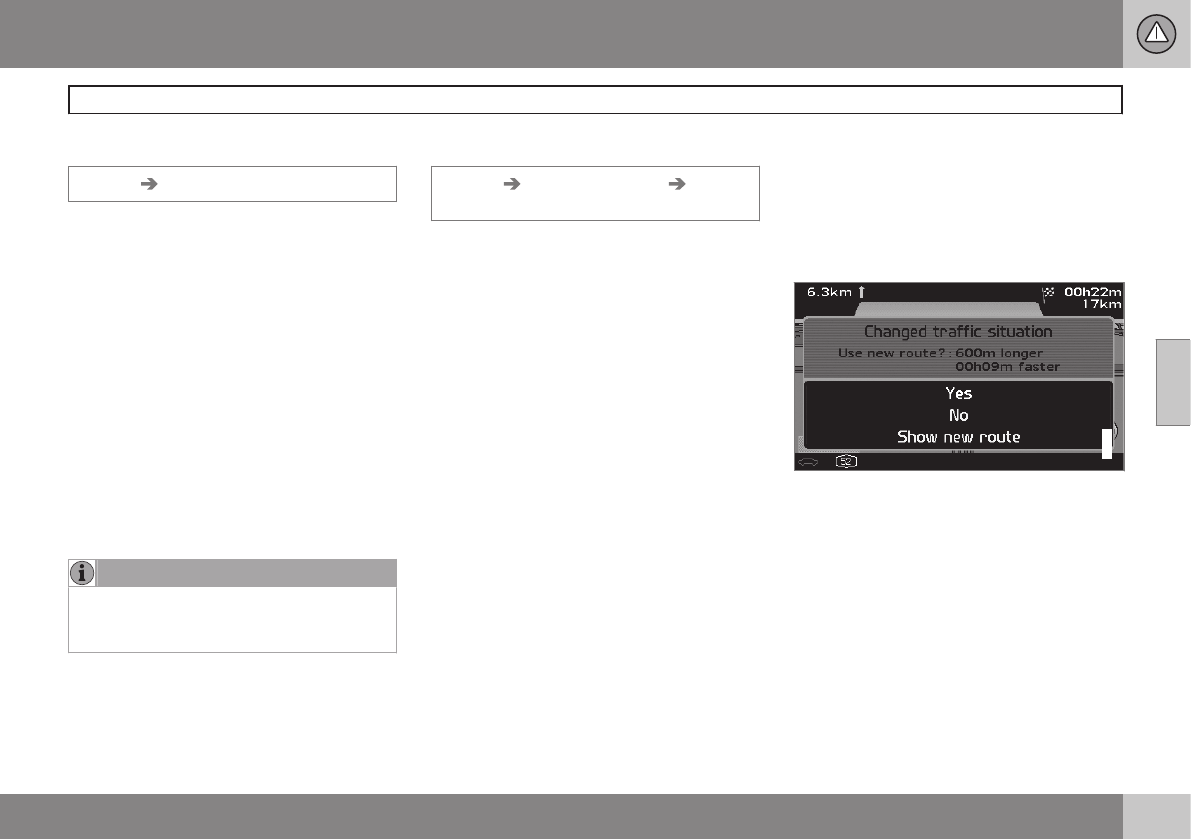04 Traffic information
Avoiding traffic problems
04
}}
59
Before guidance is started
Settings Route options
In connection with entering a new itinerary in
the navigator: Select whether or not the sys-
tem should take into consideration traffic
problems when the
Start guidancefunction
is activated, see page 45.
1.
Set
Avoid traffic problems.
2.
Choose between
Yes and No.
Yes
The system attempts as far as possible to
avoid roads with traffic problems when the
itinerary is activated.
No
The system does not avoid any roads with
traffic problems when the itinerary is acti-
vated.
NOTE
When starting up the system it can take up
to 15 minutes before all traffic information
for the area has been loaded.
During the journey
Settings Traffic information
Dynamic route guidance
The system proposes another route if there is
a suitable alternative, e.g. if a traffic message
states that there is a traffic problem on the
original itinerary.
Man/Sem-aut/Auto/Off
Choose how the system is to display an alter-
native route by selecting
Man/Sem-aut/
Auto, or shut down the function by selecting
Off.
•
Manual
Another route is suggested, regardless of
whether it is better or worse - select/accept
the suggested route, then a new itinerary will
be used.
•
Semi-auto
Another route is suggested, but only if it is
better - select/accept the suggested route,
then a new itinerary will be used.
•
Auto
The system calculates and uses a new itiner-
ary automatically if a better route exists.
•
Off
The system does not display or calculate
alternatives for better routes.
Messages along the route
One of the Male Sem-aut alternatives is
selected in the preceding section and a traffic
problem arises along the route:
If there is another route past the problem, the
display shows the difference in distance and
driving time:
Changed traffic situation, New route?:
600 m longer, 00h 09m faster.
(Changed traffic situation. Use new
route?: 600m longer, 00h 09m faster).
•
Select
Yes or No.
Yes (Yes)
A new route is used - around and past the
problem.