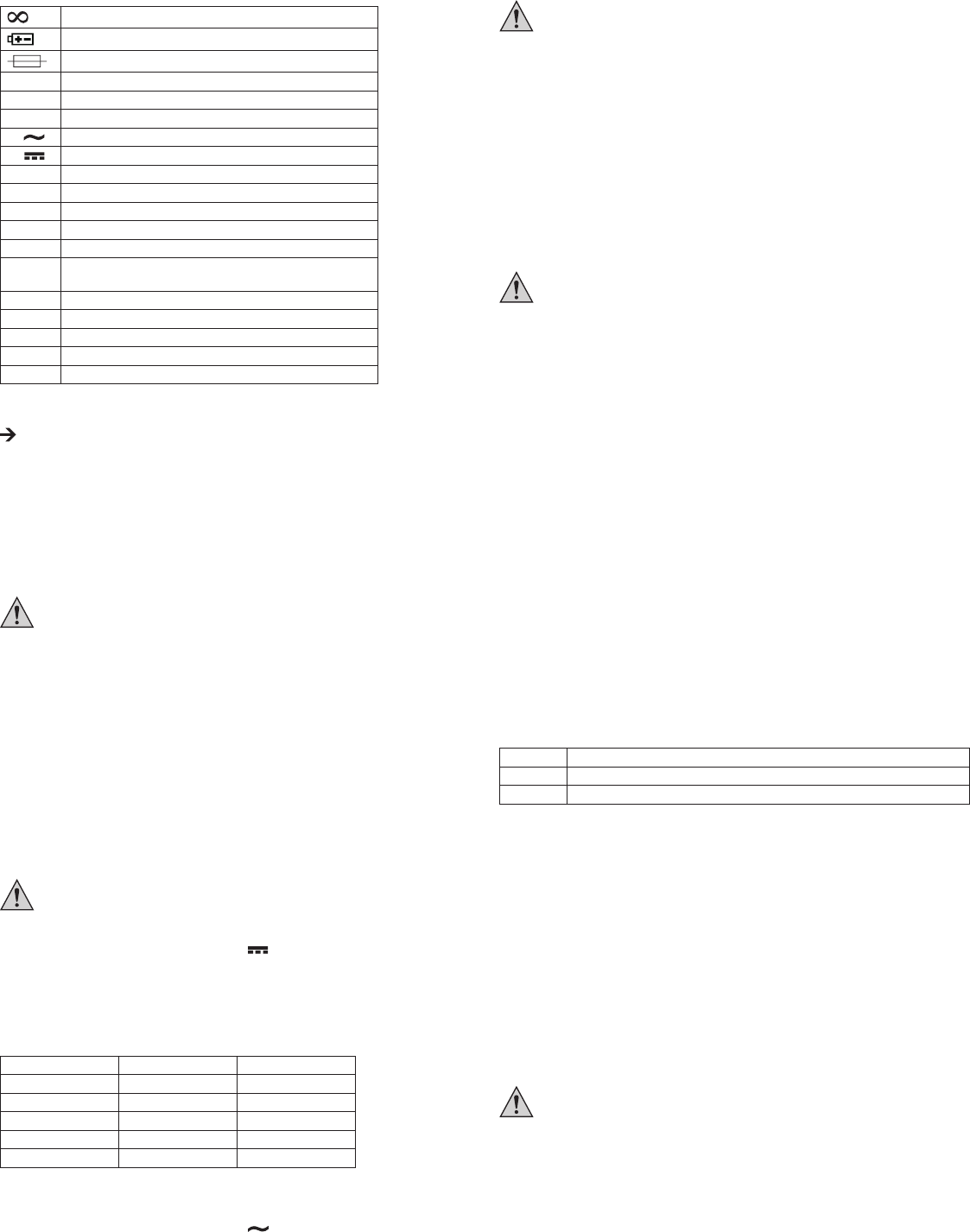c) Resistance measurement
measured are disconnected from the voltage and discharged at all times.
Proceed as follows to measure resistances:
•
•
•
0 Ohm must be displayed. In case of a deviation, adjust the pointer with the 0 Ohm calibration control (3)
to 0 Ohm.
•
•
value e. g. 5 Ω (display) x 1000 = 5 x 1000 = 5 kΩ (measured value).
•
e. g. 50 Ω (display) x 10 = 50 x 10 = 500 Ω (measured value).
•
multimeter off (rotary switch position: “OFF”).
d) Direct current measurement
Proceed as follows to measure direct currents up to 250 mA/DC voltages:
•
•
•
•
the measuring object (battery
•
mechanism. Stop the measurement at once and repeat the measurement with the correct polarity
•
•
circuit after the measurement is completed. Switch off the multimeter (rotary switch position “OFF”).
e) Attenuation measurement in dBm
The multimeter enables absolute “dB” measuring in circuits with an impedance of 600 Ohm. Measurements
are made in the “10 V~” range. 0 dB = 1 mW (0.775 V).
Proceed as follows for the measurement:
•
•
•
•
•
series to the measuring lines (decoupling).
•
multimeter off (rotary switch position: “OFF”).
f) Battery test
The multimeter tests 1.5 V or 9 V batteries with a low load. This prevents faulty measurements during
open-circuit operation and gives signicant clues to the battery condition.
"REPLACE" indicates that the battery must be replaced.
"?"
"GOOD" indicates that the battery is OK.
T
•
•
•
battery
•
mechanism. Stop the measurement at once and repeat the measurement with the correct polarity
•
•
multimeter off (rotary switch position: “OFF”).
CLEANING AND
General information
T
year
Information on changing the battery and fuse appears below
damage to the housing or crimping, etc.
EXPLANA
Overload, the resistance measuring range was exceeded
Symbol for the built-in battery data
Symbol for the built-in fuse
OFF Switch position OFF
COM Measurement reference potential, - for DC
VmAΩ Measurement input for measurement potential, + for DC
AC Symbol for alternating current
DC Symbol for direct current
V V
mA Milliampere (unit of electric current, exp.-3)
Ω Ohm (unit of electrical resistance)
x10 The resistance value read must be multiplied by 10
x1k The resistance value read must be multiplied by 1000
dB
Decibels, attenuation in the 10 V
(0 dB = 1 mW/600 Ohm = 0.775 V)
B Battery test
9 V/1.5 V Measurement range for batteries with 9 V or 1.5 V nominal voltage
REPLACE The tested battery must be replaced
? The tested battery should be replaced as soon as possible
GOOD The tested battery can be used
ST
rst insert the enclosed battery-
nance”.
Rotary switch (4)
• The individual measuring functions and ranges can be set using the rotary switch.
• If the rotary switch is set to “OFF”, the measuring device is switched off.
• Always turn the meter off when it is not in use.
• An automatic cut-off does not occur in the resistance range.
WEIGHING
touch circuits or parts of circuits when they may contain voltages greater than
33 V/ACrms or 70 V/DC! Risk of fatal injury! Before every measurement, check the
meter and the connected measuring leads for damage such as cuts, cracks or pinches.
Remove defective measuring leads immediately and replace them with new measuring
cables. Defective measuring leads must no longer be used. ! Risk of fatal injury!
measured object.
change to a smaller one to achieve an exact measured result. The best precision occurs
in the mid-scale range (scale range ca. 70° to 1
The measuring results at the rotary switch correspond to the scale end value. For reading, always select
the corresponding value (e.g. scale 10 for the measuring range 10).
a) Zero adjustment
Before each measurement, adjust the zero position with the calibration screw (2) (scale value 0 V). There
must be no measuring signal on the measuring lines.
b) Measuring AC and DC voltages
Do not exceed the maximum permitted input values under any circumstances.
Proceed as follows to measure direct current (DC) voltages:
• .
•
•
the object to be measured (battery
•
mechanism. Stop the measurement at once and repeat the measurement with the correct polarity
•
DC V range V scale for reading Multiplier
2.5 0 - 250 0.01
10 0 - 10 1
50 0 - 50 1
250 0 - 250 1
300 0 - 300 1
•
multimeter off (rotary switch position: “OFF”).
Proceed as follows to measure AC voltages:
• .
•
•
•
•
multimeter off (rotary switch position: “OFF”).