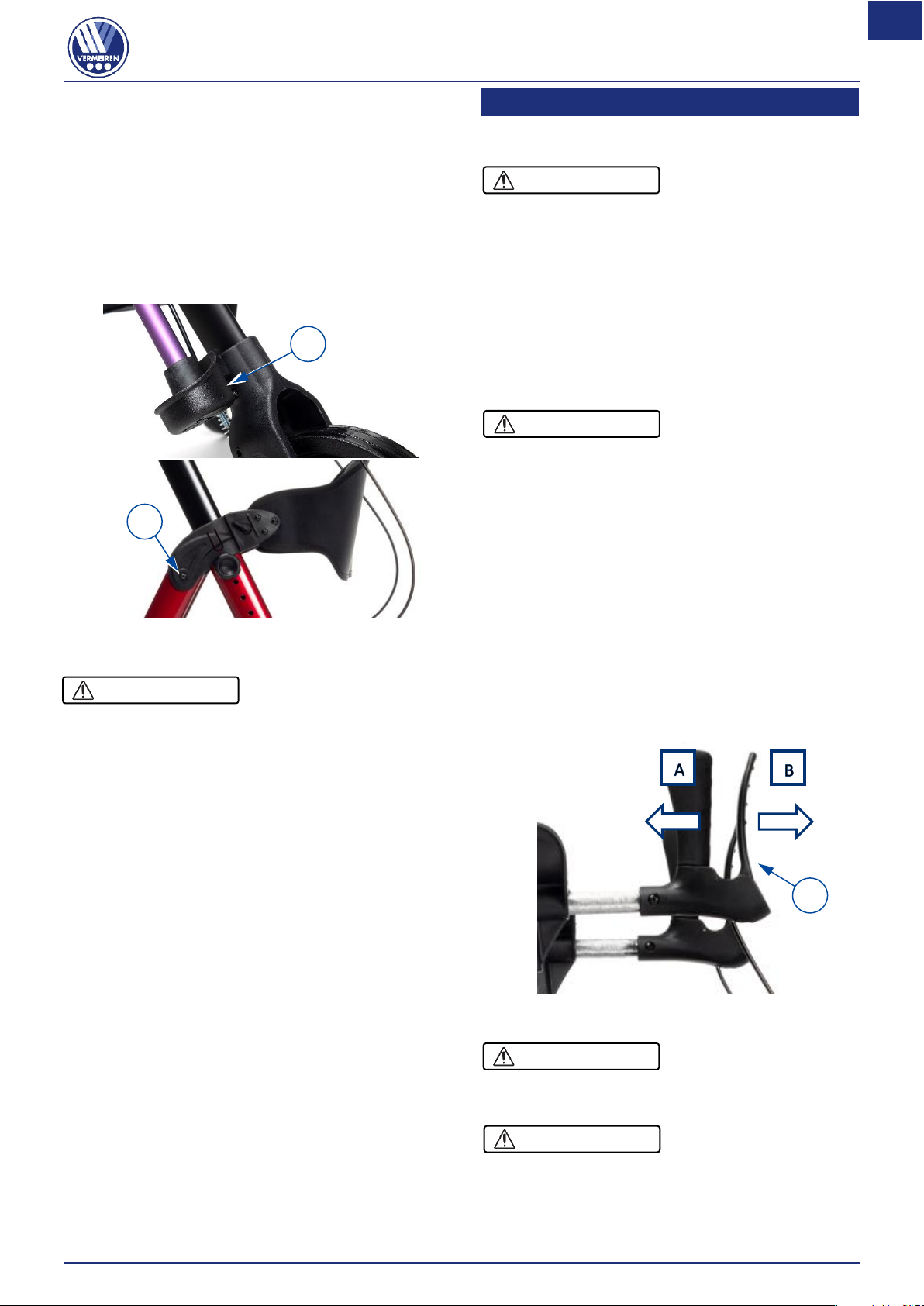4.3 Mounting the walking stick
holder (optional)
1. Click the cup (15) onto the provided
support on the lower rear frame.
2. Remove the screw (16) from the top frame
and place the screw that is delivered with
the walking stick holder in its place.
3. Place the clip with nut on the other side of
the screw, and tighten firmly.
4.4 Height adjustments
Risk of falling or
tipping over
Always set the four wheels to the same
height.
• The rollator can be altered in height by
adjusting the handgrips (5 positions, in
steps of 25 mm)
• The seat can be altered in height by
adjusting the front wheels and rear
wheels (5 positions, in steps of 25 mm).
To adjust either of these:
1. Press and hold the spring button.
2. Slide the wheel or handgrip up/down in
the frame tube to the desired height, until
the spring button pops out of the
corresponding adjustment hole.
3. Make sure that the spring button is well
secured.
4. Insert the star knob in the top hole to extra
secure the handgrip.
Make sure that
• both handgrips have been set to the same
height.
• all 4 wheels have been set to the same
height.
5 Using your rollator
5.1 Brake system
Risk of falling.
Check the working of the brakes to ensure
your safety. The condition of the brakes is
influenced by wear, oil and other
contamination of the rear wheels and
braking mechanism.
The rollator is equipped with brakes, operated
by two brake levers (18). The brake levers
operate in two modes: running brakes and
parking brakes.
Risk of damage
Do not push the rollator too hard while
using the running brakes. This may cause
damage to the tyres or brakes.
• To use the running brakes, pull both brake
levers (18) simultaneously [A] in a
squeezing motion. To stop braking,
release the brake levers.
• To use the parking brakes, push both
brake levers (18) away from the handgrip
in locked position [B]. Always use both
parking brakes simultaneously. To end the
parking mode, pull both brake levers
simultaneously upwards.
5.2 Unfolding / folding
Risk of entrapment
Keep fingers, buckles, jewellery and
clothes away from the folding mechanism.
Risk of falling
Check that the rollator is completely open
and that the frame is locked.
CAUTION
CAUTION
CAUTION
CAUTION