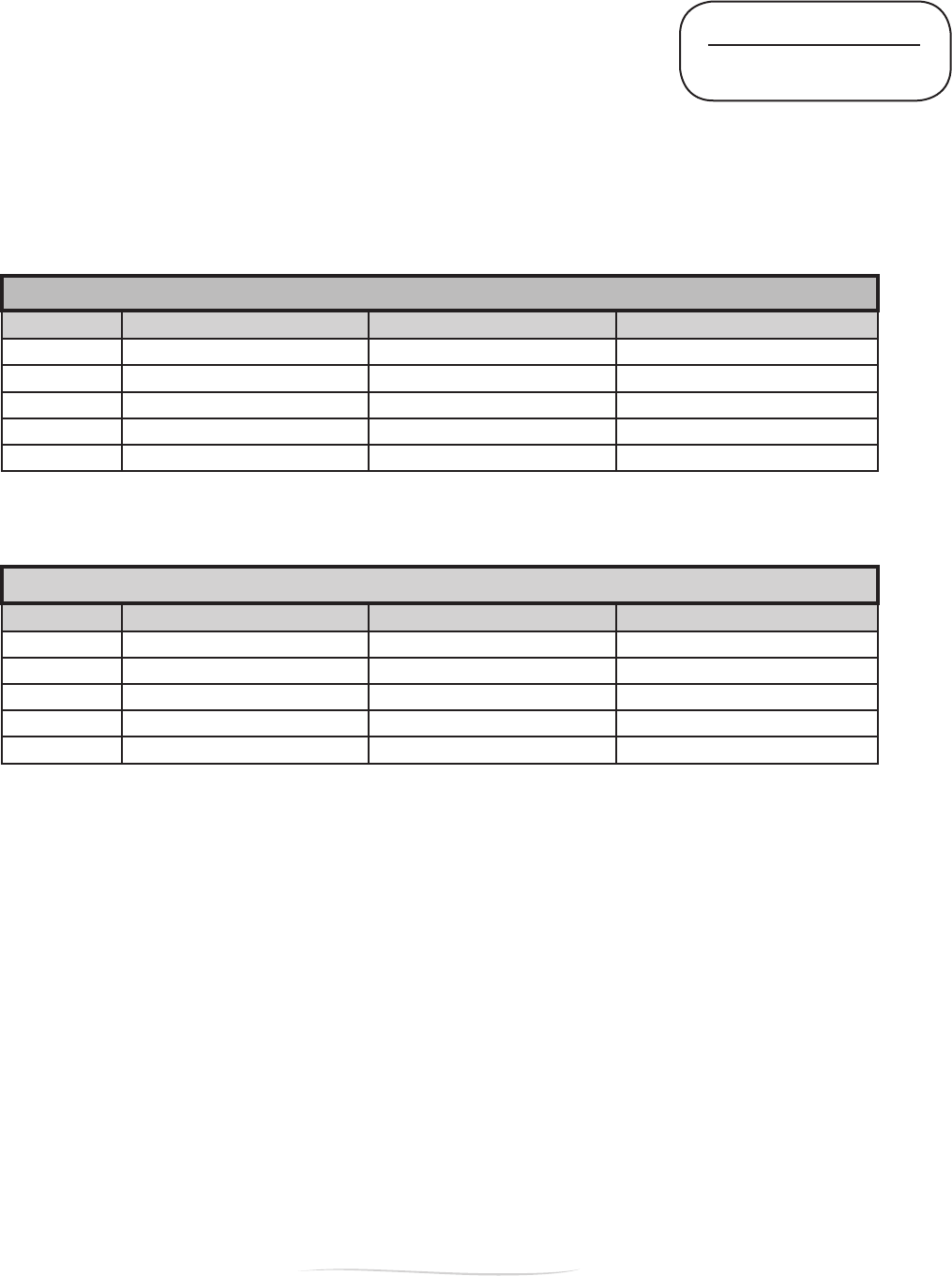38 07/01/11
Vasa Ergometer User’s Manual
PART 2 - Using the Vasa Ergometer
MONITOR - SUMMARY OF FUNCTIONS
AUTO START: As soon as you pull on the drive cords, the monitor will automatically turn
on and begin monitoring your performance. It will automatically enter Basic Mode > Pace
(see chart below). You can reset the monitor using the ON/OFF button.
VIEWING OPTIONS: SWIM vs. KAYAK (p. 26): SWIM VIEW is the default viewing mode. If you are in KAYAK VIEW
there will be a “K” in the upper left corner of the top screen. No notation is displayed while in SWIM VIEW. If you
wish to change to the KAYAK VIEW follow the steps listed on page 26.
*PLEASE NOTE: Pace is relevant to the view: SWIM VIEW= pace/100M while KAYAK VIEW= pace/500M.
BASIC MODE (p. 28): Basic Mode has three sub-displays: PACE*, POWER, and CALORIES. Choose sub-modes by
pressing the “Display” button.
VM Field:
BASIC > PACE BASIC > POWER BASIC > CALORIE
TOP
ELAPSED TIME since start ELAPSED TIME since start ELAPSED TIME since start
SECOND
TOTAL METERS since start AVERAGE POWER since start TOTAL CALORIES since start
THIRD
PACE /100M* for last stroke PACE / 100M* for last stroke AVG CAL / HOUR for last stroke
BOTTOM Right
POWER (watts) for last stroke POWER (watts) for last stroke POWER (watts) for last stroke
BOTTOM Left
STROKE RATE in strokes / min STROKE RATE in strokes / min STROKE RATE in strokes / min
STROKE MODE (p. 30): To get into STROKE MODE, press and hold the blue “Shift” button, then press and release
the “Down Arrow” button. Stroke Mode has three sub-displays: AVERAGE FORCE, MAXIMUM FORCE, and STROKE
LENGTH. Choose sub-modes by pressing the “Display” button.
STROKE MODE
VM Field:
STROKE > AVG FORCE STROKE > MAX FORCE STROKE > STROKE LENGTH
TOP
ELAPSED TIME since start ELAPSED TIME since start ELAPSED TIME since start
SECOND
STROKE RATE in strokes / min STROKE RATE in strokes / min STROKE RATE in strokes / min
THIRD
POWER (watts) for last stroke POWER (watts) for last stroke POWER (watts) for last stroke
BOTTOM Right
AVG FORCE for right side MAX FORCE for right side STROKE LENGTH for right side
BOTTOM Left
AVG FORCE for left side MAX FORCE for left side STROKE LENGTH for left side
INTERVAL TRAINING (p. 32): To pre-set a desired distance, time, and rest interval push the “SETUP” button (you
must be in BASIC MODE). Pressing “DISPLAY” will toggle between DISTANCE, REST TIME for distance intervals,
7,0(DQG5(677,0(IRUWLPHLQWHUYDOV8VHWKHDUURZVWRFKDQJHWKHÀDVKLQJQXPEHU2QFH\RXKDYHVHWWKH
desired workout press “SETUP” to exit.
SETTING SPLIT TIMES / DISTANCE (p. 35): Default split times are pre-set at 50m and 30 sec. If want to change
the defaults, press “SETUP” then “REVIEW” (Figure C). Use the arrow buttons to change the defaults. Press
“DISPLAY” to toggle between DISTANCE splits and TIME splits.
WORKOUT REVIEW (p. 35): The VM Monitor contains a workout review feature that will store up to 20 splits. After
you complete your workout, the monitor will freeze. To review the information for each split, press the “REVIEW”
button. Then, to review each split, press the UP and DOWN arrows.
AUDIBLE STROKE RATE TEMPO COUNTER (p. 36): To set the tempo beeper, press and hold “SHIFT”, then
press “TEMPO” (up arrow
). Set the desired STROKE RATE (SPM) using the arrow keys. To exit, press and hold
“SHIFT”, then press “TEMPO”.
RE-ZERO MONITOR (p. 36): RE-ZERO the monitor if the connection cables have been disconnected for any reason.
Connect cables, turn POWER OFF and wait for delayed beep. Turn POWER ON (do not pull on cords). Power back
OFF and wait for delayed beep. Complete and ready for use.
IMPORTANT: PLEASE
REMOVE THE BATTERIES
from the monitor if it will not be
used for 3+ months.